iPhone/iPad retro game emulators: How to find and play the best classic games
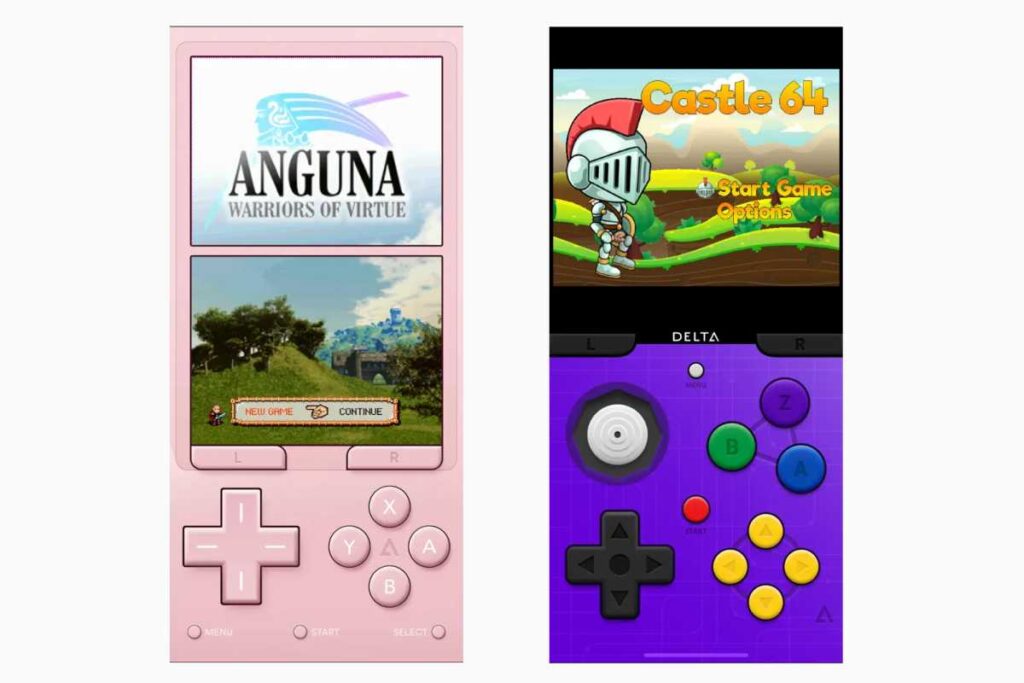
In early April, Apple made a surprise decision to allow retro game emulators in the App Store. With them, you can now play old classic games from early game consoles and arcades, but the legalities around doing so are a little complicated.
Here’s what you need to know about retro game emulation on iPhone and iPad, including some of the top apps, how they work, and what to do about ROMs.
What is retro game emulation?
The processor in your iPhone (or laptop or home PC) is many times more powerful than the processors used in old classic arcade games or home consoles like the NES, SNES, Genesis, GameBoy, etc. That means today’s devices are capable of playing older games without breaking a sweat—which is where game emulators come in.
Game emulators have been around for a very long time on PCs, where enthusiasts have used the power of modern processors to made software versions of the processors and systems used in old game machines. Modern iPhones have been capable of this for a long time, but Apple has forbidden them for years due to its App Store terms.
Now, emulators are allowed, but they have to follow all applicable laws regarding copyright and game distribution. That means that the emulator you download is kind of like getting a virtual GameBoy or NES, without any games.
What are ROMs?
ROM stands for read-only memory. Old game cartridges, like old arcade games, stored all the actual game code and art in banks of ROM memory. (These days, whether game data is stored in ROM chips on a cartridge or CD, retro game enthusiasts have taken to calling all old games “ROMs.”)
ROMs are basically packages of all the game data, without the game system. It’s the equivalent of dumping all the data from your old Super Mario Bros. or Metroid cartridge into a ZIP file. Without the game system to play them, they’re more or less useless.
There are lots of sites out there where you can download ROMs, and some legal but many are not. A lot of ROM distribution lies somewhere in a grey area.
Where can I get ROMs?
The legality of downloading ROMs is complicated. In most cases, it is a copyright violation to make available the data from a game, and usually to download it as well. So the site you’re downloading Pokemon from is probably breaking the law, and you may be breaking the law to grab it as well.
There are totally legal and free ROMs, though. Romhacking.net is a site where enthusiasts hack together new custom ROMs for retro game systems, and release them for free. It has a list of free and legal ROMs. But these are new games, not the popular games you played 30 years ago.
A common legal grey area is whether or not you can download the ROM of a game you already own. For example, if you own an old Legend of Zelda NES cartridge, can you find a site that has a copy of it and download it? Legally, you would be well within your rights to take a special piece of hardware that reads all the data off the cartridge and makes a personal copy of it, not for distribution (a process called “ROM dumping”).
Any site you download a ROM from, even if you own it, is probably breaking copyright law by distributing it. But downloading the game you own is a bit of a legal grey area. Most enthusiasts acquire ROMs that “fall off a truck,” so to speak. It doesn’t take a lot of searching to find ROMs to download, legal or not. Be careful: ROM packages and sites are a common vector for viruses and malware.
One legal and safe way to get ROMs legally is to buy retro game collections, most of which are actually emulators wrapped in a package with a set of ROMs. For example, the SEGA Mega Drive and Genesis Classics collection on Steam has about 50 of the best Sega classic games available for around a dollar each, or in a deeply discounted bundle. If you install them and look at the game directory, you’ll see a directory called “uncompressed ROMs” that has all the games you bought. They’re yours, legally purchased, so you can use them in any emulator you want.
To use ROMs with game emulators on iPhone or iPad, you’ll have to either download them into the Files app on your iPhone or put them in a cloud storage location (like iCloud Drive) that can be accessed by the app. The apps don’t provide direct access to ROMs themselves, however, you have to load your own.
What are the best emulators for iPhone and iPad?
Just after Apple changed the App Store guidelines to allow emulators, a few were quickly released and pulled. But since then, several more projects have landed and they provide a good experience. More are on the way. Here are the key projects to be aware of.
Delta
The Delta game emulator has been around for years, even on iPhone. It wasn’t allowed in the App Store, so they built their own project called AltStore to distribute it via sideloading. Popularity has obviously surged since appearing in the App Store.
Delta
Delta currently supports the following systems:
Nintendo Entertainment System
Super Nintendo Entertainment System
Nintendo 64
Game Boy (Color)
Game Boy Advance
Nintendo DS
Sega Genesis (beta)
It’s an incredibly full-featured product. It supports fast-forward speeds, save states, cloud sync of save states to other devices, and even downloads box artwork for the games you load. In addition to virtual on-screen controllers it supports all kinds of physical controllers, including Xbox and PlayStation controllers, MFi controllers, Nintendo Switch joycons and Pro controllers, and even Bluetooth or wired keyboards.
You can even AirPlay your games to your TV! Just start screen mirroring in Control Center and the game will be on the TV while the virtual controller will be on your iPhone.
If you want to emulate Nintendo games, Delta is the place to start. A dedicated iPad version is on the way too. It’s just a matter of making all the system and controller skins and squashing a few more bugs.
RetroArch
The interface and controller skins could use a little work, but RetroArch is a very capable emulator. In fact, it’s a front-end for a lot of open source emulator projects (called “cores”), and includes too many to mention here.
RetroArch
RetroArch includes cores to play games from too many systems to list them all here. There’s support for old Atari and Intellivision systems, Commodore 64 and Amiga, PC Engine, Neo Geo, lots of Nintendo systems, multiple Sega systems, and even PlayStation and PlayStation Portable.
There are sometimes multiple different cores for an individual system, and loading up your ROMs isn’t as seamless as it could be, but RetroArch will play a lot more than most other emulators in the App Store. Oh, and there’s even a native Apple TV version!
PPSSPP
The core for this one is included in RetroArch, but if you want to just play PlayStation Portable (PSP) games you might have a better experience with the PPSSPP app.
It has a built-in “Homebrew store” where you can download and play homemade PSP games, and the PPSSPP site has some help with how to dump PSP games on your own or prepare dumps by turning them into .ISO or .CSO files.
PPSSPP
Provenance
Provenance is not yet on the App Store, but it has been available for some time on AltStore. Like RetroArch, it’s a front end for multiple emulation cores. The App Store release will support nearly as many console systems as RetroArch, but not the older computers like Amiga and Commodore 64:
Atari 2600
Atari 5200
Atari 7800
Atari Jaguar
Atari Lynx
Bandai WonderSwan
Mattel Electronics Intellivision
NEC PC Engine/TurboGrafx 16 (CD)
NEC PC-FX
NEC SuperGrafx
Neo Geo Pocket (Color)
Nintendo GameBoy (Color)
Nintendo GameBoy Advance
Nintendo N64
Nintendo NES/Famicom + FDS
Nintendo PokeMini
Nintendo SNES
Nintendo Virtual Boy
Sega 32X
Sega Game Gear
Sega Genesis/MegeDrive (CD)
Sega MasterSystem
Sega Saturn
Sega SG1000
Sony PSX
Sony PSP
It’s generally very well regarded, with lots of features to customize the cores and performance, automatic downloading of metadata and art for games in your library, support for MFi and iCade controllers, and supposedly very good performance.
There’s a Test Flight beta for Patreon supporters, but the full App Store release should be coming soon, and with an Apple TV app as well.
Provenance
Gaming, iPhone




