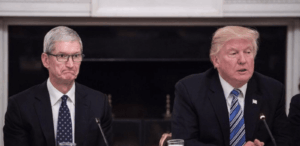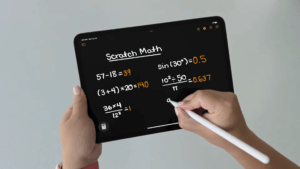WWDC: This is what’s coming to the Mac with Sequoia

Apple Intelligence is everywhere across all Apple’s operating systems, but new and unique macOS features include iPhone Mirroring, big updates to Safari, the new Passwords app, and more. The new OS will be called macOS Sequoia, named after yet another Californian beauty spot.
What Apple said
“The all-star combination of the power of Apple silicon and the legendary ease of use of macOS have made the Mac more capable than ever. Today, we’re excited to take macOS to new heights with macOS Sequoia, a big release that elevates productivity and intelligence,” said Craig Federighi, Apple’s senior vice president of Software Engineering.
“macOS Sequoia ushers in Apple Intelligence, unlocking incredible new features that will be a game changer for working on Mac. And with more ways to help users effortlessly get things done, new Continuity features like iPhone Mirroring, major updates to Safari, and a host of new games, we think Mac users are going to love it.”
The big wow: iPhone Mirroring
iPhone Mirroring seems cool. It allows you to fully access and engage with your iPhone from your Mac. That means you’ll see a virtual on screen iPhone, will be able to swipe between pages or even use iPhone apps — right from the Mac.
You can use the keyboard, trackpad, and mouse on Mac to interact with the iPhone, and audio even comes through. You can drag and drop items between iPhone and Mac and respond to iPhone notifications on your Mac.
Better yet, when using your iPhone remotely in this way the iPhone remains locked so no one can see what you are doing.
Safari gains Highlights and a better Reader
Still the world’s fastest browser, Safari now offers Highlights, an even easier way to discover information on the web, such as directions, summaries, or quick links to learn more about people, music, movies, and TV shows.
A redesigned Reader offers a streamlined view of the article a user is reading, a summary, and a table of contents for longer articles.
The New Passwords App
Built on the foundation of Keychain, which was first introduced over 25 years ago, macOS Sequoia brings Passwords, a new app that makes it even easier to access passwords, passkeys, Wi-Fi passwords, and other credentials all in one place. iCloud syncing is backed by secure end-to-end encryption. Passwords works great with Safari, and seamlessly syncs between a user’s Apple devices and Windows with the iCloud for Windows app.
Mac gets its game on
Apple seemed keen to stress that the Mac is becoming a better gaming platform. Ubisoft joined the company on stage to explain Assassin’s Creed Shadows is on the way. Apple also discussed games such as the Resident Evil series from Capcom, the next major expansion of World of Warcraft: The War Within and other titles including Frostpunk 2, Palworld, Sniper Elite 4, and RoboCop: Rogue City are all on the way.
These titles will be able to make us of Personalized Spatial Audio for even better in game audio and can be ported to the mac using Apple’s Game Porting Toolkit 2, which the company says makes bringing games across much easier.
Window Tiling improvements
When a user drags a window to the edge of the screen, macOS Sequoia automatically suggests a tiled position on their desktop. You can choose that position, set your own, or move them around to get things just so.
Video Conferencing enhanced
The new presenter preview lets you see what you are about to share before you share it, and works with apps like FaceTime and Zoom. You also gain system wide backgrounds for use across video conferencing apps.
Additional features in macOS Sequoia include:
Messages gains all-new text effects, emoji and sticker Tapbacks, and the ability to schedule a message to send later.
Apple Maps offers curated hikes and custom walking routes.
Photos now surfaces Collections, which automatically organizes a user’s library by helpful themes, and includes a big update to search, so users can get results quickly.
Note taking in Notes is getting smarter, along with new audio transcription and summarization features with Apple Intelligence.
An updated Calculator app lets users see previous calculations with history, and gives them the ability to see their expressions as they type.
Calendar shows events and tasks from Reminders, making it easy to see, edit, or complete tasks throughout the day. An updated Month View makes it easier to see events and reminders for an entire month at a glance.
Availability
The developer beta of macOS Sequoia is available now while a public beta arrives next month. The release will be available as a free software update this fall.
More WWDC coverage, please also read
WWDC: Will Apple lead the world in AI?
WWDC: Apple announces Apple Intelligence
WWDC: Private Cloud is the future of cloud services
WWDC: What’s new in iOS 18 which ships this fall?
WWDC: This is what’s coming to the Mac with Sequoia
WWDC: iPads get smarter, gain calculator, more
WWDC: visionOS hits 2.0, Vision Pro goes international
WWDC: Xcode gains a little AI of its own, making coding easier
WWDC: Apple ramps up its developer support
iPhone + AI will launch an Apple upgrade cycle
Please follow me on Mastodon, or join me in the AppleHolic’s bar & grill and Apple Discussions groups on MeWe.