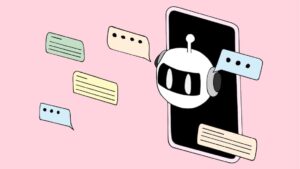Which apps for which macOS, from El Capitan to Sequoia?
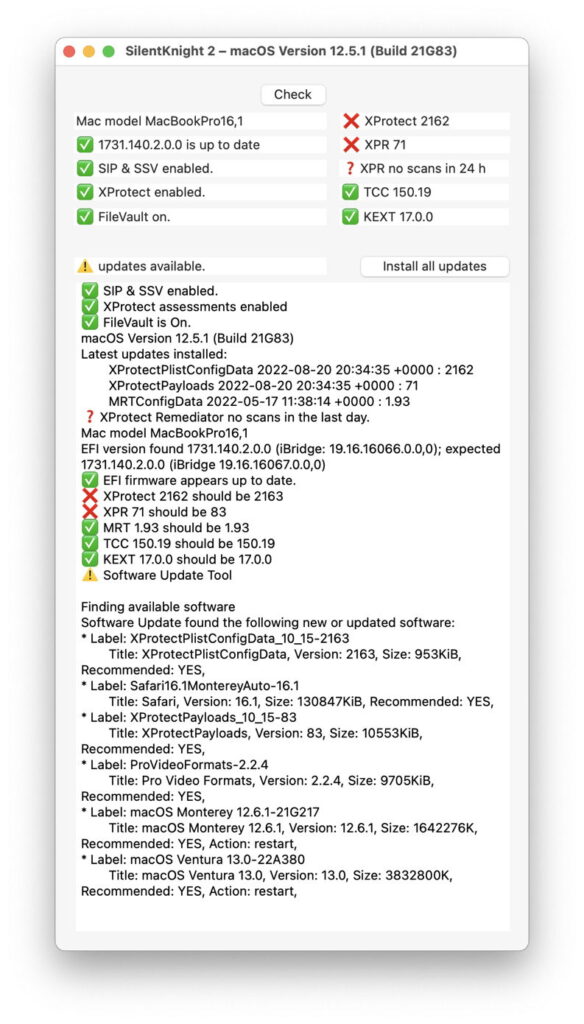
Now that the first public beta of Sequoia is available, I thought it might be helpful to detail which of my most popular apps are compatible with versions of macOS from El Capitan to that Sequoia beta.
Update and security utilities
Skint runs daily check on key security systems. Skint 1.07 runs on Monterey and later, and appears fully compatible with Sequoia.
SilentKnight runs automatic checks of firmware and security systems. For El Capitan to Mojave you should use SilentKnight 1.21, but for all versions of macOS from Catalina onwards use SilentKnight 2.9. This appears fully compatible with Sequoia, although at present it will report TCC Not found, which you can safely ignore. Apple doesn’t release new versions of some of its security databases until late in the beta phase, when I expect that will be put right.
LockRattler provides manual checks of firmware and security systems, similar to those in SilentKnight. For El Capitan and Sierra, use LockRattler 4.35, but for all later versions of macOS from Mojave onwards, use LockRattler 4.37 instead. This too appears fully compatible with Sequoia, although it reports TCC Not found for current betas.
SysHist lists full system and security update installation history. In El Capitan and Sierra, use SystHist 1.17, but for High Sierra and later, use SystHist 1.19 instead. This currently doesn’t show any Sequoia updates, but I will release a revised version in the coming weeks to address that. This is because it has to be able to recognise macOS updates by name, and that isn’t stable until later during the beta-testing phase.
XProCheck checks on XProtect Remediator scans completed and reported in the log. Use XProCheck 1.5 in all versions of macOS from Catalina onwards, that support this new variant of XProtect. I intend to release an updated version in the coming weeks, but this version appears fully compatible with Sequoia.
Rich text and PDF
DelightEd is a Rich Text (RTF) editor with special Dark Mode features and support for interlinear text. The latest version to run on Sierra is DelightEd 2.0b4, but for all more recent versions of macOS I recommend using DelightEd 2.2. This appears fully compatible with Sequoia, although I don’t know yet whether it will support Writing Tools, because of conflicting documentation.
Podofyllin is a lightweight PDF viewer and analysis utility. Podofyllin 1.2 is compatible with High Sierra and later, and appears to be fully compatible with Sequoia too.
Log and technical utilities
T2M2 provides quick but thorough checks of Time Machine backing up. When backing up to HFS+ backup stores, or to a NAS, use T2M2 1.19, but when backing up to APFS stores or NAS in Big Sur or later, use T2M2 2.02 instead. Although I haven’t tested this yet with Sequoia, I believe that it should work well.
Mints is a multi-purpose utility that produces custom log extracts, including iCloud, extensive system info and more. Sierra is still supported by Mints 1.9, but for all more recent macOS from High Sierra onwards, use Mints 1.19. This also appears fully compatible with Sequoia.
xattred is a full-featured extended attribute editor, which can also add quarantine xattrs. For El Capitan and Sierra, use xattred 1.2, and for High Sierra and later, use xattred 1.5 instead. This appears fully compatible with Sequoia.
Precize looks deep into files, bundles and folders to show their full size including extended attributes, provides macOS Bookmarks and volfs paths as enduring file references, and detailed information contained in Bookmarks and Aliases. El Capitan and Sierra are still supported by Precize 1.12, but for High Sierra and later use Precize 1.14, which also appears fully compatible with Sequoia.
Ulbow is a log browser designed for ease of use. Ulbow 1.3 runs on Sierra, the first version of macOS to support the new Unified log. Use Ulbow 1.10 on High Sierra and later versions, and it also appears fully compatible with Sequoia, except that it currently can’t create logarchives, a shortcoming in all more recent versions of macOS.
Virtualisation
Viable creates and runs macOS VMs on Apple silicon Macs. Viable beta 12 (1.0.12) works on all versions from Monterey on, and on Sequoia it will now create VMs with Apple ID support. However, it doesn’t yet support the suspension and quitting of VMs (you still have to shut down the guest macOS), and doesn’t give access to external USB devices, a feature new to Sequoia. This article explains how to virtualise Sequoia on a host running either Sonoma or Sequoia.
Vimy runs macOS VMs on Apple silicon Macs from a double-click, and is the runtime companion to Viable. Vimy 0.7 (fourth beta) runs on all versions from Monterey on, including Sequoia, and supports all the features in VMs created using Viable.
Other apps of mine that remain available, many supporting versions of macOS back to El Capitan, are detailed here.
Enjoy, and please report any issues, particularly those with Sequoia betas, so that I can fix them before Apple releases macOS 15 in a couple of months.