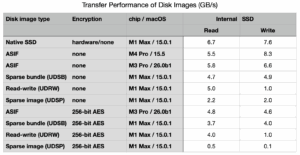Last Week on My Mac: Two betas and one giant leap
As I promised here last Sunday, this was a week of updates. The same day that we were busy updating Sonoma, Ventura and/or Monterey, many developers were puzzling as to why they were being offered a beta-release of Sequoia 15.1, long before 15.0 was even ready for baking. There has been speculation as to whether Apple might skip past 15.0 and go straight to 15.1 when it comes to the autumn/fall. This isn’t the first time that Apple has done this during beta-testing, though, so let me hypothesise a little to explain what’s going on, as Apple seems to forgotten to do that yet again.
From September, there are three appointments that Apple can’t miss, two of which already have dates fixed: the release of 15.0 and next major versions of Apple’s other operating systems, and the release of the next batch of new Macs. The third is more flexible, and depends on when Apple Intelligence is ready to go public.
For the next new Macs, Apple wouldn’t dream of shipping them with Sonoma, and there may well be hardware support ready in Sequoia to handle their new chips, whether M3 Ultra or the first of the M4 family in Macs. That means having a decent release of Sequoia to pre-install on the stocks that will shortly be rolling off production lines. That sets the timetable for the release of 15.0, which looks like September.
For many Mac users, 15.0 brings the most important new feature in iPhone mirroring; as they don’t yet have access to Apple silicon, its forthcoming AI means little, at least until Apple has persuaded them to move up to a new Mac. Apple thus needs the completion of 15.0 to meet its timetable for general release and for pre-installation on those shiny new Macs. It has already informed us, though, that 15.0 won’t bring AI in final release form, but most probably as a public beta.
AI needs as much beta-testing as possible to ensure that, when released, it doesn’t become the laughing stock that ChatGPT and other AI have been in their time. While many may marvel at the good things in your AI, it’s the silly and dangerous things that rapidly become most prominent. It’s no good protesting that those are edge cases, as the stigma will have stuck.
That leaves Apple with a problem: it needs two releases of Sequoia to be beta-tested, so its only solution is to fork them at this stage, in the hope that it will continue to get bug reports on the more significant issues remaining in 15.0, and find those rough edges in AI that could give it a bad name when the public first gets its teeth into it.
For developers with just one Mac they can dedicate to beta-testing, so long as it’s Apple silicon, there’s a convenient solution: install the 15.1 beta as the primary system, and then test 15.0 in a virtual machine, which will now at least do iCloud even if other Apple ID services aren’t available yet.
For those of us who want our apps to support AI features like Writing Tools, this is a good way ahead, despite the extra testing and work that it creates. Although only three of my apps do much with text that would benefit from access to Writing Tools, I am keen that those work well when 15.1 is released, maybe in October or November, depending on progress with beta-testing. But I found what was said at WWDC about the requirements was confusing: in places, it seemed that most apps working with text should work fine, but there was also the spectre that apps have to support TextKit 2, which remains an unknown quantity for many, I suspect.
In his presentation at WWDC, Liu Dongyuan stated: “The good news is, if you are using a UITextView, NSTextView or WKWebView, it just works. Keep in mind that UITextView or NSTextView has to use TextKit 2 to support the full Writing Tools experience. If you are using TextKit 1, you will get a limited experience that just shows rewritten results in a panel.” Would I then have to convert DelightEd, Podofyllin and Nalaprop to use TextKit 2, and if so, how would I go about that?
I tried to assemble source code to do this job, but the snippets from WWDC got me nowhere. I downloaded example code from a previous WWDC, and predictably that failed to run correctly in Sonoma and crashed. It looked as if getting my apps to work with Writing Tools was going to take me until the release of 15.1 to get right.
So, like all lazy programmers, I cheated. My three apps had largely been developed well before TextKit 2 was released, and I hadn’t fiddled with the settings for their views since. I was delighted to find a new popup menu at the foot of the Attributes Inspector for NSTextView that could set the view’s Text Layout to one of three options: Default, TextKit 1, and TextKit 2. By default that had of course been set to Default, so my first check was to set it to TextKit 2, build DelightEd, and see how well that worked. As I should have expected, it rendered the view unusable because no content could be selected, although the Select All command still worked, and that enabled Writing Tools to work as well.
As my attempt to cheat macOS had failed, I went back to the Text Layout popup, abandoned the pretence and set it to TextKit 1, as it should have been. macOS duly rewarded me for my honesty, allowing both my view to work correctly, and Writing Tools to function. Not only did they work, but they worked fully in the way that they do for other apps, without any apparent penalty for being TextKit 1, apart from losing the wizzy visual effects seen in TextEdit, for example.
All it took to make three text-handling apps get full benefit from Writing Tools was setting a single popup menu and rebuilding each. In the end it took me longer to update their documentation than it had taken to fix the apps.
I’m hoping now that those three apps will prove good enough to use in macOS 15.0 and 15.1, giving me time to see where else AI might take them. That will most probably require a visit to the alien land of App Intents. Each time I have attempted to read my way into them I have run out of neurones before they make any sense to me, so grasping the basics could take me a little while. There’s now a small suite of intents aimed at word processor apps that look worth investigating.
For text-based apps, support for Writing Tools is going to be critical. If well executed they should prove the biggest thing for Macs since Mac OS X. For anyone who writes, from school kids to eminent professors, this year should be truly transformative.