How long does Apple support Mac firmware?
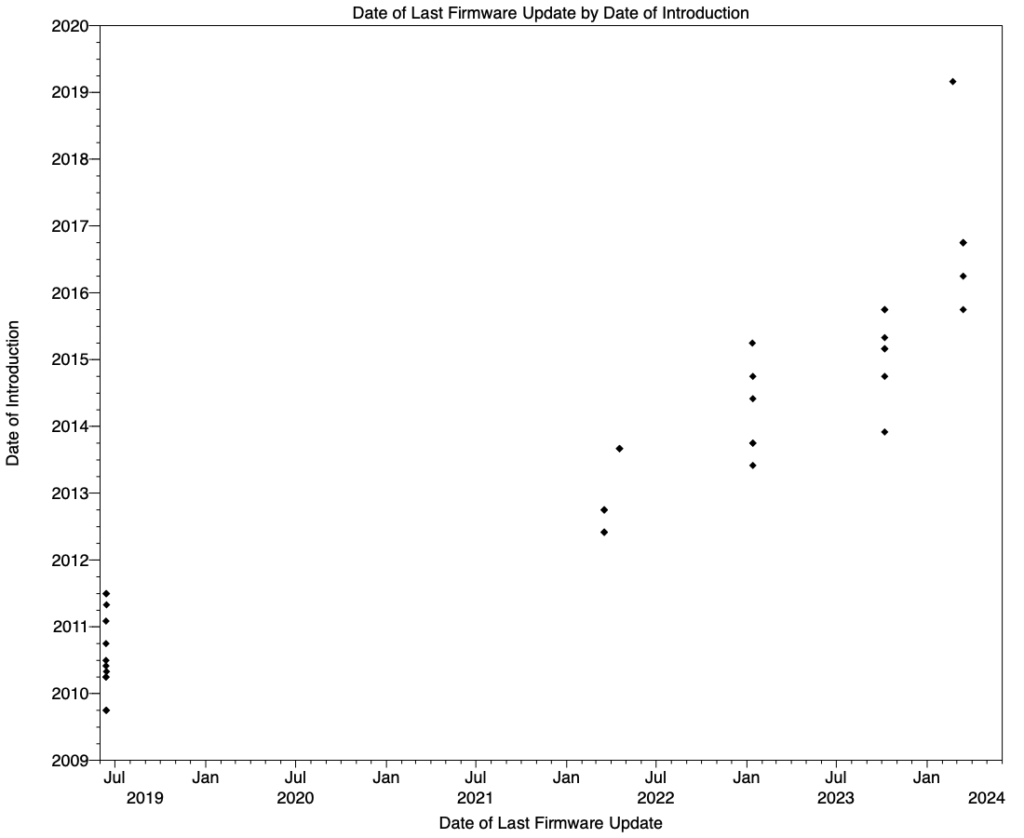
It’s common knowledge that Apple supports each version of macOS for a full year of updates, then a further two years of security updates. But for how long does it support the firmware in each model? Now that the only way to update a Mac’s firmware is by installing a macOS update, how does that affect the support period? This article tries to answer those questions, and in doing so unearths a bit of a mystery that happened just over a decade ago.
Data
Apple doesn’t release any information about firmware versions or updates, and they very seldom even get a mention in its release notes for security updates. Fortunately, as I have been tracking firmware versions for each model since the release of High Sierra seven years ago, I have my own records derived from the versions contained in macOS updates. I’ve matched those against the model introduction and discontinuation dates given in Ian Page’s Mactracker database, and here summarise the results.
How updates work
Each macOS update may bring firmware updates, although pure security patches during the first year of support tend to bring fewer. Firmware updates are the same across all three macOS updates normally released at the same time. So those brought in the recent update to 14.6 are the same as those in 13.6.8 and 12.7.5, for models supported by each, but each update only installs updates for those models it supports. This becomes clearer with the aid of examples that also reveal the inner mystery of these updates.
On 15 July 2020, the main update brought macOS 10.15.6, and alongside it security updates (SU) for macOS 10.13 and 10.14. Those included the following EFI firmware versions:
for iMac12,1 version 87.0.0.0.0 of 14 June 2019
for iMac13,1 version 292.0.0.0.0 of 10 June 2020
for MacBookPro8,1 version 87.0.0.0.0 of 13 June 2019
for MacBookPro9,1 version 233.0.0.0.0 of 10 June 2020.
The two firmware versions dated 2019, for iMac12,1 and MacBookPro8,1, were a year old at that time, as Apple had discontinued releasing new firmware versions for those two models in June 2019. However, iMac13,1 and MacBookPro9,1 models received a new version of their firmware if they had macOS 10.15.6 or either of the security updates installed.
A year later, on 21 July 2021, Apple released the update to macOS 11.5, and with it Mojave SU 2021-005. As the iMac12,1 and MacBookPro8,1 were no longer able to run a supported version of macOS, neither had a firmware update, leaving them running the versions from June 2019. The two more recent models then had the following updates:
for iMac13,1 version 422.0.0.0.0 of 4 June 2021
for MacBookPro9,1 version 422.0.0.0.0 of 4 June 2021.
Another year later, on 20 July 2022, both those models could still run supported macOS, and had the following firmware updates in Catalina SU 2022-005:
for iMac13,1 version 429.0.0.0.0 of 18 Mar 2022
for MacBookPro9,1 version 429.0.0.0.0 of 18 Mar 2022.
But those weren’t new in that SU, as by that time firmware updates for those two models had been discontinued, and in Big Sur 11.7.7 on 18 May 2023, neither model had any firmware available as they were no longer supported by a version of macOS that still received updates.
The stark fact revealed in this example is that, for consecutive models of iMac and MacBook Pro, released just over a year apart, there had been almost three years difference in the last firmware update released:
for iMac12,1 last release June 2019, for iMac13,1 last release March 2022
for MacBookPro8,1 last release June 2019, for MacBookPro9,1 last release March 2022.
How long?
I therefore compiled data for 40 different model designations of Intel Macs without T2 chips introduced from October 2009 to the present, each of which had apparently passed its final firmware update. That excludes the few models that are still receiving firmware updates now.
This chart shows the dates of each model’s last firmware update by the date of introduction of that model. There’s a large cluster of Macs introduced before 2012 that received their final firmware update in June 2019, then a gap of almost two years during which all later models received further firmware updates, before the next batch of older models, this time from 2012-13, received their final updates. There’s an outlier visible at the top right, the iMac19,1, introduced in March 2019, but which appears to have undergone its final update in February 2024, exceptionally early. Although that has received no firmware updates since, it’s plausible that it may yet receive more in the future.
This chart shows the total length of firmware support in years by the date of introduction of that model. There are three distinct groups:
models from before 2012, forming a steep line at the left, with support times ranging from just under 8 to nearly 10 years;
more recent models, forming a less dense scatter with support times from just under 7.5 to almost 10 years;
the iMac19,1 outlier at the bottom right, with its exceptionally short support time of about 5 years.
This is the same chart with superimposed labels giving each model’s designation. There doesn’t appear to be any association between model range (e.g. iMac) and length of support.
Thus, for most Intel models without T2 chips introduced since 2009, support for firmware updates has extended to at least 8 years since their introduction. As the period between introduction and discontinuation of models varies widely, there is greater scatter when these are expressed in terms of the date of discontinuation.
The gap
There are several possible reasons that might account for the gap between Macs introduced before 2012 and those introduced more recently. These include:
the transition from Sandy Bridge to Ivy Bridge in Macs introduced in 2011-12;
an intended period of stability in Intel Macs during the introduction of Apple silicon models;
a choice by Apple not to discontinue firmware support during the Covid pandemic, although I don’t recall that ever being articulated;
an arbitrary change in Apple’s firmware support policy.
Of those I favour the transition away from Sandy Bridge, which is known to have had problems that may have resulted in firmware support being curtailed earlier than would have been intended.
It’s important to note that this gap doesn’t mean that firmware updates weren’t released during that period, merely that models still being updated during that time continued to do so, with none being terminated then.
T2 and Apple silicon
These more recent models, introduced from 2017 on, change firmware updates completely. All Macs with T2 chips receive what appear to be identical firmware updates. Instead of further updates being abandoned despite a Mac still being supported by macOS updates, as happened in some cases, it appears more likely that T2 firmware updates will only cease when a model is no longer supported by macOS updates.
With Apple’s complete ownership of hardware and operating system in Apple silicon Macs, it’s within its gift to determine how long each will be supported.
Conclusions
For most Intel Macs without a T2 chip, Apple has provided firmware updates for at least 8 years after that model’s introduction. For many models, that occurred before they became unable to run a supported version of macOS.
Some Macs introduced before 2012, with Sandy Bridge chipsets, had firmware support withdrawn early. The reason for that isn’t clear, but may relate to their chipset.
T2 and Apple silicon Macs will be different.
If you want to check that your Mac is running the current firmware, my free app SilentKnight does that, and has now been updated to use those versions released in macOS 14.6, 13.6.8 and 12.7.5. Alternatively you can check manually using the lists at:
Which firmware should your Mac be using? (version 8) – for Sonoma
Which firmware should your Mac be using? (version 7) – for Ventura
Which firmware should your Mac be using? (version 6) – for Monterey
Which firmware should your Mac be using? (version 5) – for Big Sur
Which EFI firmware should your Mac be using? (version 4) – for Catalina
Which EFI firmware should your Mac be using? (version 3) – for Sierra, High Sierra, Mojave
Which EFI firmware should your Mac be using? (version 2) – for El Capitan and earlier




