How to get Apple Intelligence in Europe
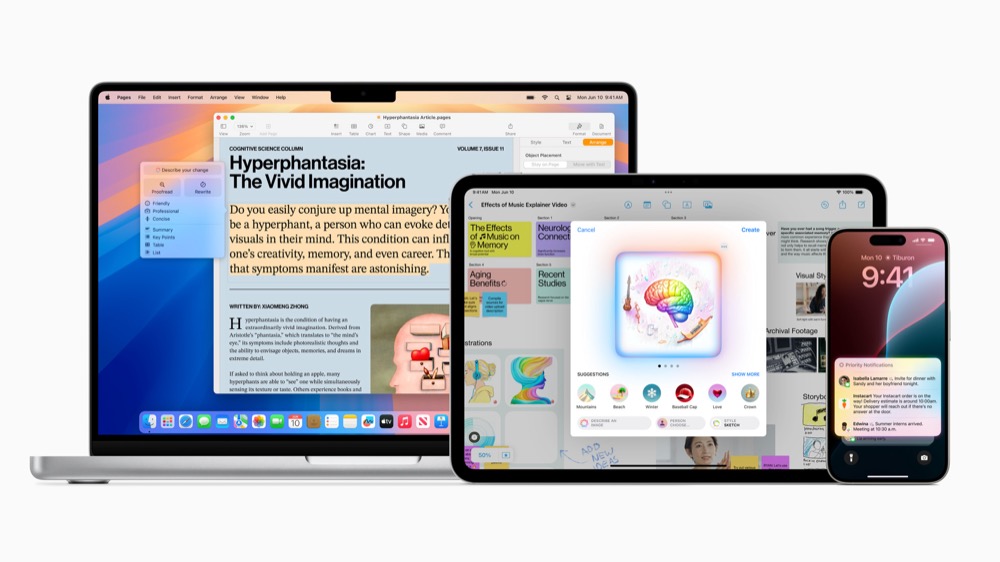
In light of the Digital Markets Act, Apple has said it won’t introduce Apple Intelligence in Europe until it can be certain of how the rules will be applied there.
However, if you are prepared to use beta software and understand that access to the service may be disabled, it is possible to try Apple Intelligence using the following workaround.
What you are going to need
Starting in iOS 18.1, Apple Intelligence is available in beta in the US, Canada, Ireland, New Zealand, South Africa, India, Singapore, UK and Australia, but not in Europe.
You also need a compatible iPhone, so that’s an iPhone 15 Pro or later, or an M-powered iPad or Mac.
Finally, you also need to be registered to download developer betas, which means becoming an Apple Developer.
Got all that? Let’s move on,
How to get Apple Intelligence in Europe
The premise is that by changing your language and region settings you can access Apple Intelligence – though you should not do this on your primary device.
Open Settings>General>Language and Region
Tap Add Language and select English (US).
Tap Region and choose United States.
Open Settings once again and tap Apple Intelligence & Siri.
Tap Language and select English (United States).
You will need to join the Apple Intelligence Waitlist using the prompt that then appears.
Once you are accepted to the trial Apple Intelligence you will be able to turn it one and begin to explore the features it provides.
Please follow me on Mastodon, or join me in the AppleHolic’s bar & grill and Apple Discussions groups on MeWe.



