How to install a Combo update of recent macOS?
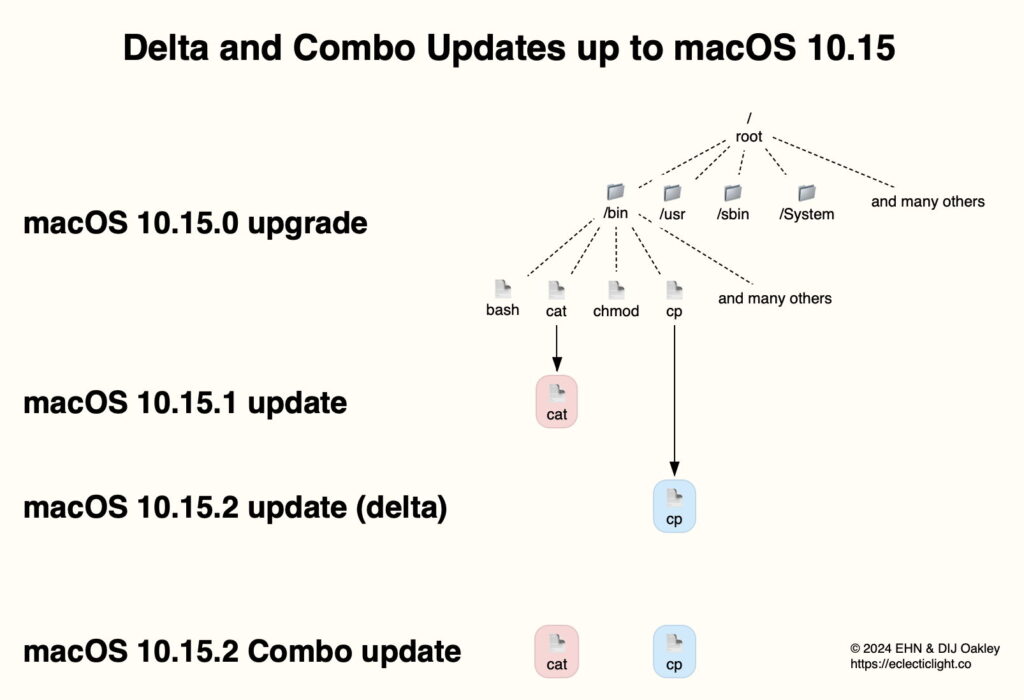
When a solution works once, we tend to keep using it even though it may no longer be necessary, or may no longer be possible in the same way. This article is about one example, how we used to update macOS using Combo updaters in the days before Big Sur. Now those are no longer available, should we perform a fresh install of macOS whenever there’s an update?
How macOS updates worked
Before we upgraded to Big Sur, macOS updates were relatively simple, and based on installer packages, structured collections of files that are copied to the boot volume in accordance with scripts. Once that copying is complete and the boot volume contains the files forming the new version of macOS, the Mac can be rebooted from those.
Take the last of those major versions of macOS, Catalina. In the diagram below, I show in miniature what happened during the course of its first two minor updates, as an example.
Updating from Mojave to Catalina 10.15.0 was performed using installer packages that completely replaced everything in its system, then created in a new System volume, as shown at the top. This was referred to as an upgrade, as the whole system was installed afresh.
Then (skipping a Supplemental Update) came the first minor update to 10.15.1 on 29 October 2019. For the sake of this example, consider that includes a new version of the cat command tool. Rather than that update containing the whole system all over again, it only contains and installs what has changed, including the new cat binary.
Then, on 10 December 2019, Apple released the update to 10.15.2, containing another set of changed files, this time perhaps replacing the cp command tool. There are two ways to install that update, either as a delta update or a Combo. The delta update contains the changes from 10.15.1, here cp; the Combo update contains everything that has changed since 10.15.0, both that in 10.15.1, here cat, and in 10.15.2 with cp.
Combo updates tackled what was then a common problem, when a previous update hadn’t been installed correctly. If the update to 10.15.1 didn’t actually install the new cat and we then installed the delta update for 10.15.2, the latter wouldn’t have worked properly. As there was limited error checking in those old updaters, we would then be using a flawed installation of macOS. By installing the 10.15.2 Combo updater instead of the delta, the chance of errors like that were significantly reduced, and we were thoroughly impressed by updating using the Combo rather than delta update.
In fact, it was seldom necessary to install the Combo update every time, as most updates went well and errors weren’t as common as it seemed. What I have always recommended has been to install the delta update first, and only to resort to the Combo version if that didn’t work properly.
Big Sur and the SSV
Catalina’s novel boot volume group, with its separate System and Data volumes, was only an intermediate step to Big Sur, which brought the greatest structural change in Mac operating systems since the introduction of Mac OS X twenty years earlier. Here, the great majority of macOS runs from a mounted snapshot with a read-only file system separate from that of user files on the paired Data volume, and requires a fundamentally different method of installation and updating.
In addition to updating the contents of the system, from Big Sur onwards installers and updaters have considerably more to do. Those tasks include creating the new snapshot to contain the bootable copy of the system, firmlinking that System snapshot with its paired Data volume, building a tree of cryptographic hashes so that the snapshot can be sealed, and verifying the signature of its seal against Apple’s requirement.
If we follow Big Sur’s first couple of updates, you’ll see how they have changed. On 14 December 2020, the update to 11.1.0 might have gone through similar changes to Catalina, with the replacement of its cat command tool. Once that had been installed on the System volume, a snapshot was made of that System volume, hashes were computed for all its contents, and assembled into a tree. At the top of the tree, a hash of all the hashes in the next layer down forms its seal, which is then hashed again to form the signature of the Signed System Volume (SSV). The signature is compared against that set by Apple for the whole volume, and only if they’re identical is the System snapshot accepted for use.
There’s no room here for the slightest error if the signature on the Signed System Volume (SSV) is going to match its requirement. Within the SSV are additional changes, such as large dyld caches, which serve to make this more complicated, and more recently this includes cryptexes containing system components like Safari that are kept outside the SSV so they can be updated outside full macOS updates.
When that was updated again to 11.2.0 on 1 February 2021, perhaps with a new version of the cp tool, the new installer repeats this process of creating a new snapshot, building its tree of hashes, sealing them, creating the signature, and comparing that with Apple’s signature. This means that each and every update is verified to be perfect, and no errors can be tolerated.
No Combo updates
In the new system, from Big Sur onwards, Apple only provides Combo updates for those updating from versions of macOS older than the previous version, and only when required. If you were to update straight from 11.0 to 11.2, then your Mac downloads all that it requires for that update. If your Mac is already running 11.1.0, there’s no option to install the changes in 11.1.0 again, nor could you need to, as its installation on 11.1.0 has already been verified as being identical to Apple’s reference.
If you felt that wasn’t adequate, then the only option is to install the whole of 11.2.0 from scratch, and running the Big Sur Installer app will do that for you. However, there’s no point in doing that, as the outcome will be identical, as verified by its signature match against Apple’s. All that would do is take longer, and increase wear on your Mac’s internal SSD.
That’s why Apple doesn’t provide the user with Combo updates any more, because they’re now superfluous.




