Controlling System Integrity Protection using csrutil: a reference
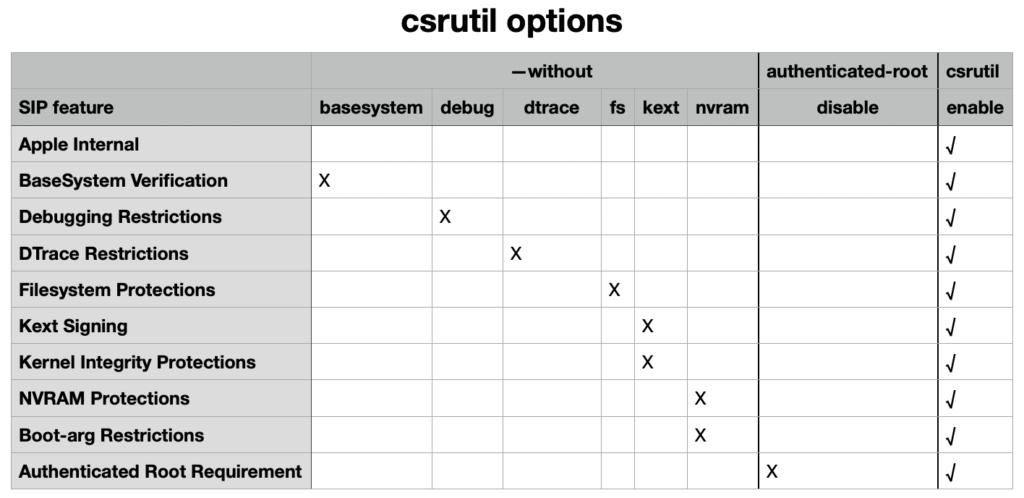
System Integrity Protection (SIP) is more than one of the frontline security protections in macOS, it’s a whole family of them, including controls over kernel extensions, protection for NVRAM, and more. This article explains how you can manage different features in SIP using the csrutil command tool, primarily on Apple silicon Macs running Sonoma or Sequoia.
SIP fully enabled
Unless you have very good reason to do otherwise, your Mac should have SIP fully enabled at all times. Utilities like SilentKnight check whether this is so, and if SIP isn’t enabled, you need to fix that as soon as possible. Start your Mac up in Recovery mode, pass through to Options, and open Terminal from the menu there. Enter the following command:
csrutil enable
and then authenticate when prompted. When you have quit Terminal, open Startup Security Utility from the same menu. You should there be able to set your Mac’s security back to full, unless you need to run it at reduced security to load a third-party kernel extension. Once that is set, restart your Mac and it should have returned to normal with SIP fully active, as SilentKnight should confirm.
SIP’s features
Its original and core feature is to protect much of the system from being changed, even by those with root privileges, referred to here as Filesystem Protections, and introduced in El Capitan, in 2015. This is now extensive, and ranges from whole directory trees in the System volume down to individual extended attributes such as com.apple.macl on otherwise unprotected files.
SIP is also responsible for enforcing requirements for the signing and notarization of non-system kernel extensions, and protection of the integrity of the kernel, respectively termed Kext Signing and Kernel Integrity Protections. It imposes restrictions on the use of kernel debuggers in Debugging Restrictions and the DTrace tool in DTrace Restrictions.
Restrictions over changes that can be made to the NVRAM and boot arguments it can apply to the kernel are controlled by SIP’s NVRAM Protections and Boot-arg Restrictions, while the Authenticated Root Requirement should be self-explanatory. Other features of SIP, including the enforcement of the hardened runtime required of notarized apps, are most probably part of its Apple Internal features.
SIP partially disabled
Although there may be occasions when you need to disable SIP completely, those should be extremely rare. In most cases, you should aim to disable only the features that require it, then return SIP to fully enabled as soon afterwards as possible. One good way to remind yourself that you have temporarily disabled SIP is to write that on a sticky note and put that on your Mac’s display until you’ve enabled SIP again. Don’t leave it to memory, as you’re likely to procrastinate and forget.
To disable SIP completely, start up in Recovery, set Startup Security Utility to Reduced Security, and open Terminal. There enter the command
csrutil disable
confirm that’s what you really want to do, and authenticate. When you restart your Mac, SIP should then be disabled, as you can confirm in Terminal using
csrutil status
Finer control is separated out into its individual features:
Apple Internal, disabled in XNU by CSR_ALLOW_APPLE_INTERNAL, and only disabled when SIP is fully disabled
Kext Signing, disabled by CSR_ALLOW_UNAPPROVED_KEXTS, abbreviated in csrutil to kext
Filesystem Protections, disabled by CSR_ALLOW_UNRESTRICTED_FS, abbreviated to fs
Debugging Restrictions, disabled by CSR_ALLOW_KERNEL_DEBUGGER, abbreviated to debug
DTrace Restrictions, disabled by CSR_ALLOW_UNRESTRICTED_DTRACE, abbreviated to dtrace
NVRAM Protections, disabled by CSR_ALLOW_UNRESTRICTED_NVRAM, abbreviated to nvram
BaseSystem Verification, abbreviated to basesystem
Boot-arg Restrictions, disabled with nvram
Kernel Integrity Protections, disabled with kext
Authenticated Root Requirement, disabled by CSR_ALLOW_UNAUTHENTICATED_ROOT, managed separately using csrutil authenticated-root disable and enable.
To enable SIP with one of these features disabled, use a command of the form
csrutil enable –without [feature]
where [feature] is the abbreviated name of the feature to be disabled, such as kext. Chain those options to disable multiple features, such as
csrutil enable –without kext –without nvram
which enables SIP with the exception of Kext Signing and Kernel Integrity Protections, and NVRAM Protections and Boot-arg Restrictions.
Other configuration flags in XNU that don’t appear to be directly supported by csrutil include: CSR_ALLOW_TASK_FOR_PID, CSR_ALLOW_DEVICE_CONFIGURATION, CSR_ALLOW_ANY_RECOVERY_OS and CSR_ALLOW_EXECUTABLE_POLICY_OVERRIDE. Those should be disabled when SIP is fully disabled, though.
Authenticated Root Requirement is managed separately from other SIP controls. To enable it, use the command
csrutil authenticated-root enable
To disable it,
csrutil authenticated-root disable
and to check its status
csrutil authenticated-root status
Note that fully enabling SIP also enables Authenticated Root Requirement.
The following summary table should help you use these complicated options for control of SIP features using csrutil.
To disable a specific feature, use the –without option for that abbreviated feature name, or the authenticated-root disable option. Note that running csrutil enable also enables the Authenticated Root Requirement. If you need to disable that, use the command to do so after setting other SIP features using csrutil enable –without.
These commands should be good to use on Apple silicon (and Intel) Macs running Sonoma, and don’t appear to have changed in Sequoia.
Although you can check SIP status in regular user mode, making changes to it should be performed in Recovery mode, and in Apple silicon Macs any disabling of its features is likely to require Reduced Security to be set in Startup Security Utility. Status reports for most combinations of disabled features will warn that the combination being used may not be supported in the future; the only common exceptions to that are when SIP is fully enabled or fully disabled.




