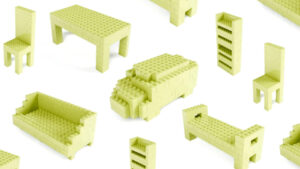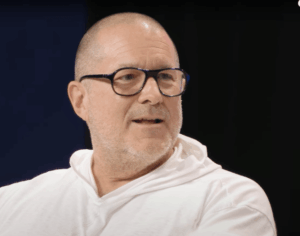Last Week on my Mac: XProtect tormentor
If XProtect Remediator came of age in macOS Ventura, then it has been XProtect’s turn in Sonoma. Starting from version 2171 with 216 rules in under 3,000 lines in its Yara definitions, it emerged a year later in version 5272 with 347 rules in over 13,000 lines, although mercifully not after 3,100 versions.
I had always assumed that those Yara rules were compiled straightaway into something more tractable for checking executable code, but it seems that each time XProtect performs one of its ‘direct malware and dylib scans’, it first looks for a non-existent Yara file, then uses the rules in the XProtect.bundle, as it reports in the log:
com.apple.xprotect Xprotect is performing a direct malware and dylib scan: <private>
com.apple.xprotect Rule path is not accessible: /Library/Apple/System/Library/CoreServices/XProtect.bundle/Contents/Resources/XProtect2.yara
com.apple.xprotect Using XProtect rules location: /Library/Apple/System/Library/CoreServices/XProtect.bundle/Contents/Resources/XProtect.yara
Apparently, to cope with this explosive growth, and potentially support more frequent tweaks to its growing horde of Yara rules, macOS Sequoia is changing the way that XProtect’s data is updated and managed. A chance find by @L0Psec revealed how this has moved beyond those updates delivered by softwareupdate, and a new command tool xprotect handles this separately in CloudKit.
Last week’s update to XProtect’s Yara file was an experience those beta-testing Sequoia 15.0 or 15.1 must have found profoundly confusing, and I quickly became aware of reports that were changing by the minute.
When XProtect 5272 was first made available through softwareupdate, Sonoma and earlier systems found and installed it as usual, as did some running Sequoia betas. That updated the visible XProtect.bundle in CoreServices, but didn’t update XProtect according to its new xprotect command tool, which still reported the local version of XProtect as 5271. Without knowing how XProtect has changed, the user would most likely see this as a bug.
A little later, I saw reports of Sequoia installations apparently updating spontaneously via CloudKit, using its new mechanism, which did change the version reported by xprotect version.
At this stage, I had a 15.0 virtual machine that had updated ‘correctly’ via CloudKit, and its host 15.1 system that had updated its bundle via softwareupdate, but still wasn’t apparently running the new version afterwards. Those of us who didn’t experience a spontaneous CloudKit update were left in limbo. I had originally changed the version databases used by SilentKnight and Skint to show a correct version of 5272 for Sequoia, and hurriedly had to revert that to 5271 before I became inundated with complaints from those whose Macs hadn’t been able to update.
It then occurred to me to try using the xprotect command to force a CloudKit update on my 15.1 system. I first entered
sudo xprotect check
only to be told that the version available was still 5271. But when I ran
sudo xprotect update
a miracle happened, with the response
Update succeeded: Activated update LocalUpdate[5272]
That command had convinced macOS to ‘activate’ the updated bundle in /Library/Apple/System/Library/CoreServices rather than waiting for it to become available from CloudKit, a feature not mentioned in its man page or usage info. I returned to my version databases to change them a third time, back to 5272.
Previous XProtect updates such as 5271 that were obtained through CloudKit are now identified by SystHist as XProtectCloudKitUpdate, while those obtained by softwareupdate and activated using the xprotect command appear as standard XProtectPlistConfigData, as they do in Sonoma and earlier.
With the release of Sequoia due later this month, the xprotect command tool and XProtect’s new CloudKit updates have already encountered troubled water. If Apple stays true to form and doesn’t mention a word about this change, or its effect on XProtect updates, many of the millions of new Sequoia users could end up falling behind. But as we’re not supposed to know what the latest version is, nor which is currently active on our Macs without taking to Terminal’s command line, maybe most won’t be allowed to notice.
I’d like to think that Apple will explain these changes to users, document its new command tool properly, and ensure that users know the current version of XProtect data, and can check whether their Mac is up to date without having to resort to Terminal or third-party products, perhaps in System Information. Will I be disappointed?