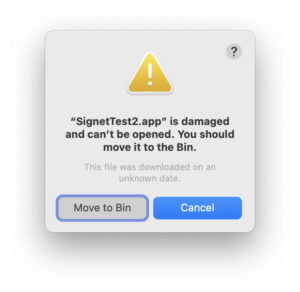iOS 18 Available Tomorrow With These 8 New Features For Your iPhone

Following over three months of beta testing, iOS 18 will finally be widely released to the public this Monday, September 16. The update should be available to install tomorrow starting at around 10 a.m. Pacific Time (1 p.m. Eastern Time) in the Settings app under General → Software Update on the iPhone XS and newer.
Below, we have highlighted eight key new features included in iOS 18, and Apple shared a complete list of new features and changes last week.
Note that Apple Intelligence features are not coming until iOS 18.1 and later.
Customizable Home Screen
iOS 18 allows you to place app icons anywhere on the Home Screen grid, and there are new “Dark” and “Tinted” customization options for recoloring app icons. You can also set app icons to appear larger, without text labels below them.
Redesigned Control Center
Control Center has been redesigned on iOS 18. Like the Home Screen, it is now more customizable, allowing you to rearrange and resize controls across multiple pages. You can easily add more controls from the all-new controls gallery.
iMessage Enhancements
iMessage received a wide range of new features on iOS 18, including the ability to use any emoji as a Tapback reaction, text effects like “Shake” and “Explode,” formatting options like bold and underline, the ability to schedule messages to be sent later, RCS support for improved messaging with Android devices, and more.
Redesigned Photos App
Apple says the Photos app received its biggest redesign ever on iOS 18, with tabs removed in favor of an all-in-one layout. The changes have been controversial, leading Apple to tweak the app’s design throughout the iOS 18 beta testing period.
Locks Apps Behind Face ID
iOS 18 introduces the ability to lock any app behind Face ID, Touch ID, or an iPhone’s passcode for privacy and security purposes. In addition, you can now hide an app, which moves it to a hidden apps folder that is locked.
Passwords App
iOS 18 includes an all-new Passwords app that surfaces many features previously available through the iCloud Keychain in the Settings app. The app makes it easier to manage passwords, passkeys, two-factor authentication codes, and more.
Distraction Control
Built into Safari, the new Distraction Control feature can be used to hide some website elements, such as newsletter sign-up forms and cookie permission prompts. However, Apple says the feature is not designed to be an ad blocker. If you hide an ad banner, it will become visible again if and when the content of the ad refreshes.
Game Mode
First introduced on the Mac, Game Mode is now available on the iPhone. Apple says Game Mode “minimizes background activity to sustain consistently high frame rates” during gameplay, “dramatically reduces” audio latency with AirPods, and makes wireless game controllers “incredibly responsive.”
Read our iOS 18 roundup to learn about even more features.
This article, “iOS 18 Available Tomorrow With These 8 New Features For Your iPhone” first appeared on MacRumors.com
Discuss this article in our forums