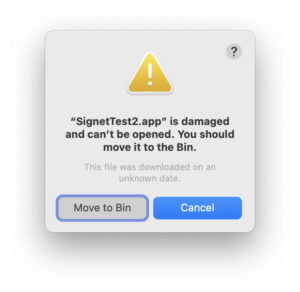What to do before selling, giving away, or recycling your AirPods

Before selling, giving away, or recycling your AirPods, it’s essential to unpair them from your Apple Account. This will allow the new owner to pair them with their account and enjoy all the features, including Find My.
Unpairing AirPods from Your Apple Account
You can unpair AirPods from your Apple Account on your iPhone, iPad, or Mac. Unpairing on one device is sufficient. Bluetooth connectivity is not required, but it can expedite the process.
Steps to Unpair AirPods:
Open Find My app: Locate and open the Find My app on your device.
Select Devices tab: Tap on the Devices tab to view your connected devices.
Choose AirPods: Select your AirPods from the list of devices.
Remove Device: Swipe up on the AirPods card and tap “Remove This Device.” Confirm by tapping “Remove.”
Managing AppleCare Coverage
If your AirPods are covered by an AppleCare plan, you can either cancel it or
Cleaning Your AirPods
Before selling or giving away your AirPods, it’s recommended to clean them for the new owner. Refer to Apple’s cleaning instructions for AirPods and AirPods Pro.
Please help support MacDailyNews — and enjoy subscriber-only articles, comments, chat, and more — by subscribing to our Substack: macdailynews.substack.com. Thank you!
Support MacDailyNews at no extra cost to you by using this link to shop at Amazon.
The post What to do before selling, giving away, or recycling your AirPods appeared first on MacDailyNews.