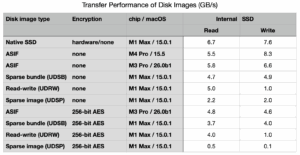A brief history of the Chooser and printer support
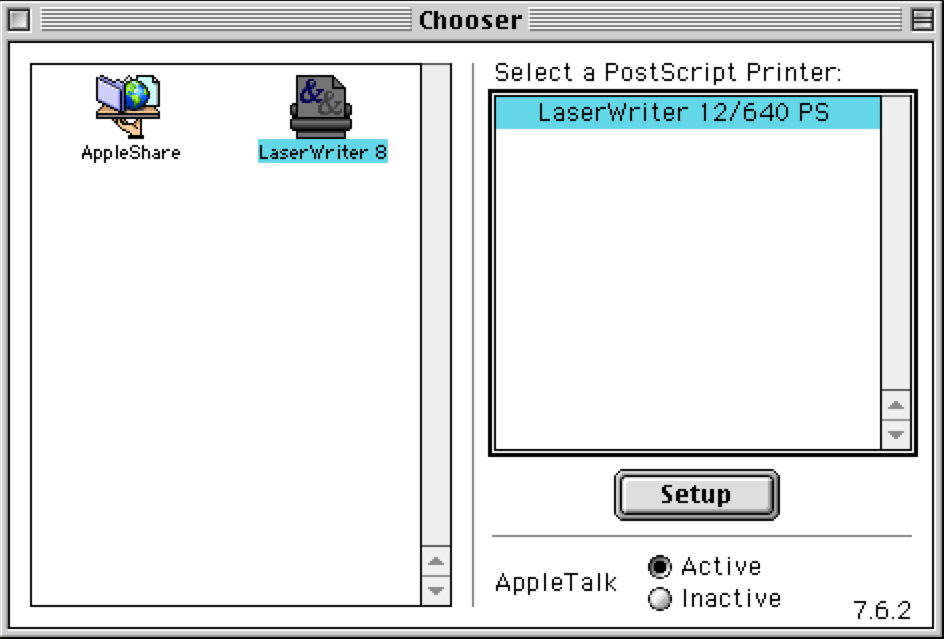
How many design and print shops started off with two Macs and a printer, and blossomed with the desktop publishing revolution of the 1980s? Yet when it was first launched, the Mac had poor printer support, and didn’t even have a parallel port, then the standard for office printers. In June 1984, Apple released the first printer designed for the Mac, the dot-matrix ImageWriter with a serial port. The following March came the LaserWriter, featuring PostScript and LocalTalk. The latter was a poor man’s Ethernet, running through an RS-422 port over cheap and simple LocalTalk cabling.
Printer support software was initially primitive, with a small desk accessory named Choose Printer to select which port and driver to use. In System 7 (1991), this became an app in its own right, the Chooser, to handle both printer and network connections.
Printer setup was handled through the Chooser too.
Printer configuration used PPD files for each model of supported printer.
The print dialog supported printing to file as well, although in those days that most commonly generated raw PostScript files rather than PDF.
By 2001 with Mac OS X, printing and networking had become so separated that the Chooser was replaced by the Print Centre, although OS X was still in need of a full print architecture. That arrived in 10.2 (2002) in CUPS (originally the Common Unix Printing System), which had been developed by Michael Sweet.
In Mac OS X 10.3 (2003), Print Centre was replaced by the Printer Setup Utility app, with a pane in System Prefs and later System Preferences. That was initially named Print & Fax, then Print & Scan in 10.7 (2011), and became Printers & Scanners from 10.9 (2013).
Printer Setup Utility became increasingly complex. Here it is in Mac OS X 10.4 Tiger in 2006, when it supported a variety of printer connections, and drivers for each of the more popular models from many manufacturers.
CUPS is powerful and sophisticated, with its own repair feature.
In 2001, the Network pane was still used to configure AppleTalk, as supported by Apple’s own printers, the last of which had been discontinued in 1999.
In 2002, Printer Utility still showed its influence from the Chooser.
This is the Print dialog from 2001.
This is the Print & Fax pane from System Preferences in Snow Leopard, in 2010. Note that this includes a scanner, although the pane wasn’t renamed to Printers & Scanners until 10.9 (2013).
OS X incorporated its own printer drivers as well as those provided by printer manufacturers, a feature that was transformed when Apple introduced AirPrint (in conjunction with Hewlett-Packard) in late 2010, primarily to support printing from the iPad. Although AirPrint didn’t come to OS X until 2012, since then support has grown to become almost universal, over a period in which most printers have become less used, to the point where many now just sit gathering dust.