Turn a sparse bundle into a TARDIS: an odd bug in Sequoia
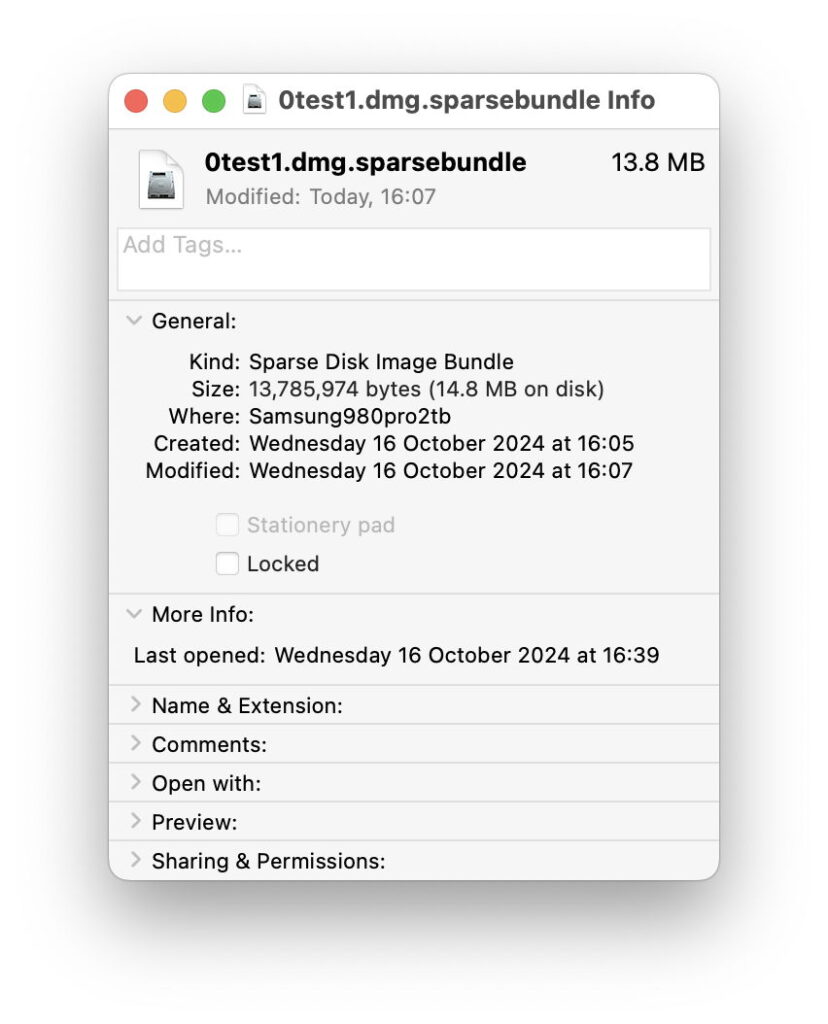
The most distinguishing feature of Doctor Who’s TARDIS is that it’s much smaller on the outside, only capable of accommodating a couple of people at a squeeze, but huge on the inside. Allow me to introduce you to a sparse bundle that’s similar, in that its bundle size is only 14 MB, but the size of its internal band files comes to a total of over 90 GB. Here’s how to make yourself one.
Method
To do this, you need an Intel or Apple silicon Mac running Sequoia 15.0 or 15.0.1, and an external SSD. A hard disk might do, but I haven’t tried it.
Connect and format the external SSD in APFS, using Disk Utility. Then create an empty sparse file with the following specifications:
Size: 10 GB or more
Format: APFS
Encryption: none
Partitions: Single partition – GUID Partition Map
Image Format: sparse bundle disk image.
Save that to the external SSD at its top (root) level. As Disk Utility leaves your new sparse bundle mounted, unmount it, wait a few seconds, then double-click it to mount it again. Copy one or more large files to the mounted sparse bundle. With a bundle size of 10 GB, something around 5-6 GB should be ideal, but the sky’s the limit if you created a large sparse bundle to begin with.
Once that’s complete, unmount the sparse bundle, then select it on your external SSD and press Command-I to see the Get Info dialog.
Although the size will vary slightly, in my case, with a nearly full 125 GB sparse bundle, the Finder reports its size as 13.8 MB, or 14.8 MB on disk.
So where did all that file vanish to? Has APFS somehow made it into a sparse file? Sadly not: view the contents of the sparse bundle, select its band folder containing all the band files with your data, and its size will be much bigger than that of the bundle. In my case, that’s 92.7 GB in more than 10,000 band files.
There’s your TARDIS: a 13.8 MB sparse bundle containing over 90 GB of band files.
Breaking the illusion
Once you’ve created your TARDIS sparse bundle, you can see its magic still works when you connect that external SSD to another Mac. But there’s one thing that will break the magic spell: create a folder in the same volume, and move the sparse bundle inside that. If you then mount it and add a file, you’ll see it suddenly expand to its full bundle size. Similarly, if you repeat the whole trick, but this time save the sparse bundle inside a folder, then it won’t work. This is why you can only do this on an external SSD, as you can’t write anything to the top level of your boot disk.
I don’t know whether this works with other bundles, such as VMs for Apple silicon Mac virtualisation, but it might be interesting to try it.
Act now, don’t wait
While this remarkable bug is present in macOS Sequoia 15.0 and 15.0.1, I’m afraid its days are numbered. If you want to experience the TARDIS sparse bundle, you’ve only got another week or two, as it appears to be fixed in the current beta of 15.1. For once, I’ll be a little sad to see a bug fixed, although when I discovered it, it couldn’t have been more infuriating.




