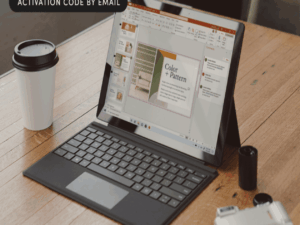What has changed in macOS Sequoia 15.1?
The macOS 15.1 update is the first scheduled update since Sequoia’s release last month, and brings with it a great many fixes as expected. From user reports, it’s believed to complete correcting problems reported with networking in 15.0, some of which were addressed in 15.0.1, although Apple hasn’t confirmed that.
Apple’s release notes are helpfully more detailed than usual, and include the following:
new Writing Tools, but only for Apple silicon Macs set to US English as their primary language, with Siri also set to US English,
a new-look Siri with Type to Siri for those who don’t want to talk to it, richer language understanding and context, and Apple product knowledge,
Photos can find by description, and now features Clean Up to remove unwanted parts,
Notifications has summaries, and a new Reduce Interruptions focus,
Mail and Messages have Smart Reply for suggested responses,
Notes has transcription summaries,
iPhone Mirroring now supports drag and drop.
To clarify the requirement to get Writing Tools and other AI to work, the Mac must have an Apple silicon chip (M1 to M4), and:
in System Settings, General, Language & Region, the Primary language must be set to English (US), although any other language can be set secondarily, and made the current language in the keyboard menu, and
in Apple Intelligence & Siri, the Language set for Siri Requests must be English (United States), although you can turn Listen for Off if you don’t want to converse with Siri vocally.
Once those are set, you should be able to turn Apple Intelligence on. There will then be a short period on the waiting list, for macOS to download the additional models required. You’ll be notified when it’s ready to use.
Security release notes are available here, and list 50 entries, none of which Apple suspects may already have been exploited.
iBoot firmware on Apple silicon Macs is updated to version 11881.41.5, and T2 firmware to 2069.40.2.0.0 (iBridge: 22.16.11072.0.0,0). The macOS build number is 24B83, with kernel version 24.1.0.
Significant changes seen in bundled apps include:
Books, to version 7.1
Freeform, to version 3.1
iPhone Mirroring, to version 1.1
Mail and Messages, large build increments
Music, to version 1.5.1
News, to version 10.1
Passwords, to version 1.1
Photos, large build increment
Reminders, large build increment
Safari, to version 18.1 (20619.2.8.11.10)
Shortcuts, large build increment
TV, to version 1.5.1
Tips, to version 15.1.
Inevitably, there are many build increments in components related to Apple Intelligence. Other significant changes to /System/Library include:
Audio/Plug-Ins/HAL MacAudio driver, to version 510.2
CoreServices Desk View app, to version 2.0
CoreServices Siri app, to version 3401.24.3.14.7
Significant changes across many AGX and AppleEmbeddedAudio kernel extensions
A new AppleT8140 kernel extension
APFS is updated to version 2313.41.1
Many public frameworks have updated build numbers, among them FileProvider
A new ImagePlayground public framework, which has moved from being private, in anticipation of the new app coming in macOS 15.2
Many private frameworks have substantial increments in build numbers, particularly Biome, Cloud, Email, Mail, Photo, Photos, Spotlight and FileProvider
A new DesignLibrary private framework.
Although this isn’t a particularly large update, it does come with the first wave of AI features, and a wide range of other improvements and bug fixes.