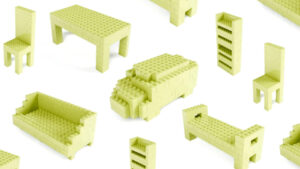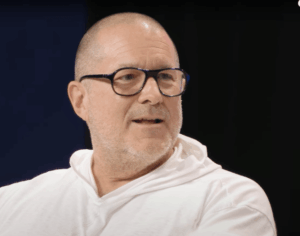How Sequoia has changed QuickLook and its thumbnails
QuickLook is the subsystem in macOS responsible for providing two types of document preview, small Thumbnails and full Previews. If you’ve already upgraded to Sequoia, you’ll have noticed that some document types are no longer displayed with their custom Thumbnails or Previews. This article explains what has happened, and how it should work in the future.
As I’ll detail on Saturday morning, QuickLook (or Quick Look) is the latest in a series of methods for providing custom icons and previews for documents, that started back in the initial versions of Classic Mac OS. macOS ships with its own code to generate Thumbnails and Previews for a wide range of standard file types, from text and PDF to audio and movies. To extend these to other types, developers are encouraged to provide their own code.
Prior to macoS 10.15 Catalina in 2019, the display of Thumbnails was supported by the QuickLook framework. From Catalina onwards, this is provided by a new framework named QuickLook Thumbnailing. The older framework is documented here, and had been deprecated for some years. Its replacement is documented here. To extend these, the older framework used QuickLook generators with the extension .qlgenerator, but in the newer framework this function is provided by QuickLook preview extensions, in particular Thumbnail Extensions, that were explained to developers at WWDC in 2019.
As with most deprecated features, eventually the time comes for Apple to remove support for the old, and for QuickLook generators that has occurred in macOS 15.0 Sequoia. From now on, QuickLook Generator plugins no longer work. Oddly, those provided by macOS in /System/Library/QuickLook are still named with the old extension of .qlgenerator, but all custom support now has to use the new framework in App Extensions.
To check whether an app is still trying to use an old QuickLook Generator, look inside the app bundle in Contents/Library/QuickLook. If you see one or more .qlgenerator bundles there, then those no longer work in Sequoia. Instead, you should see new Thumbnail Extensions in Contents/PlugIns, where you should see App Extension bundles with names ending in something like Thumbnail.appex and QuickLook.appex. Some of the better apps provide both QuickLook Generators for compatibility with Mojave and earlier, and App Extensions for more recent macOS.
If the app you rely on to generate custom QuickLook Thumbnails and Previews doesn’t yet come with those App Extensions, contact their Support and ask them when they’re going to implement the changes brought five years ago in Catalina. Particularly if you’re paying them a subscription, it’s time they caught up. Until they do, I’m afraid those Thumbnails and Previews simply won’t work in Sequoia, and you’ll continue to see generic icons rather than Thumbnails.