Yes, you can run Apple Intelligence on Windows (on a Mac)
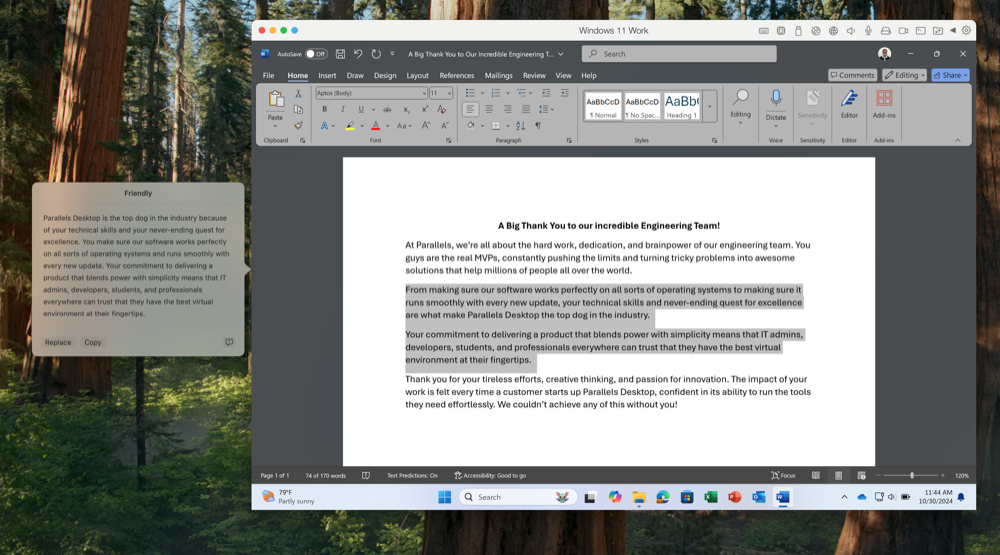
Apple Intelligence on Windows on Mac
But only if you run Windows in Parallels on your Mac
In an unusual twist, there is now a way Windows users can gain all the benefits of Apple’s private and secure Apple Intelligence service, but only if they use Parallels Desktop to run Windows on a Mac.
Windows is a gateway to the Mac
While this may sound a little counter-intuitive, the number of enterprise professionals running Windows on Macs is growing fast.
They may use Parallels to collaborate with Windows-using colleagues, access legacy systems their company hasn’t update yet, or a myriad of other reasons.
Some may simply run Windows on a Mac because they like to use Apple most of the time but need a Windows system for work – and recognize that with Apple’s M-series chips, the best way to run Windows is to run it on a Mac.
With the release of macOS 15.1 (and the new iMacs, Mac mini, and the super-powered M4 MacBook Pro), Apple also introduced Apple Intelligence (beta) for macOS.
Now available in VM
That means that if you are running a Windows system on macOS 15.1 you can now access all the features of the service from within your Windows apps, including Apple’s useful Writing Tools. That means you can use Apple’s secure AI rather than the seemingly less secure Window alternatives, using this to get tasks done such as
Summarize lengthy text effortlessly
Generate key insights for reports, emails, and presentations
Refine writing with contextual suggestions for improvement
How to make Writing Tools work
You access these by right-clicking on selected text on your Mac. You may need to enable Apple Intelligence first in System Settings>Apple Intelligence to do so. You will then also need to open the Parallels Desktop Control Center; launch your Windows VM and select Actions in the macOS menu, where you should update Parallels Tools.
To use the tools on Windows you must select a block of text and use the Shift+Cmd+W Shortcut.
For larger enterprises, Parallels has also introduced a brand-new Enterprise Edition, featuring a Management Portal to streamline VM management, deployment, and monitoring for IT teams.
Please follow me on LinkedIn, Mastodon, or join me in the AppleHolic’s bar & grill group on MeWe.




