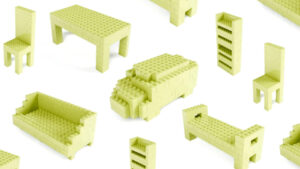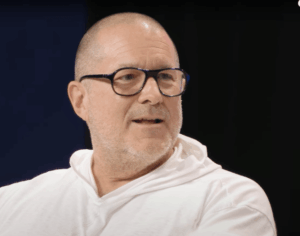iOS 18.2: These great non-AI features are coming soon to your iPhone

When iOS 18.2 rolls out to all iPhones next week (we think), it’s going to bring a ton of great new features. Most of the focus is on the new Apple Intelligence capabilities, and for good reason: AI is Apple’s big marketing hook but the features are rolling out gradually over several months. The iOS 18.2 (and macOS 15.2) adds long-awaited image tools and ChatGPT integration that make Apple Intelligence a lot more useful.
But if you don’t have an iPhone 16 or iPhone 15 Pro, none of that matters to you. Fortunately, iOS 18.2 isn’t just an Apple Intelligence drop, it adds a host of other quality-of-life features and changes, too. Here are all the new things in iOS 18.2 that have nothing to do with Apple Intelligence.
Camera Control improvements
After months of criticism, Apple is making several tweaks to the Camera Control button in iOS 18.2, for those with an iPhone 16. First, pressing and holding the button will launch the new Visual Intelligence feature.
But there are some other quality-of-life improvements, too. In Settings > Accessibility > Camera Control you’ll be able to adjust the double-click speed. You can also enable an autofocus/exposure lock in Settings > Camera > Camera Control, so a light press on the button locks exposure and focus much as it usually does on the shutter button of a DLSR.
Finally, there’s a new toggle that requires the screen to be on for the Camera Control button to launch a camera app. You’ll find that in Settings > Display & Brightness, which is sort of a confusing place for it.
Foundry
New Mail app with smart categories
The Mail app will analyze the content of your emails and automatically categorize them into four categories:
Primary: Your personal mail or mail that needs to be acted on right away.
Transactions: Receipts, order confirmations, shipping notices, etc.
Updates: News and newsletters, social media notifications, and the like.
Promotions: Coupons, marketing offers, and so on.
The four categories will exist as buttons at the top of the Mail app, and you can swipe left on them to show All Mail.
And no, Apple isn’t reading your emails. All of this happens on the device.
Volume limit and lock screen slider
In the Settings > Sound & Haptics menu, there’s a new Volume Limit feature for your iPhone’s built-in speaker (volume limits for headphones have been around for a long time). It only affects media playback, not calls/FaceTime, alerts, or system sounds.
There’s also a new option in Settings > Accessibility > Audio & Visual called “Always Show Volume Control.” This will put the volume control slider back on the bottom of the media playback controls on your Lock screen. That volume slider was removed back in iOS 16 (unless you were using AirPlay), and if you miss it, you can have it back now.
Default messaging and calling apps
In iOS 18.2’s Settings > Apps you’ll find a new selection at the top, before your list of installed apps, called Default Apps.
In this menu, you’ll choose default applications for things like email, browser, passwords & codes, and more. Most are options you had before (albeit scattered throughout Settings), but Messaging and Calling are new.
There are no applications that qualify to populate those areas right now, but that’s probably just a matter of existing apps needing new versions that use new frameworks.
Foundry
Sudoku puzzles in News+
If you’re a News+ subscriber, you have access to several puzzles in the News app. Apple publishes daily crosswords, crosswords mini, and a word game called Quartiles.
Now, daily Sudoku puzzles join the list. There is an easy, moderate, and challenging puzzle available each day.
Foundry
AirTag item location sharing
You’ve been able to share an AirTag with another iPhone user, but that’s only really helpful for family members or trusted friends.
With iOS 18.2, Apple is going to let you create a secure link you can share with someone else to let them see the location of an AirTag. They’ll be able to open it on any device, even just a web browser on any computer, and see the location of that AirTag.
The link automatically expires after 7 days or when the AirTag is reunited with its owner, and of course the owner can turn off the sharing at any time.
What’s more, Apple is working with a bunch of major airlines to make this sharing process a part of their customer service flow for lost luggage.
Apple
Charge time estimates
This isn’t yet available in the IOS 18.2 beta, but 9to5Mac discovered code that suggests Apple will soon show you how much longer your iPhone has until it reaches a full charge.
The feature first appeared in the iOS 18.2 beta, but it’s not live yet. There’s a very good chance it will be switched on by the time iOS 18.2 is available for all. If not expect it in iOS 18.3 sometime in February.