How Thunderbolt 5 can be faster or not
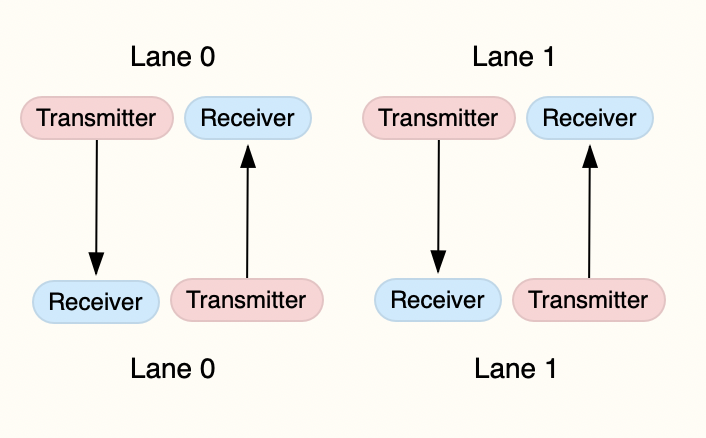
Early reports of Thunderbolt 5 performance have been mixed. This article starts from Thunderbolt 3 and dives deeper into the TB5 specification to explain why it might not deliver the performance you expect.
Origins
Thunderbolt 3 claims to deliver up to 40 Gb/s transfer speeds, but can’t actually deliver that to a peripheral device. That’s because TB3 includes both 4 lanes of PCIe data at 32.4 Gb/s and 4 lanes of DisplayPort 1.4 at up to 32.4 Gb/s, coming to a total of nearly 65 Gb/s. But that’s constrained within its maximum of 40 Gb/s.
The end result is that the best you can expect from a Thunderbolt 3 SSD is a read/write speed of around 3 GB/s. Although that would be sufficient for many, Macs don’t come with arrays of half a dozen Thunderbolt 3 ports. If you need to connect external displays, the only practical solution might be to feed them through a Thunderbolt 4 dock or hub. As that’s fed by a single port on the Mac, its total capacity is still limited to 40 Gb/s, and that connection becomes the bottleneck.
Thunderbolt 5 isn’t a direct descendant of Thunderbolt 3 or 4, but is aligned with the second version of USB4. This might appear strange, but USB4 in its original version includes support for Thunderbolt 3. What most obviously changes with USB4 2.0 is its maximum transfer rate has doubled to 80 Gb/s. But even that’s not straightforward.
Architecture
The basic architecture of a Thunderbolt 5 or USB4 2.0 connection is shown above. It consists of two lanes, each of which has two transmitter-receiver pairs operating in one direction at a time and each transferring data at up to 40 Gb/s. This provides a simultaneous total transfer rate of 80 Gb/s in each direction.
These lanes and transmitter-receiver pairs can be operated in several modes, including three for Thunderbolt 5 and USB4 2.0.
Single-lane USB4 is the same as the original USB4 already supported by all Apple silicon Macs, and in OWC’s superb Express 1M2 USB4 enclosure, and in practice its full 40 Gb/s comfortably outperforms Thunderbolt 3 for data transfers.
The first of the new high-speed Thunderbolt 5 and USB4 2.0 modes is known as Symmetric USB4, with both lanes bonded together to provide a total of 80 Gb/s in each direction. This is the mode that an external TB5 SSD operates in, to achieve claimed transfer rates of ‘up to’ 6 GB/s.
The other new mode is Asymmetric USB4. To achieve this, one of the Lanes has one of its transmitter-receiver pairs reversed. This provides a total of 120 Gb/s in one direction, and 40 Gb/s in the other, and is referred to in Thunderbolt 5 as Bandwidth Boost. This can be used upstream, from the peripheral to the Mac host, or more commonly downstream, where it could provide sufficient bandwidth to support high-res displays, for example.
Direct host connections
In practice, these modes should work transparently and to your advantage when connecting a peripheral direct to your Mac. If it’s a display, then the connection can switch to Asymmetric USB4 with its three transmitters in the host Mac, to deliver 120 Gb/s to that display. If it’s for storage or another device moving data in both directions, then Symmetric USB4 is good for 80 Gb/s in each direction, and should deliver those promised 6 GB/s read/write speeds.
Docks and hubs
When it comes to docks and hubs, though, there’s the potential for disappointment. Connect three high-res displays to your dock, and you want them to benefit from Asymmetric USB4 coming downstream from the host Mac. If the dock correctly switches to that mode for its connections to the displays, then it won’t work properly (if at all) if the connection between the dock and host is Symmetric USB4, as that will act as an 80 Gb/s bottleneck for the dock’s downstream 120 Gb/s.
Using a Thunderbolt 5 dock or hub is thus a great enabler, as it takes just one port on your Mac to feed up to three demanding peripherals, but it requires careful coordination of modes, and even then could fall short of your expectations.
Consider a TB5 Mac with a dock connected to one large high-res display, and a TB5 SSD. If modes are coordinated correctly, the Mac and dock will connect using Asymmetric mode to deliver 120 Gb/s downstream to the dock, then Asymmetric again from the dock to the display. But that leaves the SSD with what’s left over from that downstream bandwidth, although it still has 40 Gb/s on the return from the SSD through the dock to the Mac. That TB5 drive is then likely to perform as if it was an old USB4 drive, with perhaps half its normal read/write speeds. Of course, that’s still better than you’d get from a TB4 dock, but not what you paid for.
There’s also the potential for bugs and errors. I wonder if reported problems in getting three 6K displays working through a TB5 hub might come down to a failure to connect from Mac to dock in Asymmetric mode. What if the Mac and dock agree to operate in Asymmetric mode when the sole connected display doesn’t require that bandwidth, thus preventing an SSD from achieving an acceptable read speed?
Who needs TB5?
There will always be those who work with huge amounts of data and need as much speed as they can get. But for many, the most important use for Thunderbolt 5 is in the connection between Mac and dock or hub, as that’s the bottleneck that limits everyday performance. MacBook Pro and Mac mini models that now support TB5 come with three Thunderbolt 5 ports and one HDMI display port. You don’t have to indulge in excess to fill those up: add just one Studio Display and external storage for backups, and that Mac is down to its last Thunderbolt port.
As a result, Thunderbolt docks and hubs have proved popular, despite their bottleneck connection to the Mac. For many, that will be where Thunderbolt 5 proves its worth, provided it can get its modes straight and deliver the better performance we’re paying for.
