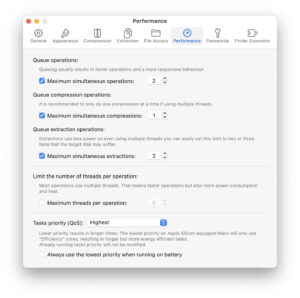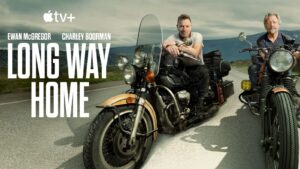Turn your iPhone into an iPod before Apple won’t let you anymore

We recently reported on how someone managed to figure out how to connect an original iPod to an M4 MacBook Pro. If you’re not interested in investing in $100 worth of adapters but still yearn for an iPod-like experience, there’s now an app for that.
An app called My Classic-Retro Console can display a GameBoy-like app that acts as a UI for the Music, Podcasts, and Camera app, and also includes a Breakout-type game. But the app also has an option within its settings for Device and if you select My Classic it opens up an iPod-like app that you can use to access your Music library. You can even use the digital click wheel to scroll up and down, and tap the fast-forward, rewind, play/pause, and menu icons to make selections.
Once you’re in iPod mode, you can also customize your iPod color: Special (black with a red clickwheel, like the U2 iPod) Silver, Dark (black with a black clickwheel), Black (black with a gray clickwheel), and White. It’s just like you’re in 2004 all over again–all that’s missing are wired Earpods.
The My Classic-Retro Console app is just $2.99 (with an in-app donation button if you’re feeling kind) and as commenters on X have pointed out, it will probably not be in the App Store for very long as Apple has a history of taking down or rejecting iPod emulators. So if you want to turn your iPhone into an iPod, you should probably grab it like right now.