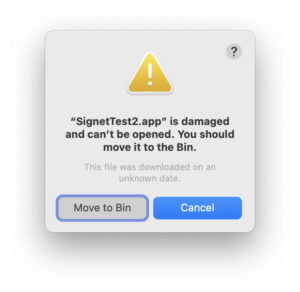What do you think of Apple’s Mail redesign in iOS 18.2?
Apple’s venerable Mail app has received its biggest redesign ever with the releases of iOS 18.2. While the mailbox screen remains familiar, opening an inbox reveals significant visual and functional changes.
Ryan Christoffel for 9to5Mac:
Aesthetically, Apple is now emphasizing contact photos for senders as part of your inbox. Where you used to just see a bunch of text, now there’s color and imagery to go with it. Basically, emails in your inbox look a lot like threads in the Messages app, with a contact photo on the left.
More significant than the addition of contact photos, iOS 18.2 also brings a fundamental change to how your inbox works. Apple Mail now automatically divides your inbox into four categories [Primary, Transactions, Updates, and Promotions]…
Here’s some more good news: if you’re not a big fan of the new category system, there are two ways to get your old unified inbox back.
1. By default, the Mail app only shows the four listed categories. But there’s a hidden ‘All Mail’ view that still exists. No matter which inbox category you’re viewing, you can swipe left to go to the ‘All Mail’ view.
2. Or, if you want to disable categories altogether, tap the three dots in the top-right corner to switch from Categories to List View instead. This will put your inbox sorting back to its pre-iOS 18.2 form.
MacDailyNews Take: We’re still getting used to it and therefore withholding judgement. What do you think of Apple’s iOS 18.2 Mail redesign?
Please help support MacDailyNews — and enjoy subscriber-only articles, comments, chat, and more — by subscribing to our Substack: macdailynews.substack.com. Thank you!
Support MacDailyNews at no extra cost to you by using this link to shop at Amazon.
The post What do you think of Apple’s Mail redesign in iOS 18.2? appeared first on MacDailyNews.