How your Intel Mac can use USB 3.2 Gen 2×2 drives at full speed
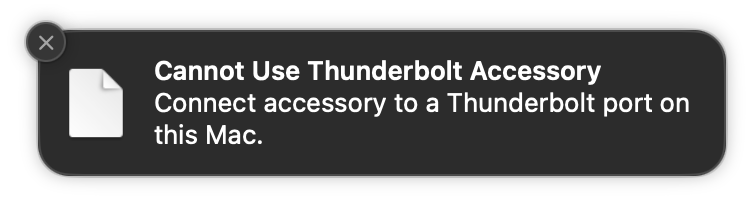
It must be a good eight years since Macs have supported USB 3.1 Gen 2 at up to 10 Gb/s, and when USB 3.2 Gen 2×2 ‘SuperSpeed’ 20 Gb/s followed in 2017, we wondered how long it would be before new Macs supported that. Here we are, just about to enter 2025, and we’re still waiting. As my Christmas gift this year, let me explain how your Intel Mac can now use that forbidden fruit, USB 3.2 Gen 2×2 at its full 20 Gb/s, as well as USB4 at a similar speed. Sadly, as I’ll explain later, if you have an Apple silicon Mac, you’ll still have to make do with 10 Gb/s or USB4.
I also apologise that, to pull this trick off, you’re going to need to invest in a new and expensive dock for your Mac, a Kensington SD5000T5 EQ Thunderbolt 5 Triple 4K Docking Station. Look on this as investment in advance for your first Mac with Thunderbolt 5, and in the meantime it should accelerate USB 3.2 Gen 2×2 and USB4 SSDs to use 20 Gb/s instead of a measly 10 Gb/s. You will also probably need your Mac to be running macOS 14 Sonoma or later: I’m grateful to joevt for informing me that this ability appears to have been added to macOS only relatively recently.
I have tested that dock with two Intel Macs, an iMac Pro running Sequoia 15.1.1 and a MacBook Pro 16-inch 2019 (MacBookPro16,1), and it works with both. Full instructions are simple: connect your SSD to the dock, the dock to your Mac and to its power supply. A few instants later, your SSD should connect to your Mac at 20 Gb/s, giving read and write speeds well in excess of the 1 GB/s it was previously limited to, when its connection was restricted to 10 Gb/s.
Connecting up
On some older Macs, connecting the dock might trigger a notification that makes no sense, about connecting the accessory to a Thunderbolt port, as if it wasn’t already. Ignore that, and open System Information. In the USB section, you should see your SSD listed there with the Speed value as “Up to 20 Gb/s”. If it only reports “Up to 10 Gb/s” and you aren’t trying this on an Apple silicon Mac, you could try restarting to see if that enables the SuperSpeed connection.
Results
When connected direct to a Thunderbolt 3 port on an Intel Mac, the best you can hope for from a USB 3.2 Gen 2×2 or USB4 SSD are read/write speeds of around 1.0 GB/s. When connected through this dock, you should see more like:
1.8/1.8 GB/s, iMac Pro, macOS 15.1.1, to an OWC Express 1M2 enclosure containing a Samsung 990 Pro 2 TB SSD (USB4)
1.8/1.5 GB/s, iMac Pro, to a LaCie Rugged Mini SSD 2 TB (USB 3.2 Gen 2×2)
1.6/1.8 GB/s, MacBook Pro 16-inch 2019, macOS 15.2, to the OWC Express 1M2 (USB4)
1.6/1.5 GB/s, MacBook Pro 16-inch 2019, to the LaCie Rugged Mini SSD 2 TB (USB 3.2 Gen 2×2).
Apple silicon
Try this to a Thunderbolt 4 / USB4 port on an Apple silicon Mac up to a base M4, or the Thunderbolt 5 / USB4 2.0 port on an M4 Pro or Max, and all you’ll see for the USB 3.2 Gen 2×2 SSD is 10 Gb/s, or 1.0 GB/s, although at least the USB4 drive should run at full speed with any Apple silicon Mac.
You might now be wondering why in the four years since we’ve been buying Apple silicon Macs, Apple hasn’t enabled them to run at 20 Gb/s with USB 3.2 Gen 2×2 drives. Surely that’s just a matter of implementation in firmware? While it isn’t a requirement of USB4 or Thunderbolt 5 hosts, it’s the sort of feature you’d expect in a premium product. Maybe if enough of us asked Apple nicely through Feedback?
Technical
The USB4 specification apparently provides for three different 20 Gb/s connections:
Tunnelled USB 3.2 Gen 2×2, which isn’t mandatory for any system supporting USB4
USB4 Gen 2, which can be either 10 or 20 Gb/s, and is mandatory for all hosts, hubs and devices
USB4 Gen 3, either 20 or 40 Gb/s, which is only mandatory for hubs.
When connected at 20 Gb/s:
there’s no entry for the drive in NVMe,
there’s no entry for the drive in PCI,
the volume’s entry in Storage lists the Protocol as USB,
the dock’s entry in Thunderbolt/USB4 lists the dock as connected at a speed of 40 Gb/s, and all three downstream TB5 ports as no device connected at a speed of Up to 40 Gb/s (or a speed of 0 Gb/s),
The USB device tree lists the SSD in the USB3 Hub group, with a Speed of Up to 20 Gb/s.
Summary
If you need to connect USB 3.2 Gen 2×2 or USB4 devices to an Intel Mac, consider whether connecting them via a Thunderbolt 5 dock might not offer them read and write speeds significantly greater than 1.0 GB/s.
Merry Christmas!




