Apple silicon CPU cores of the same type aren’t the same after all
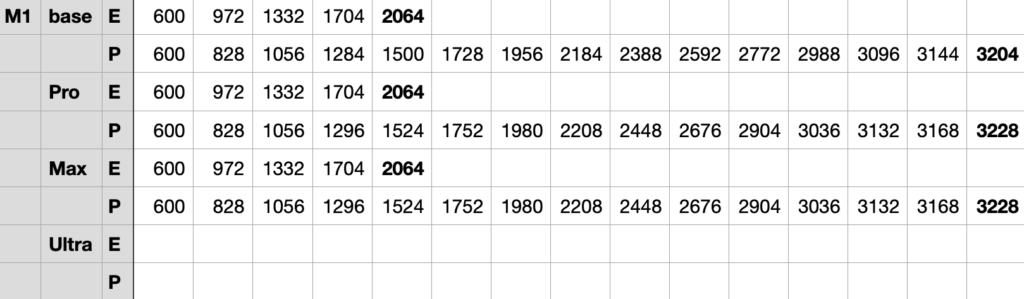
Since Apple released the first M1 Macs over four years ago, I’ve been guilty of making the assumption that P and E cores used in the variants (base, Pro, Max and Ultra) in each family are identical. Thanks to the persistence of Thomas, I have learned the error of my ways and can now tell you that, while their hardware might be the same, there’s at least one significant difference between some, their operating frequencies, or clock speeds.
This all came to light when I claimed that the E cores in M4 family chips have a maximum frequency of 2,592 MHz, and Thomas tried to correct me by informing me that his have a maximum of 2,892 MHz, a substantial 300 MHz greater. His are in a base M4, mine in an M4 Pro, which seems even stranger, as the trend is for faster CPUs to run at higher frequencies, and that’s true when you compare their P cores: his can only rise to 4,462 MHz, while mine are slightly faster at 4,512 MHz.
The lesson is learned: E and P cores within the same family can have different operating frequencies. Going back to look at my records of the M1 family, I then realised that, while their E cores have identical frequencies, the P core maximum in a base variant is 3,204 MHz, while Pro and Max variants can run up to 3,228 MHz. Although that difference of only 24 MHz is far less, it can’t have occurred by accident.
The purpose of this article is to show the core frequencies that I have already measured, and ask for your help in filling in the blanks in this table.
Frequency table
The only variant I’m missing from those in the M1 family is the M1 Ultra.
I don’t have any M2 Macs at all, as we decided to skip them and our only M2 chip is in my wife’s iPad Pro.
I currently only have one in the M3 family, the M3 Pro in my MacBook Pro, so would greatly value base M3 and M3 Max, please.
Thanks to Thomas, I already have two from the M4 family, the base and Pro variants, so I’d really like an M4 Max, please, to complete these before the Ultra comes later this year.
How to report frequencies
If you’re able to add to this collection, please open Terminal and run the command
sudo powermetrics -n 1 -s cpu_power
which then prompts you for your admin password. A few seconds later the window will fill with a single set of measurements looking like this:
All I’d like is a copy containing 3 lines from that:
Machine model at the top, to tell me which Mac it is, thus which chip.
E-Cluster HW active residency, which contains a list of frequencies for the E cores.
P-Cluster HW active residency, which contains a longer list of frequencies for the P cores.
To help, I have highlighted those three lines in the screenshot above.
You can post those in a comment here, or send them (or the whole output) to me by email if your prefer (my address is in the About page).
Reward
I will add your entries to my Numbers spreadsheet, and make that available for free download from here, so anyone who wants to check those frequencies can do so.
Frequency information also builds our understanding of Apple silicon chips. My next questions are going to be why there are those differences, and whether they significantly affect the performance of our Macs.
Thank you for helping, and thanks to Thomas for demonstrating that CPU cores of the same type aren’t the same after all.




