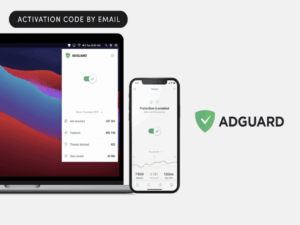New iPhone Feature for Tracking Lost Baggage Expands to More Airlines

A newer iPhone feature that makes it easier to share the location of AirTag-equipped baggage at airports has been adopted by more airlines.
iOS 18.2 added a new feature to the Find My app that allows you to temporarily share the location of an AirTag-equipped item with others, including employees at participating airlines. This way, if you have put AirTags inside your bags, the airline can better help you find them in the event they are lost or delayed at the airport.
Virgin Atlantic, Lufthansa, SWISS, Austrian Airlines, Brussels Airlines, and Eurowings this week rolled out support for the feature. Other airlines that already offered the feature include Delta, United, Air Canada, and Air New Zealand.
iPhone, iPad, and Mac users running iOS 18.2, iPadOS 18.2, and macOS Sequoia 15.2 or later can generate a “Share Item Location” link in the Find My app. Anyone they share the link with can then view a web page with a location of the item on a map. The page will automatically update with the item’s latest known location.
Apple said it worked directly with airlines to put systems in place to “privately and securely” accept the “Share Item Location” links. Access to each link is “limited to a small number of people,” and airport employees are required to “authenticate” to view the link by signing into their Apple Account or partner email address.
The item’s location stops being shared “as soon as a user is reunited with their item,” or automatically expires after seven days.
iOS 18.2 was released in December, and Apple said that additional airlines will implement this feature over the coming months.
This article, “New iPhone Feature for Tracking Lost Baggage Expands to More Airlines” first appeared on MacRumors.com
Discuss this article in our forums