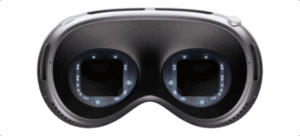Google Lens Screen Search Comes to iOS Chrome and Google App
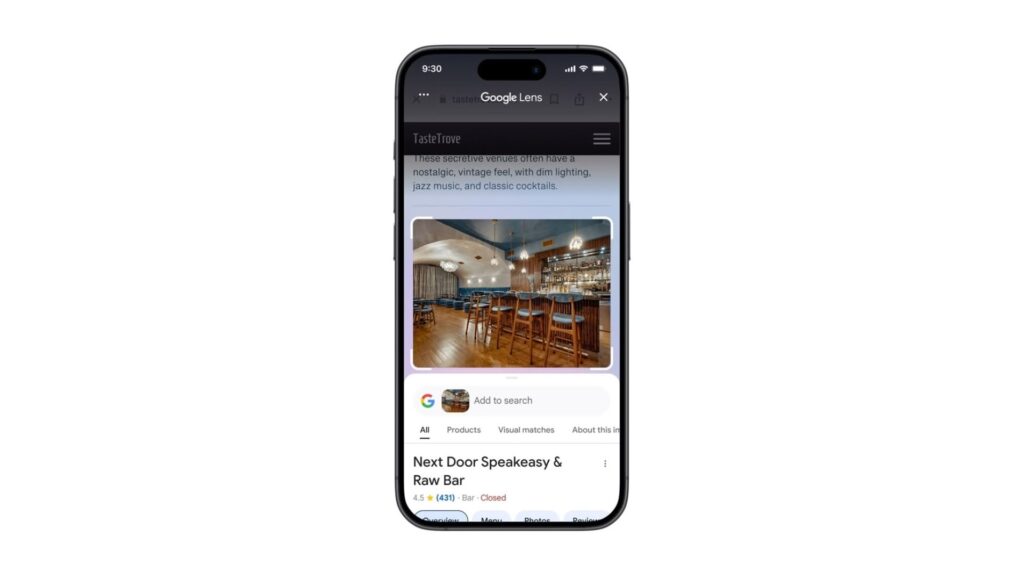
Google is rolling out new tricks for the Lens visual search feature within its Chrome and Google apps on iOS, allowing users to search for content directly from their screen without taking screenshots or opening new tabs.
In Chrome for iOS, users can access the new Lens functionality through the three-dot menu by selecting “Search Screen with Google Lens.” Google says it plans to streamline this process in the coming months by adding a dedicated Lens icon to the browser’s address bar, similar to the desktop Chrome implementation launched last year.
The Google app for iOS is getting similar functionality. Users will be able to initiate screen searches by tapping the three-dot menu and selecting “Search this Screen.” The feature supports various interaction methods, including drawing, highlighting, or tapping to select content for visual searches while browsing articles, shopping, or watching videos.
Google is also expanding its AI-powered search capabilities within Lens. The company says it is introducing AI Overviews, which will appear more frequently in Lens results without requiring users to formulate specific questions. As a result, Lens should be able to provide detailed information about novel or unique images beyond its existing object recognition capabilities.
The screen search features are rolling out globally this week for both Chrome and the Google app on iOS. The AI Overviews expansion will initially be available to English-language users in supported regions through the Google app for Android and iOS, with Chrome desktop and mobile support coming soon.
This article, “Google Lens Screen Search Comes to iOS Chrome and Google App” first appeared on MacRumors.com
Discuss this article in our forums