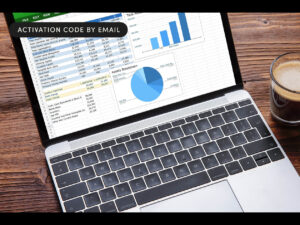How macOS Sequoia launches an app
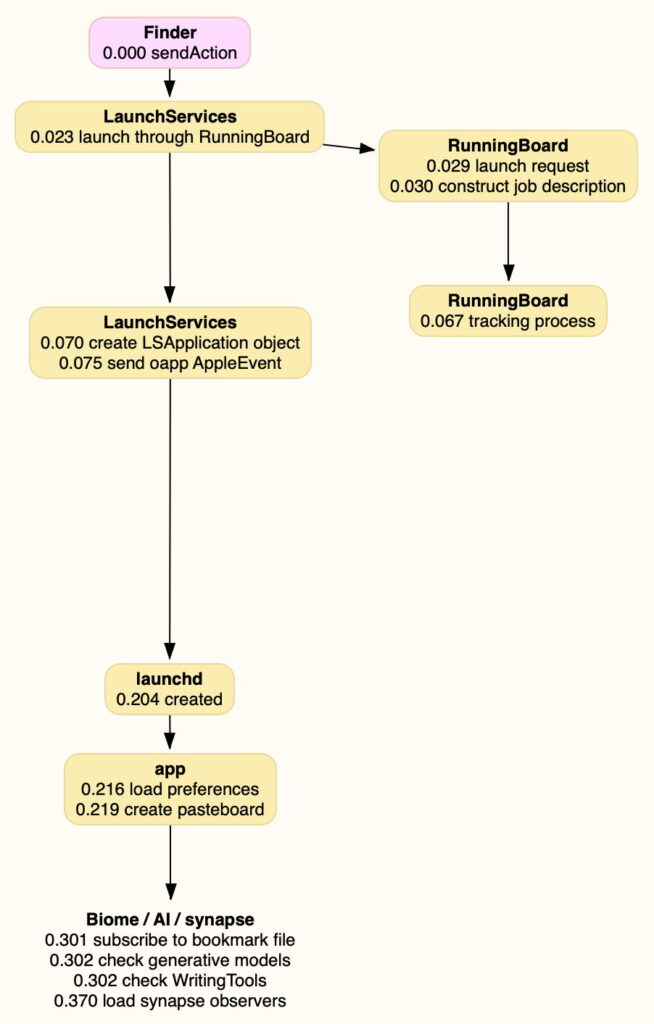
Each new version of macOS has increased the complexity of launching apps, from the basics of launchd, the addition of LaunchServices, to security checks on notarization and XProtect. This article steps through the major landmarks seen when launching a notarized app that has already passed its first-run checks and is known to macOS Sequoia 15.3, on an Apple silicon Mac.
Rather than trying to provide a blow-by-blow account of what’s written in the log over the course of thousands of entries, I’ve extracted landmarks that demonstrate when each subsystem gets involved and its salient actions. These have been gleaned from several similar app launches, and are ultimately timed and taken from one complete record of one of my simpler notarized apps that has no entitlements and uses only basic AppKit features. The app hadn’t been through quarantine as it had been built and notarized on the same Mac, and had been run previously but not in that session since the previous boot. It had thus been previously registered with LaunchServices and other subsystems. The host was a Mac mini M4 Pro, so timings should be briefer than on many other Macs, it was run from the main Applications folder on the internal SSD, and AI was enabled.
LaunchServices and RunningBoard
LaunchServices has been around for many years, and handles many of the tasks exposed in the Finder, including mapping of document types to app capabilities, Recent Items and Open Recent lists, making it the backbone of app launching. RunningBoard was introduced in Catalina and has steadily assumed responsibility for managing resources used by apps, including memory and access to the GPU. Although the test app doesn’t have any of its resources managed by RunningBoard, LaunchServices launched it through RunningBoard.
RunningBoard’s first task is to create a job description, which it helpfully writes to the log as a dictionary. This is a mine of useful information, and has replaced the copious information compiled by LaunchServices in the past. This includes:
a dictionary of Mach services
whether Pressured Exit is enabled
a full listing of environment variables, such as TMPDIR, SHELL, PATH
RunningBoard properties including another TMPDIR
whether to materialise dataless files.
Once that job description has been constructed for the app, RunningBoard tracks the app and its assertions, providing a detailed running commentary through the rest of the app’s life. LaunchServices still performs its traditional tasks, including creating an LSApplication object and sending an oapp AppleEvent to mark the opening of the app, and launchd still reports that it’s uncorking exec source upfront.
When the app is running, its preferences are loaded from the user CFPrefsD, and its pasteboard is created. Almost 0.1 second later (0.3 seconds after the start of launch) there’s a sustained flurry of log entries concerning Biome, and signs of AI involvement (Apple silicon only). The latter include a check for the availability of generative models and WritingTools. There are also entries referring to the loading of synapse observers.
LaunchServices log entries are readily accessed through its subsystem com.apple.launchservices, and RunningBoard through com.apple.runningboard.
Security and privacy
The first serious engagement in security is the verification of the app’s signature and its evaluation by Apple Mobile File Integrity (AMFI, using amfid). Shortly after that comes the standard Gatekeeper (GK) assessment, with its XProtect scan, starting less than 0.1 second after the start of launch. Immediately after the start of that scan, XProtect should report which set of data files it’s using. In Sequoia those should be at /var/protected/xprotect/XProtect.bundle/Contents/Resources/XProtect.yara. That scan took just over 0.1 second.
While XProtect is busy, syspolicyd checks the app’s notarization ticket online, through a CloudKit connection with the CKTicketStore. That’s obvious from log entries recording the network connections involved, and the complete check takes around 0.05 second. Once that and the XProtect scan are complete, syspolicyd reports the GK scan is complete, and evaluates its result.
At about the same time that the Gatekeeper checks are completing, privacy management by TCC (Transparency Consent and Control, in tccd) is starting up. Its initialisation includes establishing the Attribution Chain for any Mach-O binaries run by the app, so that TCC knows where to look for any required entitlements. Following that, TCC writes bursts of entries as different components such as the Open and Save Panel service are set up for the app.
The final phases of security initialisation come in provenance tracking, which first appeared in macOS Ventura. This may be associated with presence of the extended attribute com.apple.provenance, but details are currently sketchy.
Following syspolicy in the log is best through its subsystem com.apple.syspolicy, you can watch XProtect using com.apple.xprotect, and TCC is com.apple.TCC.
Overall
Downloadable PDF: applaunch153
Main landmarks with elapsed time in seconds:
0.000 Finder sendAction
0.023 LaunchServices, launch through RunningBoard
0.029 RunningBoard launch request
0.043 AMFI evaluate
0.066 Gatekeeper assessment
0.080 XProtect scan
0.085 check notarization ticket
0.187 TCC checks
0.204 launched
Previous article
Launching apps in Sonoma 14.6.1: Conclusions