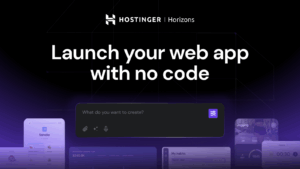A brief history of disk images on the Mac
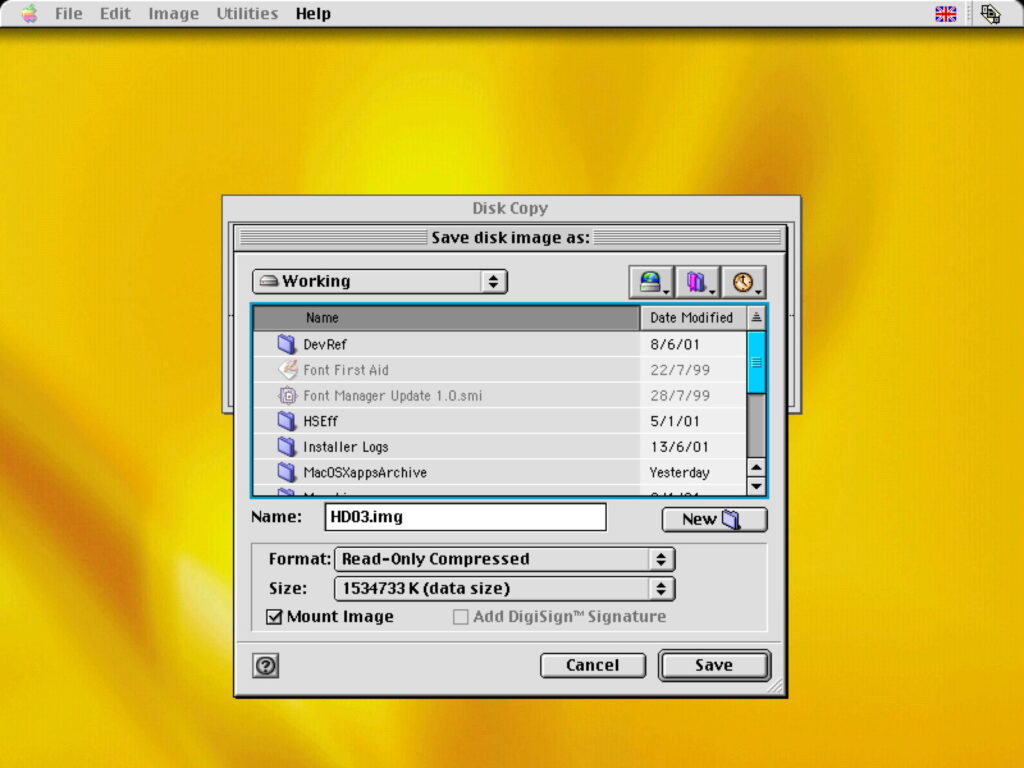
Disk images, files that contain the contents of a physical storage medium, go back long before the first Mac. Among other tasks, they were originally used to contain representations of floppy disks for replication in manufacture.
Today disk images are at the heart of macOS, and widely used by third-parties. They’re an essential part of macOS installers, home to Recovery mode, and the basis for cryptexes. They’ve been used to burn and replicate optical disks, to archive disk contents, extensively for network backups, and for the distribution of software.
Classic Mac OS
In Classic Mac OS there were two utilities that worked with different formats: Disk Copy used replicas later in DC42 format, after Disk Copy version 4.2, while compressed formats known as DART were handled by the Disk Archive/Retrieval Tool, hence their name.
Mac OS 9 brought Disk Copy 6.0 with added support for the New Disk Image Format (NDIF), which supported resource forks, and ended with its last release version 6.3.3. This also supported read-only Rdxx formats.
By this time, variants of formats had become complex. Here, Disk Copy is configured to create a read-only compressed .img file containing the contents of a standard 1.4 MB floppy disk. In the upper window, it has completed validating the checksum on a self-mounting .smi disk image that’s part of a DiskSet. These could also be signed, using certificates issued not by Apple but by DigiSign.
Here’s Disk Copy saving an image of a hard disk using a similar read-only compressed format, this time to accommodate 1.5 GB.
Mac OS X
The release of Mac OS X 10.1 Puma in 2001 brought Apple’s new Universal Disk Image Format (UDIF), used in DMG disk images, which only had a single fork as its resource fork was embedded in the data fork. Although pre-release versions of Disk Copy 6.4 and 6.5 were available with UDIF support for Mac OS 9, neither was ever released, leaving Classic Mac OS without access to UDIF images. Its support for compression options in Apple Data Compression (ADC) unified the two disk image types, and extended support for images larger than a floppy disk. This new format enabled disk images to represent whole storage devices, complete with a partition map and disk-based drivers.
Tools provided in Mac OS X for working with disk images include Disk Utility and the command tool hdiutil.
On 21 January 2002, the first version of DropDMG, a third-party substitute for creating disk images, was released by C-Command Software. This quickly enabled developers to create disk images with artwork, licences and other features that weren’t accessible from the tools bundled in Mac OS X. DropDMG has flourished over the last 23 years, and remains popular today.
DropDMG’s options for creating a new disk image far exceed those in Disk Utility. Particularly helpful are the compatible version hints shown on various options, to remind you of which file systems are available in different macOS versions, and which types of disk image container are supported. DropDMG will even convert old NDIF disk images last used in Mac OS 9 to more modern formats. It will also change the password of an encrypted disk image from a menu command.
In Mac OS X 10.2 (2002), UDIF and most other supported formats were served from a kernel extension without requiring a helper process. The following year, 10.3 Panther started using a faceless utility DiskImageMounter to mount disk images. Apple then dropped support for embedded resource forks in disk images in Mac OS X 10.4.7, and newly created disk images became less compatible with older Mac OS versions.
Sparse bundles
Until Mac OS X 10.5 Leopard in 2007, all disk images had used single-file formats, although some could be segmented across file sets. Leopard introduced the sparse bundle with its folder of smaller band files containing data. These enabled the image to grow and shrink in size, and became popular means of storing mountable Mac file systems on servers using different file systems.
This is another third-party tool that improved access to disk images from the GUI, DMG Packager, seen in 2009. Unlike DropDMG, this appears to have vanished without trace.
In 2011, with the release of Mac OS X 10.7 Lion, Apple removed more support for old disk image formats. DiskImageMounter no longer opened NDIF .img, .smi self-mounting, .dc42 and .dart compressed formats, although the hdiutil command tool still retained some access to them.
Disk Utility, seen here in 2011, has provided basic access to many disk image formats, but these are only a small selection of options available in the hdiutil command tool, or in DropDMG.
This shows the complex set of options available when creating a new disk image in Disk Utility in OS X 10.10 Yosemite, before the advent of APFS.
Support for compression was enhanced in OS X 10.11 El Capitan with the addition of lzfse in a new ULFO format, and macOS 10.15 Catalina added lzma in ULMO. In both cases, these new formats aren’t accessible in older versions of macOS.
APFS support
The arrival of a pre-release version of the new APFS file system in macOS 10.12 Sierra brought its support in disk images, although only for experimental purposes, and Apple cautioned users to ensure their contents were well backed up.
In addition to adding the more efficient ULMO compressed format, macOS 10.15 Catalina is the last to support many Classic Mac OS disk image formats, including those from DiskCopy42, DART and NDIF from Disk Copy 6.x. Support for AppleSingle and MacBinary encodings, and dual-fork file support, were also removed in macOS 11.0 Big Sur in 2020.
This ‘warning’ alert from 2020 illustrates one of the longstanding issues with disk images. Although integrity checking of disk images using checksums has been valuable, when an error is found there’s no possibility of repair or recovery as the image can’t be ‘attached’, so its file system can’t be mounted.
macOS 12 Monterey in 2021 brought multiple deprecations of older formats, including UDBZ using bzip2 compression, segmented UDIF images, and embedded resources. It’s also thought to be the first version of macOS in which UDIF read/write images (UDRW) have been stored in APFS sparse file format, although Apple has nowhere mentioned that. This has transformed what had previously been space-inefficient disk images that retained empty storage into a format that can prove almost as efficient as sparse bundles. This results from the Trim on mounting HFS+ and APFS file systems within the image freeing unused space, enabling that to be saved in the sparse file format.
Disk images have never been glamorous, but have remained at the heart of every Mac.
References
man hdiutil
Introduction
Tools
How read-write disk images have gone sparse
Performance
Bands, Compaction and Space Efficiency
Appendix: Disk image formats
Supported
UDRW – UDIF read/write
UDRO – UDIF read-only
UDCO – UDIF ADC-compressed
UDZO – UDIF zlib-compressed
ULFO – UDIF lzfse-compressed (OS X 10.11)
ULMO – UDIF lzma-compressed (macOS 10.15)
UDTO – DVD/CD-R master for export
UDSP – sparse image, grows with content
UDSB – sparse bundle, grows with content, bundle-backed, Mac OS X 10.5
UFBI – UDIF entire image with MD5 checksum.
Unsupported
DC42 – Disk Copy 4.2 (Classic)
DART – compressed, for Disk Archive/Retrieval Tool (Classic)
Rdxx – read-only Disk Copy 6.0 formats
NDIF – Disk Copy 6.0, including IMG and self-mounting SMI
IDME – ‘Internet enabled’, on downloading post-processed to automatically copy visible contents into a folder, then move the image to the Trash. Now deemed highly insecure.
UDBZ – UDIF bzip2-compressed image (deprecated).