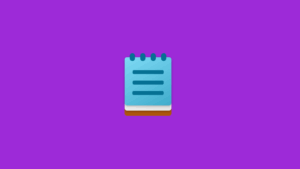What isn’t backed up?
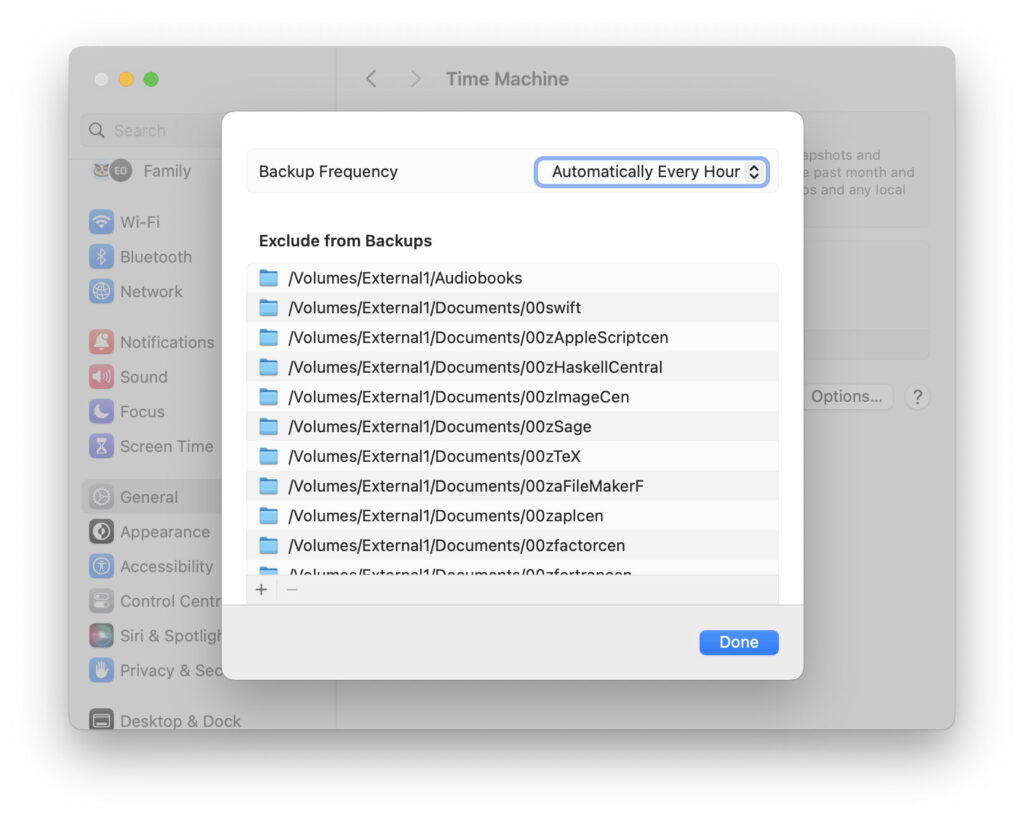
Time Machine and other backup utilities don’t back up absolutely everything. The list of folders and files that don’t get saved in your Mac’s backups is long, and hidden away out of sight. For Time Machine that used to be in /System/Library/CoreServices/backupd.bundle/Contents/Resources/StdExclusions.plist but now in .exclusions.plist at the top level of any backup. This article explains the more important in that list, and others that could trip you up. I’ll consider these according to the categories in that file.
TM Backup Exclusions
apiExclusionPaths
These are added by individual third-party apps, by setting the isExcludedFromBackupKey URLResourceKey for that file every time it’s saved. Otherwise this category might be empty.
standardExclusionPaths
This is a long list of standard paths that are set by macOS as not for backup, including:
.DocumentRevisions-V100 – the version database on each volume, added to this list in Big Sur,
.Spotlight-V100 – Spotlight metadata including indexes, which will be regenerated after restoring a volume,
.Trashes – the contents of all Trash folders,
.fseventsd – the File System Events database,
/Library/Logs – traditional text log files, not those for the Unified log which are included in backups,
/Users/Guest – any guest user files,
/private/var (partial) – various transient files,
among many other ephemeral items.
Of those, only one results in any significant loss of data, the version database. Although this was dutifully copied by Time Machine into backups for several years, the current structure of that database makes it impossible to restore successfully, even when restoring a complete volume. By the middle of the Catalina cycle, it had become a frequent cause of Time Machine choking, so was added to the standardExclusionPaths for Big Sur. As far as I’m aware this was never fixed in Catalina.
stickyExclusionPaths
These are items with an extended attribute of type com.apple.metadata:com_apple_backup_excludeItem attached, including various database and related files inside Photos Libraries. In the event that a library is restored from a backup, they’re freshly regenerated from the library’s contents.
Another interesting exclusion here is the Siri Analytics database included in any sysdiagnose stored in the volume(s) being backed up, in the path
sysdiagnose[datestamp]/logs/SiriAnalytics/SiriAnalytics.db. Presumably that’s for privacy reasons.
systemFilesExcluded
This key is set to true to ensure the whole System volume is always excluded.
userExclusionPaths
These are exclusions the user has set using tmutil or in Time Machine settings, using the Options… button.
By default, volumes on external storage are automatically added to this exclusion list; if you want an external volume to be backed up by Time Machine then you’ll need to remove it from the exclusion list manually.
iCloud Drive
When backing up the current Data volume, by default all files in iCloud Drive that are downloaded to that Mac at the time the backup is made, will be included in that backup. However, any that have been evicted (their download has been removed) will not be backed up, as their data isn’t present locally on the Mac, and that file is dataless. To ensure that those are backed up, download them all prior to the backup starting, and ‘pin’ those you want to remain downloaded in future.
Local snapshots and backups
Any snapshots of a volume aren’t backed up, indeed they can’t be copied to another volume. The same applies to Time Machine backups.
Local snapshot exclusions
All items in the volume at the time a local snapshot is made are included in that snapshot. There are no exclusions from local snapshots, apart possibly from some obscure items internal to APFS.
Third-party backups
Mike Bombich gives a thorough and detailed account of what CCC doesn’t copy on this page. Other backup utilities should also provide full lists on their support site.
Replicated or ‘cloned’ volumes
These should also include the entire contents of the volume as if a snapshot.