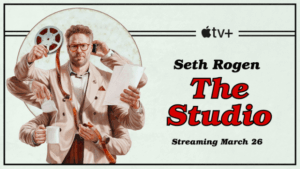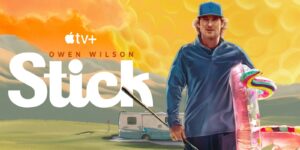Google Maps Can Now Scan Your iPhone Screenshots for Places

Google Maps has gained the optional ability to scan screenshots in your iPhone’s photos and save any found locations to a dedicated list.
Powered by the company’s Gemini AI, the new feature lets Google Maps search for any screenshots in your photos, such as social media posts, news articles, and travel blogs, and capture them in the app under a new Screenshots List under the You tab.
The feature scans for shots that include location information like names and addresses, and the app finds associated listings in Google Maps. Users can review those captures via a carousel, and Gemini will automatically identify the associated places and offer to save them with additional details.
The feature’s Auto-scan option requires that Google Maps is given the “Allow Access to All Photos” permisssions, so it’s not like your photos automatically get scanned. Alternatively, users can browse their photos and manually import screenshots to review. Here’s how Google describes the steps involved to save screenshots in Google Maps:
Navigate to the You tab.
At the top of the You tab, you’ll see a Screenshots list with a badge that says “Try it out!” Tap the badge. This will open a video showing you how the feature works — you’ll even be able to test it out alongside the video.
You’ll see a request to allow Google Maps access to your photos. Choose when it has access. (There’s also a manual option if you don’t want to give Maps full access, more on that later.)
Next time you take a screenshot that includes location information, head to Google Maps after.
If Maps recognizes a place, a message will pop up telling you that it has places ready for you to review.
Tap “review,” and decide if you want to save the image to your screenshots list or not. (You can add these images to other lists later, too, if you want.)
You also have the option to upload screenshots manually: When you’re in the app select the Screenshots list under the You tab. From there, you can upload screenshots manually. The rest of the process is the same!
You’ll see the saved places directly on your map or can get to the list through You tab to access while you’re on the go.
The new capability has rolled out to Google Maps for iOS (in U.S. English), and is likely to extend to other languages and regions soon.
This article, “Google Maps Can Now Scan Your iPhone Screenshots for Places” first appeared on MacRumors.com
Discuss this article in our forums