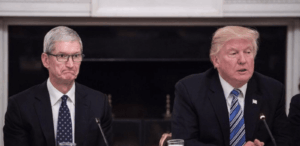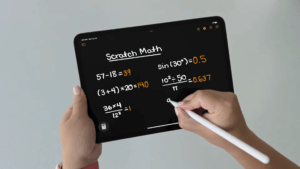Check your network backups and shares, as AFP is being removed
In case you missed it, Apple has just announced that a “future version of macOS” will no longer support AFP, Apple Filing Protocol. This is included in the Enterprise release notes for macOS 15.5 Sequoia. This article looks at how that could affect those using network backups and shares, to Time Capsules, NAS and other Macs running old versions of macOS.
Network storage requires network file-sharing protocols like AFP and SMB to perform file transactions using packets transmitted over the network. AFP is one of the oldest, and originated in AppleShare back in Classic Mac OS System 6, in 1988. Version 3.0 was introduced in Mac OS X Server 10.0.3 Cheetah in 2001, and the latest is 3.4, from OS X 10.8 Mountain Lion in 2012. Because of its early popularity in Macs, it has long been available in third-party implementations including the open source Netatalk, and those have been widely included in NAS system software.
In OS X 10.9 Mavericks, Apple made SMB (Server Message Block) its primary file-sharing protocol, and AFP has been in decline ever since. When APFS was introduced in High Sierra, it wasn’t supported by AFP and has required SMB, although Time Machine backups have continued to work over AFP through their use of sparse bundles. Earlier versions of SMB haven’t worked particularly well with macOS, but in recent years SMB version 3 has improved substantially, and should be supported by all recent NAS systems.
Greatest problems come with Apple’s old Time Capsules, most of which are still used with AFP, as they can only support SMB version 1, not versions 2 or 3. If you’re still using a Time Capsule, or an old NAS that doesn’t support SMB version 3, then access to your network storage may well still be reliant on AFP.
Not yet
Apple hasn’t announced when AFP will no longer be supported, and when it does, it won’t apply retrospectively. This makes it almost certain that Macs running macOS Sequoia will be able to continue using AFP if they are currently doing so.
Given the timing of this announcement, it seems most likely that AFP will be dropped from macOS 16, to be announced early next month at WWDC and released this coming autumn/fall. If your Mac can’t or won’t be upgraded to macOS 16, then it shouldn’t lose AFP.
Time Capsules
Apple discontinued its last Time Capsule model in April 2018, just over seven years ago. If yours is still using its original hard disk, then it’s living on borrowed time, and needs replacement sooner rather than later. If you have recently installed a new hard disk inside an old Time Capsule, then this might be a good time to rehouse that disk in a more modern NAS or other enclosure if you want to continue to use it.
I’m regularly asked to suggest a suitable replacement for Time Capsules, incorporating both their Wi-Fi base station and NAS features. Although there are some products that come close, you’re better off separating those two functions, and getting a good NAS with Mac and SMB 3 support, and a separate Wi-Fi base station or router with support for the latest standards.
NAS
For other NAS, first check whether you can update its system software to a current version. If you can, that should give it a new lease of life, and full support for your Mac to run SMB 3 to it. If it’s no longer supported, then this is the best time to consider replacing it, or even moving to backing up to local storage instead.
Macs are now well-supported by most NAS manufacturers, among which my favourite is Asustor, whose products I regularly test and review. Together with other established products from Synology and QNAP, you shouldn’t go far wrong.
Summary
A future version of macOS will no longer support AFP, but it’s not being removed from current or past versions of macOS.
AFP could well be dropped from macOS 16 due for release later this year.
Time Capsules only support AFP and version 1 of SMB, so need to be replaced.
Older NAS that can’t support SMB 3 should also be replaced.