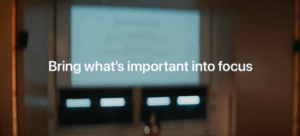Here’s a fresh way to change folder colors on your Mac

This is so much easier than doing it manually – Tintd
If you’ve ever pined for an easy way to customize your Mac’s folder icons, you’ll be happy you clicked through to this story, because that’s precisely what independent developer, Jean-Baptiste Beau has achieved with his app, Tintd.
A splash of color round the place
The app lets you easily customize folder icons on your Mac. You can change colors to create a visual cue for project files, you can also personalize your folder icons in other ways. Not only that, but one click is all it takes if you decide you don’t like what you’ve done and want to return to the basic Mac UI.
Eagle-eyed Mac users will know that you can already change folder icons on your Mac if you select the image you want to use as your folder icon, copy it, right-click on the destination folder you want to change, tap Get Info and paste the copied icon onto the small folder icon on the Get Info page.
Now there is another way
Tintd makes it much simpler and gives you a bunch more options. Once installed, the Mac App Store app lets you drag and drop a folder you want to change, choose its color, select from a library of 7,500 icons you can use in your folder and tap the Colorize button. “Boom”, as he used to say, you’ll find it done.
I’ve had quite a lot of fun with this, creating color-coded files for all the various projects I’m working on. That color recognition is a little limited for me though, as I still must remember to put things in those folders rather than leaving them all randomly strewn on my desktop. But that’s on me, not this delightful, simple, fun little app.
Take a look at it here.
You can follow me on social media! Join me on BlueSky, LinkedIn, and Mastodon.