A brief history of System Information and Gestalt
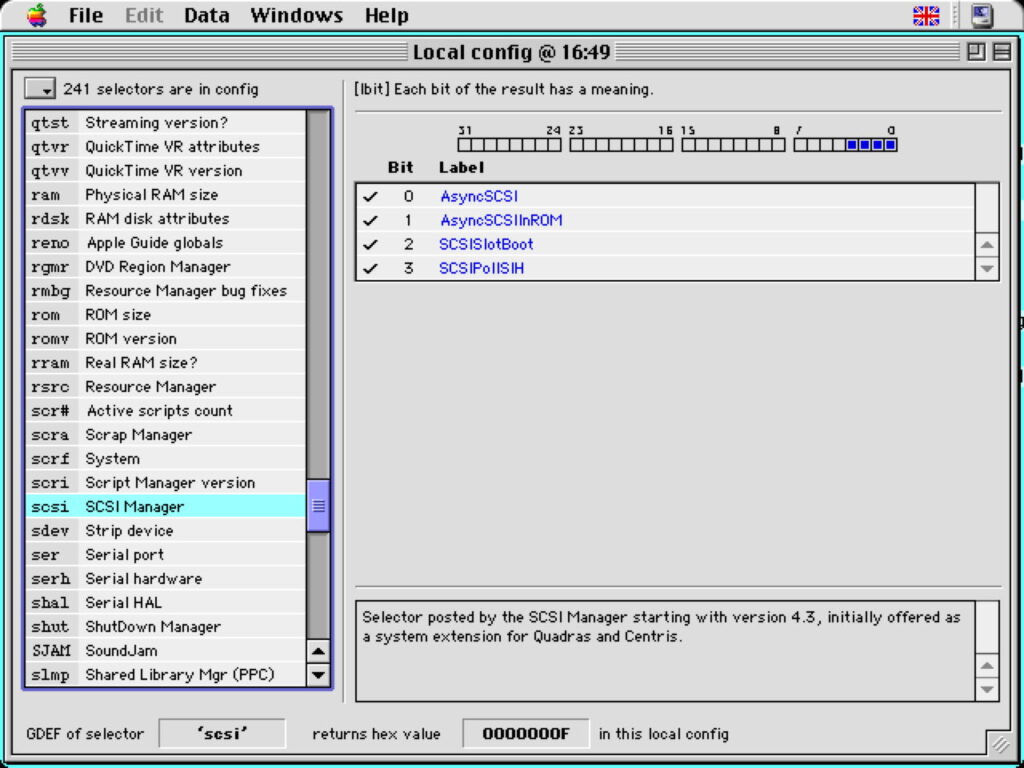
One of the most fundamental questions you can ask is what’s in my Mac, and what’s connected to it? From the size of its memory to the extensions it has loaded, we often need to know all about Mac internals. As Macs became more configurable and were offered with options, this became increasingly important.
From as early as System 4.1 in 1987, Macs could deliver more detailed information, that was gathered together in a new app, Apple System Profiler, in System 7.6 at the start of 1997. The following screenshots show Apple System Profiler at the height of its maturity, in System 9.0.4 during the Spring of 2000.
This Mac is a Power Mac G4 (AGP Graphics) model from 1999-2000, one of Apple’s distinctive ‘blue and white’ tower systems with a single-core PowerPC 7400 processor running at 450 MHz. It has 512 MB of memory and internal ATA hard disks. Notable by their absence from this overview are UUIDs, as they were seldom used at that time.
Two of its three internal expansion slots were occupied by a SCSI card, to connect to SCSI peripherals, and its display card driving the monitor.
With just two 12 Mb/s USB ports, one is wired to a USB hub, and has five peripherals connected to it, including a USB to serial adaptor.
Such information has also been critical for those developing software and hardware for the Mac, and in System 6.0.4 of 1989 Apple introduced a new dictionary of a Mac’s capabilities in its Gestalt system, whose name in English means an organised whole that’s perceived as more than the sum of its parts, an appropriate description of both a Mac and its OS.
In those days, Apple liked four-byte character codes, such as the Type and Creator codes used for all files in classic Mac OS, so each Gestalt was assigned a four-character identifier by Apple. When an app wanted to know which version of QuickTime was running, for example, all it had to do was call for the particular Gestalt value for that code.
Gestalt should have been a perfect solution, being concise, straightforward and accessible. But adoption was slow, and most important information was never added to its dictionary.
With the arrival of Mac OS X, Gestalt was carried over in its Carbon interfaces, but it slowly withered and died, being deprecated in 2012 when OS X 10.8 was released. You can find its remains still in Apple’s developer documentation.
In 2011, Mac OS X 10.7 replaced what had become shortened to System Profiler with the redesigned System Information, which has remained in macOS ever since.
For comparison, here’s an iMac Retina 27-inch in 2015, and a more modern USB hub supporting up to 480 Mb/s, in System Information.
Data gathered by System Information is also available to apps, although many developers prefer to delve into the mine of data in IOKit instead. There are times when I wonder what would have happened had Gestalt proved as successful as it deserved.




