Boot volume layout and structure in macOS Sequoia
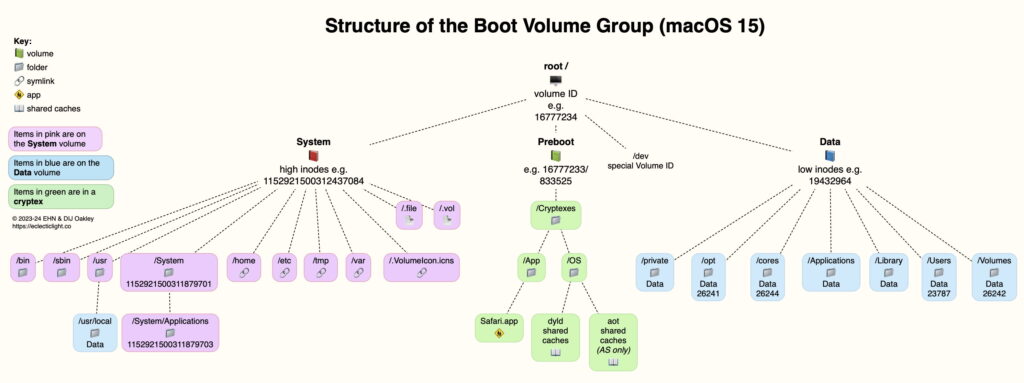
In macOS Mojave and earlier, all Macs booted from a single integrated volume, containing system and user files arranged in directories based on those common to many Unix systems. That started to change in Catalina, when that volume was divided into two, System and Data, and continued in Big Sur, when macOS started booting from a specially sealed and signed snapshot, the Signed System Volume or SSV. Changes since Big Sur have been smaller and more subtle, with the introduction of the paired recovery system and cryptexes. This article guides you around the volumes and directories that compose the boot volume group in macOS 15 Sequoia.
Internal SSD partitions
All Macs are now intended to be started up from their internal SSDs through a secure boot process that tries to guarantee the integrity of all loaded code from the boot ROM and firmware through to the kernel and macOS. This is simpler in an Intel Mac, whose internal SSD is divided into two partitions, one for EFI, the other for the boot volume group.
Device names given here are examples, and those seen are likely to differ.
The boot volume group is composed of:
The System volume, used to build the SSV, which is unmounted during normal running.
The Signed System Volume, a signed and sealed snapshot of the System volume, containing the immutable System.
The Data volume, by default named Macintosh HD – Data, mounted within the System directory tree, and writable by the user.
The small Preboot volume, used to store cryptexes.
The paired Recovery volume, containing a disk image of the Recovery system.
The VM volume as the backing store for virtual memory.
Possibly an Update volume that appears to have been used when upgrading to versions of Big Sur. This won’t be present on more recent Macs, and appears to have been disused since macOS 11.
The SSV is created from the System volume during macOS installation and update, and features a tree of cryptographic hashes verifying its integrity, and its signature to verify that its contents match those expected for that version of macOS.
To accommodate the more advanced secure boot of Apple silicon Macs, their internal SSDs are divided into three partitions, with an extra six volumes beyond the boot volume group.
Device names given here are examples, and those seen are likely to differ.
Apple silicon Macs have two Recovery systems: their primary Recovery is run from a disk image in the paired Recovery volume in the active boot volume group, as with Intel models. A previous version of that disk image is stored in the Apple_APFS_Recovery partition/container, where it’s available as the Fallback Recovery system, only in Apple silicon Macs. The contents of the Apple_APFS_ISC partition are small, and largely support secure boot with extended anti-replay technology (xART) for the secure enclave, and other internal features.
Another more curious difference between architectures is that the default name of the Data volume differs: in Intel Macs, it’s normally Macintosh HD – Data, while Apple silicon Macs use just Data.
Inside the boot volume group
macOS now consists of three components:
the SSV, providing the root file system, and consisting of the main immutable components
the Data volume, mounted within the root and linked to it by firmlinks, consisting of user-writable directories
cryptexes, signed and sealed disk images mounted from the Preboot volume during the boot process, containing components that can be updated without creating a new SSV, notably including Safari and its supporting frameworks, shared caches for dynamic loading and, in Apple silicon Macs, those to support Rosetta 2.
These can be traced using the volume IDs and inode numbers of directories and files within the unified file system presented to the user, and summarised in the diagram below.
Volume IDs and inode numbers given here are only examples, and you’re likely to see different ones.
This shows the location of major directories across the three components, with those located in the SSV shown in pink, those of the Data volume in blue, and contributions from cryptexes in green. The effect of firmlinks and ‘grafting’ of cryptexes into the file system is now complex. One important example is how what appears to be the single top-level Applications directory is assembled from:
bundled apps in the SSV, located in /System/Applications,
user-installed apps in /Applications in the Data volume,
Safari.app mounted from the Preboot volume in the App cryptex.
Although the SSV is identical in both Intel and Apple silicon Macs, the two architectures are now differentiated by their cryptexes. Those for Intel Macs contain only dyld shared caches with x86 support; those for Apple silicon Macs provide both ARM and x86 support, as well as AOT shared caches, for Rosetta 2.
Firmlinks
System firmlinks are still the same as listed previously in /usr/share/firmlinks and haven’t changed since Catalina:
/Applications <-> Applications
/Library <-> Library
/System/Library/Caches <-> System/Library/Caches
/System/Library/Assets <-> System/Library/Assets
/System/Library/PreinstalledAssets <-> System/Library/PreinstalledAssets
/System/Library/AssetsV2 <-> System/Library/AssetsV2
/System/Library/PreinstalledAssetsV2 <-> System/Library/PreinstalledAssetsV2
/System/Library/CoreServices/CoreTypes.bundle/Contents/Library <-> System/Library/CoreServices/CoreTypes.bundle/Contents/Library
/System/Library/Speech <-> System/Library/Speech
/Users <-> Users
/Volumes <-> Volumes
/cores <-> cores
/opt <-> opt
/private <-> private
/usr/local <-> usr/local
/usr/libexec/cups <-> usr/libexec/cups
/usr/share/snmp <-> usr/share/snmp
/AppleInternal <-> AppleInternal (on Apple engineering systems only)
in each case shown as the system volume path and the Data volume path which are firmlinked together.
Directory layout
Given the volume ID and inode numbers of directories and files, together with that list of firmlinks, it’s possible to construct a full directory tree for the conjoined SSV, Data volume and cryptexes. A simplified version of that is in the diagram below.
This uses the same colour convention, with pink for the SSV, blue for the Data volume, green for cryptexes, adding red for the mountpoint of the Data volume, and yellow for firmlinked items. This demonstrates graphically how the contents of the main Applications folder are gathered from three sources.
Previous boot volume architectures from High Sierra to Monterey are explained here.
