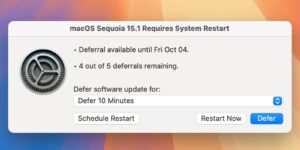Last Week on My Mac: Writing Tools
Early this coming week those fortunate enough to have an Apple silicon Mac will be able to update Sequoia to version 15.1 and try out Writing Tools at last. I’ve been testing and using them since the first beta of 15.1 back when the daylight lasted well into the night. I’ve been surprised at how lukewarm some have been at their arrival, particularly as most of those comments have come from those who make a living from their writing.
Perhaps the best way to show what Writing Tools can do is with an example, using the text from yesterday’s article A brief history of Mac firmware, a little over a thousand fairly technical words. I concentrate here on Writing Tools’ summary modes rather than its rewriting features, although they’re also thoroughly sound and useful in the right context.
Summary
Producing a succinct single paragraph summary is a challenge for even the most literate of humans. I’m impressed with Writing Tools’ 62 word offering of:
Mac firmware has undergone significant changes, from the Macintosh ROM in Classic Macs to Open Firmware in PowerPC models and EFI in Intel Macs. EFI, later evolving to UEFI, provides hardware access and boot services, while Apple silicon Macs employ a verified chain of trust for enhanced security. Firmware updates are now integrated into macOS installers and updaters, ensuring security and accessibility.
Key points
With so much information in the original, a key point summary should provide a better reflection of my original thousand words. Rather than reproducing the full 250 words generated by Writing Tools, here’s an excerpt covering one of the more challenging sections:
Firmware Security Issue: Researchers demonstrated proof-of-concept attacks on Mac firmware, highlighting potential vulnerabilities.
Firmware Update Policy Change: Apple transitioned from separate firmware updates to delivering them through system upgrades and updates.
Firmware Security Concern: In 2017, Duo Labs researchers discovered many Macs running outdated firmware, raising security concerns.
Apple’s Response: Apple hired security researchers and developed eficheck, a tool to check and report firmware versions to Apple.
I don’t think I could better that.
List
The third type of summary suitable for that article is a detailed list. This strips everything else out to leave terse factual sentences. For the whole text, it reduces to 833 words, a reflection on its already dense information. You’re unlikely to want to use this with longer passages, but here’s the same section given as key points above:
In March 2015, two security researchers from LegbaCore demonstrated proof-of-concept attacks on the BIOS of several computers.
The attacks could have been used to implant malicious code.
Later that year, Kovah and Trammell Hudson turned their attention to Macs.
They demonstrated a firmware worm named Thunderstrike 2.
For the first nine years of Intel Macs, Apple had provided EFI firmware updates separately from updates to OS X.
In 2015, Apple changed the way that it supplied firmware, delivering it only as part of system upgrades and updates.
Although older separate firmware updates are still available, those were the last.
In 2017, Rich Smith and Pepijn Bruienne of Duo Labs discovered that many Macs were running outdated firmware.
Their concern was about the security risk posed by outdated firmware.
Apple had already been busy hiring Xeno Kovah and Corey Kallenberg who started work there in November 2015, and Nikolaj Schlej, another firmware security researcher, who joined them the following August.
They developed a new tool eficheck, released in High Sierra on 25 September 2017.
eficheck checked current firmware against a local database of versions known to be ‘good’, and with the user’s permission sent a report to Apple in the event that it found discrepancies.
Table
The fourth summary option is to generate a table. Unfortunately, my example wouldn’t produce a useful table without substantial additional knowledge. However, I’ve found this useful on long passages from fiction, where it can summarise relationships between different characters, and similar tasks.
On device and on target
Once Sequoia 15.1 has been released and I’ve had a chance to explore the internals of Writing Tools further, I’ll look at its processing and energy costs. Two important features distinguish it from other contemporary AI tools: all data remains on-device throughout, and it’s primarily using your text rather than a large language model built from vast quantities of text garnered from around the internet.
Privacy doesn’t generally worry me particularly, as much of what I write on Macs is destined in some way or another to be published, whether it’s in an article here, one in the magazines that I write for, or source code that will be built into apps. However, I do take exception to others making money out of my labours without my express consent, so I’ll generally be only too happy to keep my AI on-device.
I also think it’s important to draw a clear distinction between what Writing Tools offers, and the likes of ChatGPT. Now that I’m testing Sequoia 15.2 beta, I have been looking at that contrast. While you can’t ask Writing Tools questions (why would you want to when you have the whole text and its summaries?), I thought I’d see how ChatGPT answered one of my stock test questions for AI: what is the SSV?
At my first asking, ChatGPT didn’t have sufficient context, and told me that it’s a side-by-side vehicle, so I refined my question to what is the SSV in macOS?
Although much of its answer was correct and informative, the second sentence stated with complete confidence that the SSV was introduced in macOS Catalina, which is of course completely incorrect, as Catalina has a read-only System volume but not a Signed System Volume as was introduced in Big Sur. But you’d only spot that serious factual error if you already knew the answer.
Give me Writing Tools and my own fact-checking, thank you.