CNET reviews Apple’s iMac M4: The best all-in-one gets better
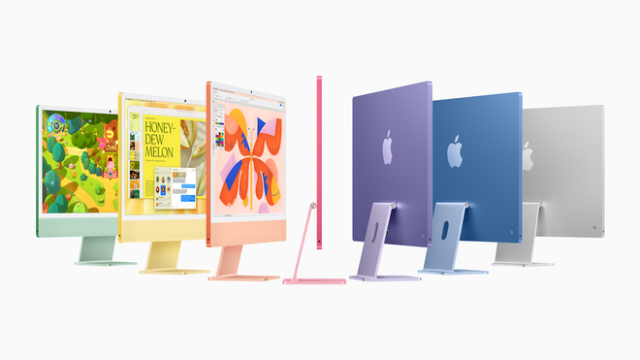
Featuring the powerful M4 chip and the incredible capabilities of Apple Intelligence — all in its impossibly thin, all-in-one design — iMac is available in a parade of playful new colors.
Apple in October announced the new iMac, featuring the powerful M4 chip and Apple Intelligence, in its stunning, ultra-thin design. With M4, iMac is up to 1.7x faster for daily productivity, and up to 2.1x faster for demanding workflows like photo editing and gaming, compared to iMac with M1. With the Neural Engine in M4, iMac is the world’s best all-in-one for AI and is built for Apple Intelligence, the personal intelligence system that transforms how users work, communicate, and express themselves, while protecting their privacy. The new iMac is available in an array of beautiful new colors, and the 24-inch 4.5K Retina display offers a new nano-texture glass option. iMac features a new 12MP Center Stage camera with Desk View, up to four Thunderbolt 4 ports,3 and color-matched accessories that include USB-C. The news iMac M4 starts at just $1,299 and comes with 16GB of unified memory standard.
The M4 iMac proved to be faster than the preceding M3 model. On the Geekbench 6 multi-core CPU test, it was 24% faster than the M3 iMac. I also ran Geekbench 5 to see how it stacked up to the M1 iMac since Apple focused its performance claims in comparison to the M1 model, saying you can expect the M4 iMac to be up to 1.7x faster than the M1 iMac on everyday tasks and up to 2.1x faster on more demanding tasks like photo editing and gaming. On the Geekbench 5 multi-core CPU test, the M4 iMac fell short of Apple’s claims but did show substantial improvement with a score that was 70% faster than that of the M1 iMac. It was also 20% faster than the M3 iMac. And compared with a pair of Intel-based all-in-ones from Dell and HP, the M4 iMac was miles ahead on the test.
The M4 iMac put even more distance between itself and the M3 model on our Cinebench tests. It was 40% faster on the Cinebench 2024 multi-core CPU test. And to see how it compared with the M1 iMac, I also ran the older Cinebench R23 test where the M4 iMac was 35% faster than the M3 model and 65% faster than the M1 model.
Should I buy the M4 Apple iMac?
The easy answer is yes, if you are shopping for an all-in-one, then you should get the M4 iMac because it offers an unrivaled design and improved performance. It’s the best all-in-one you can buy. It offers incremental improvements over the M3 model and is significantly faster than the M1 model. Plus, getting 16GB of RAM without needing to pay Apple’s steep $200 up-charge is appreciated.
If you’re still holding onto an Intel-based iMac, it’s a no-brainer. In addition to better performance and more compact and elegant design, you also get Apple Intelligence features. The older Intel iMacs can’t run Apple Intelligence, but it’s important to note that the M1 and M3 are compatible with it. So the reason to upgrade from an M1 iMac isn’t for the ability to run Apple Intelligence but for the better performance, more RAM, improved webcam and Thunderbolt 4.
If I had an M3 iMac, I’d pass on the M4 and wait for the next refresh since it feels like we are overdue for a design overhaul.
MacDailyNews Note: Complete benchmarks in the full review here.
Please help support MacDailyNews — and enjoy subscriber-only articles, comments, chat, and more — by subscribing to our Substack: macdailynews.substack.com. Thank you!
Support MacDailyNews at no extra cost to you by using this link to shop at Amazon.
The post CNET reviews Apple’s iMac M4: The best all-in-one gets better appeared first on MacDailyNews.




