How to access SearchGPT from your iPhone’s Lockscreen
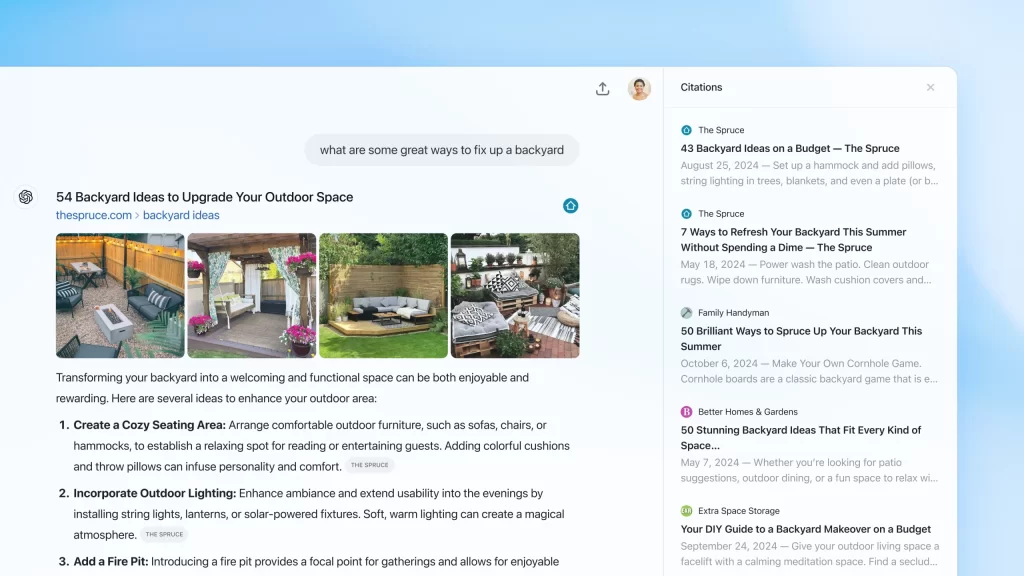
Apple has added a new routine to the Shortcuts app on iPhone and iPad which lets you set up a single-button way to run a search using Open AI’s Open SearchGPT service. This is bound to be popular, so I thought I’d explain how it works and how to make it usable from the Lockscreen on your iPhone.
What is ChatGPT Search?
Introduced earlier this year, ChatGPT Search raids Google Search to gather real-time data which it uses alongside its own data sets. The service aims to provide you with more comprehensive answers to questions with up-to-date information. “This blends the benefits of a natural language interface with the value of up-to-date sports scores, news, stock quotes, and more,” OpenAI states.
The search model used is a fine-tuned version of GPT-4o. It makes use of third-party search providers and partner-provided content, such as from some publishers, such as Le Monde, Axel Springer, and others.
What’s the catch?
To use the feature you need to pay. It may be made available for free in future.
What about the Shortcut?
As reported by MacRumors, the latest version of the ChatGPT app makes a new “Open SearchGPT” Shortcut available on iPhones. You can use this to create multi step actions including a SearchGPT action, or set it to run automatically, or just set it up as a search function to use verbally via Siri. You will find this Shortcut alongside a range of ChatGPT actions you will have once it is installed.
How to set up a Shortcut
Open the Shortcuts App.
Tap New Shortcut and give it a name.
Tap Add Action.
Find and select the Open SearchGPT action.
Repeat to add more actions.
Tap done when you’re done.
Tap the Shortcut to open it and test it.
Or add it to your Home Screen by selecting the Shortcut, opening Details, and choosing Add to Home Screen.
More information on setting up a Shortcut is available here.
How to use Open SearchGPT from your lockscreen
Starting in iOS 18, Apple made it possible to change the default tools (torch, camera) available at the lower part of the iPhone lock screen. Here is how to set it up for Open SearchGPT:
Long-press your iPhone’s Lockscreen.
Tap Customize, then select the Flashlight and Camera.
Tap minus on that set.
Two plus (‘+’) icons will replace the flashlight and camera icons.
Tap these to replace them with other tools, which now include Shortcuts.
Choose Shortcuts and then navigate to the Open SearchGPT shortcut you just made (and tested).
Tap to add it, then tap Done,
In future you’ll be able to run an Open SearchGPT directly from your lockscreen.
You can follow me on social media! Join me on BlueSky, LinkedIn, Mastodon, and MeWe.




