The Finder column width bug is over 11 years old
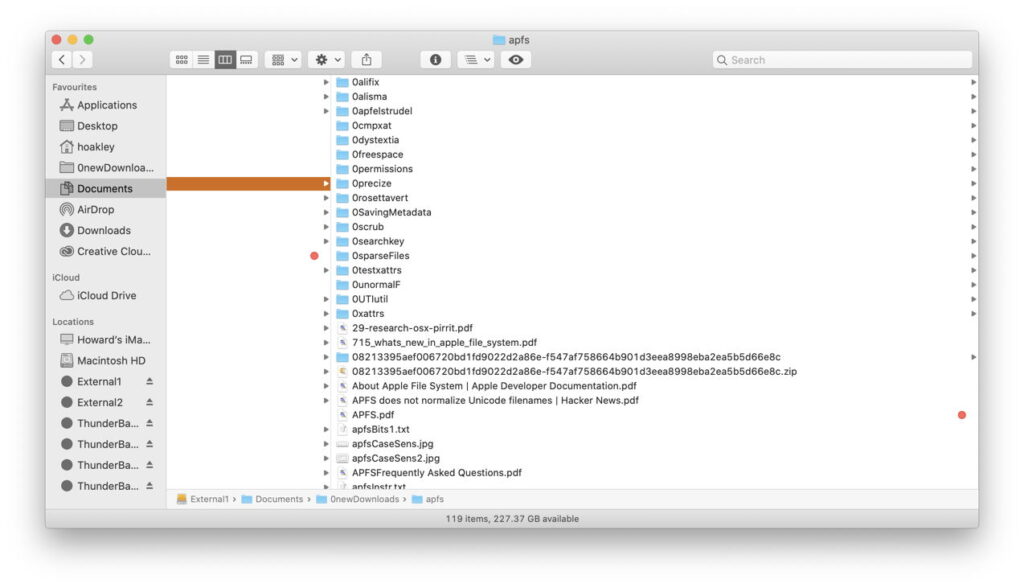
Among those things that never change in the Finder is a prominent bug that has affected its column view for at least the last 11 years, back to OS X Mavericks if not before. During beta-testing macOS Sequoia last summer, I thought for a while that Apple had fixed it, but when I looked for the bug in the release version of macOS 15.0 it hadn’t even gone into hiding, and it’s still there today in 15.1.1.
I must have written about it here for the first time back in 2015, and for a while checking for it became an annual event, but over the last few years there seemed little point in whingeing about it any more. No one seemed bothered that the Finder couldn’t handle its column views properly, as Apple silicon Macs are so much more exciting. Every so often it comes back to bite me, and I’m reminded how annoying it is, so please bear with my catharsis.
Like many of the most persistent and annoying bugs, the Finder column width bug might seem tricky to reproduce, but when you normally work in column views it will return to haunt you.
It’s straightforward to demonstrate. Open a new window in the Finder, and ensure it’s set to Column View. Select your Documents folder in the sidebar, then select another folder containing more files and folders in the first column, within Documents. It helps if some of those have long names, so they’re truncated using an ellipsis … in the name.
Now click on your Applications folder in the sidebar to switch to that. Select an app, ideally one with a long name that has also been truncated with an ellipsis.
Then click on the Back button to switch back to your previous view of the folder within Documents. More often than not, you’ll now see the second column fill the remaining width of the window, and browsing any deeper into those folders is almost impossible, as the column width settings have gone haywire.
The simple way to recover is to select a different folder in the first column, which should restore orderly column widths.
While this might appear to be obscure, and unlikely to trouble anyone in normal use, there’s one situation that causes it to occur frequently, when you like to park your Finder windows in column view, with two columns shown in the view, as in the first screenshot above. Because of this I have changed my behaviour over the last few years, and now leave Finder windows with just the first column filled, a solution I worked out over four years ago. But any lapse in concentration allowing me to park a window in the wrong configuration makes it likely the bug will return and bite back.
Over those 11 years, governments have come and gone, my grandchildren have grown up and one is now at university, we survived Covid, lost QuickTime and 32-bit code, and now use Apple silicon Macs. But one thing has remained unchanged through all of that, the Finder column width bug.




