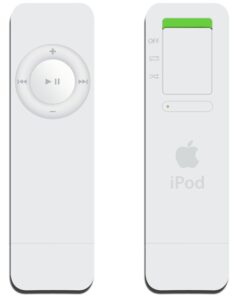Last Week on My Mac: Tuning for performance
Perhaps the greatest subversion of EVs is their threat to car culture. Over more than a century, modifying and tinkering with internal combustion engines has become a popular obsession, and grown a huge industry devoted to tuning for performance. Replacing those lovingly crafted vehicles with battery-powered appliances seems too much to bear for all those enthusiasts.
Half the Mac articles posted here last week are about improving performance, whether in the CPU cores of the M4 or when connecting to external displays and storage. In comments we compared predictions, benchmarks and experience in our quest for improvement. Most telling, though, are those who report little improvement in the software they use to earn their livelihood, products that have been central to Macs for decades, such as Adobe Photoshop since 19 February 1990. If all that engineering effort has had so little effect, there’s something seriously amiss.
There’s much to be transferred from our experience of tuning vehicles to improving the performance of our apps. First is the appreciation that benchtests don’t necessarily translate into what happens on the road. Second is the need for objective measurements to assess performance relevant to our aims. Third is use of a systematic approach to improvement, in recognising where bottlenecks or constraints are, and addressing them methodically.
Benchtests
When each new Apple silicon chip becomes accessible, there’s a race to post its first Geekbench results and thereby demonstrate how performant it is. YouTube is now filling up with demonstrations of impressive or disappointing figures shown on the dials of Blackmagic speed tests on Thunderbolt 5 devices. It’s significant here that the Blackmagic test displays analogue meters taken from those on traditional car dashboards.
Few ever drill down and ask what those numbers returned by Geekbench mean, nor the relevance of disk speed tests to situations where transfer to or from storage limits app performance. Although Primate Labs provide details of the compendium of tests used to calculate Geekbench scores, it’s impossible to know how those might compare with code run by the apps we use. A Mac with impressive benchmark scores can still be dog-slow when running our daily tasks.
Blackmagic Disk Speed Test appears to report write and read speeds measured for a single file size of 5 GB, but tells you little about how storage might cope with large numbers of smaller files, or those much larger. As results vary between tests, it needs some method of providing the best estimate for a series of results, and a measure of the confidence in that number. As a quick, fun method of checking whether storage is up to the task of recording and playing back video files, it’s ideal, but it’s neither intended nor suitable for more general purposes.
Objective measurements
Subjective assessments are widely known for their power to mislead. If you ever want the thrill of your life, ride a recumbent trike at anything over 30 miles an hour down a steep and winding hill. Because your bum and eyes are so much closer to the road surface it feels like three times that speed in a car. You can see similar effects in non-linear progress bars. When they’re slow to start with and accelerate rapidly from midway on, they appear quicker than the reverse, with an apparently interminable wait for the last ten percent to complete.
My heart sinks when someone tells me that something is slow without being specific about what that something is, and providing numbers to support that impression. The only objective assessments are quantitative, in numbers rather than feelings.
But those numbers must also measure something meaningful. In the past we’ve tried simply timing how long a Mac takes to start up, or to launch an app, as if that’s what we spend all day waiting for. When you only launch an app once a day and restart your Mac every couple of weeks, who cares whether those take a few seconds more or less?
Ideally, you need to identify tasks that you have to wait for repeatedly, with discrete instants at the start and end that are separated by several seconds at least. Those can then be timed fairly accurately and reproducibly to form your own task-specific performance benchmark. Then when you come to the stage of testing out the effects of different settings and hardware, you can compare those times. This could become a bit more technical; when assessing the performance of the macOS Unified log, for instance, I’ve calculated the time in nanoseconds between log entries, but that level of precision is rarely needed.
Identification
Armed with comparisons of the time to perform relevant key tasks, we must then analyse what’s involved in each and determine which step is rate-limiting. Most tasks involve several stages, perhaps starting with reading of data from storage into memory, then processing that and displaying an outcome. Those in turn depend on effective read speed, memory capacity and access time, and a host of operations in CPU cores, GPU and possibly other units in the chip.
The key to understanding performance is Activity Monitor, in its different views. Developers also use Xcode’s valuable collection of Instruments, there are also Signposts widely used in the log, and if you really want to hone in on what’s happening in processor cores there’s always powermetrics. But well before you risk getting lost in those weeds, observations in Activity Monitor should provide a good picture of what’s going on, and where delays are occurring.
Activity Monitor does have its pitfalls, as with any other method of investigation. Perhaps its greatest shortcoming on Apple silicon Macs is in not displaying or taking into account frequencies of the two types of CPU core, but at least its CPU History window does show which type of core is bearing the brunt.
Goal
Behind all this is the need for a more critical approach when tuning our Macs for better performance. Fitting a new exhaust system to a car might make it sound good, but unless you go to the trouble of tuning it for performance, it might actually be slower on the road, all bark and no bite. Unlike Apple’s devices, our Macs haven’t become appliances, and in coming articles I’ll explore how you can tune yours.