Will that hub or dock slow your SSDs, or even make them faster?
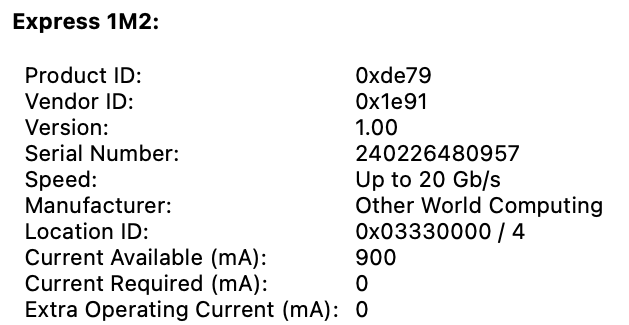
They might all connect to the same ports, but Thunderbolt 3, 4, 5, USB 3 and USB4 are disturbingly different, and few deliver the performance that their up-tos promise. From the figures that I see here at the moment, the most reliably performant in widely available products is USB4, but that’s not supported by Thunderbolt 3 on Intel Macs. When your SSD needs to work well with both Mac architectures, you’re normally limited to using Thunderbolt 3, often the least up-to of them all.
Earlier this month, joevt asked whether “you might be able to connect Thunderbolt 4 dock to have a Thunderbolt 3 host communicate with a USB4 device?” This article tries to answer that, and compares performance of a TB4 hub and a TB5 dock across the range of Mac Thunderbolt ports. In doing so, I think I have discovered how to get an Intel Mac to use USB 3.2 Gen 2×2 at 20 Gb/s, something I’ve not seen before.
Testing
Three Macs were used for testing:
iMac Pro (Intel, T2 chip) with macOS 15.1.1, over a Thunderbolt 3 port without USB4 support.
MacBook Pro (M3 Pro) with macOS 15.2, over a Thunderbolt 4/USB4 port.
Mac mini (M4 Pro) with macOS 15.2, over a Thunderbolt 5 port.
These represent the three main Thunderbolt ports available in recent Macs: vanilla TB3 in all Intel models, TB4 and USB4 in most Apple silicon Macs up to the base M4 chip, and the latest TB5 alias USB4 2.0 in M4 Pro and M4 Max models.
The hub used was a Satechi Thunderbolt 4 Slim Hub, with one TB4 upstream and 3 TB4 downstream ports. The dock was a Kensington SD5000T5 EQ Thunderbolt 5 Triple 4K Docking Station, with one TB5 upstream and 3 TB5 downstream ports. Cables used were CalDigit TB4 and Apple TB5 as appropriate.
Test SSDs were a Thunderbolt 3 OWC Envoy Pro FX 4 TB, and a USB4 OWC Express 1M2 enclosure containing a Samsung 990 Pro 2 TB SSD, chosen for their consistent and representative performance.
All transfer rates were measured using Stibium with a total of 53 GB of test files of between 2 MB and 2 GB being written or read in random order, according to the test. All apparently anomalous or unexpected results were repeated to confirm they weren’t exceptional, and were reproducible.
Can a TB4 or TB5 hub/dock connect Intel Macs faster to USB4?
When connected via the TB4 hub to the Intel Mac, the USB4 SSD operated at USB 3.2 Gen 2 speed, with read/write of 0.97/0.99 GB/s, as expected. However, when connected via the TB5 hub, it operated at twice that speed, achieving USB 3.2 Gen 2×2, with read/write speeds of 1.83/1.81 GB/s. This was reported in System Information as being at 20 Gb/s, and is the first time I have seen any peripheral connected to a Mac operating at that transfer rate.
However, the Thunderbolt 3 SSD was slower to read when connected through the TB5 dock: through the TB4 hub read speed was 2.62 GB/s, and for the TB5 dock 2.13 GB/s. Thus, when connected via the TB5 dock, TB3 and USB4 performance were similar.
Consolidated results for all tests are given in the summary table above.
TB4 hub performance
As should be expected, all speeds measured through the TB4 hub were limited to within the approximately 3 GB/s transfer rates normally delivered by the 32 Gb/s available in Thunderbolt 3 and 4. That led to a reduction in read speeds of the USB4 SSD from 3.2-3.5 GB/s when connected directly to an Apple silicon Mac, to 2.9 GB/s when accessed through the TB4 hub.
However, write speeds for the TB3 SSD were further reduced to half TB3, at about 1.4 GB/s. I reported this previously when originally testing TB4 hubs with TB3 SSDs, and can only presume it’s a limitation imposed by the chipset used in some TB3 SSDs, as it doesn’t affect all, and doesn’t affect USB4 through the TB4 hub. This isn’t predictable.
TB5 dock performance
Speeds measured through the TB5 dock were generally at least as good as those through the TB4 hub with three notable exceptions:
Write speed from a TB5 port to a TB3 SSD through a TB5 dock fell to 0.42 GB/s, little more than 10% of that of a direct connection and similar to that expected from a SATA SSD operating over USB 3.2 Gen 2. This is a catastrophic effect for which I can offer no explanation, despite demonstrating it on several different occasions with the same combination of host port, dock and SSD.
Write speed from a TB5 port to a USB4 SSD through a TB5 dock fell to 2.3 GB/s, about 62% of that expected.
Write speeds to a TB3 SSD through a TB5 dock occur at about half the expected speed, just as those through a TB4 hub.
There’s currently a problem with writing from a TB5 host port to either TB3 or USB4 SSDs through a TB5 dock. As the first TB5 hubs become available in the New Year, it will be interesting to see whether they too exhibit similar limitations. Hopefully this will prove to be a firmware problem that can be fixed easily.
TB4 hub or TB5 dock?
Neither the TB4 hub nor the TB5 dock can be recommended without significant reservations, as neither delivers comparable performance to direct connections. For the TB4 hub, those limit all USB4 performance to a maximum of about 3 GB/s, and halve TB3 write speeds. For the TB5 dock, write speeds are again limited, catastrophically in the case of TB3 SSDs from a host TB5 port.
The only way to determine whether your intended combination of Mac, hub or dock, and SSD will deliver the performance you expect is to test them in combination yourself. That hasn’t changed since the introduction of the first TB4 hubs, and the addition of TB5 has only complicated this, as it’s just another up-to where anything could happen.
Conclusions
If a USB4 SSD is to be used with an Intel Mac, connecting it via a TB5 dock could almost double its performance, but a TB4 hub doesn’t help.
Connecting a TB3 SSD to any Mac via a TB4 hub or TB5 dock is likely to reduce its write speed to about 1.5 GB/s or less.
Connecting a USB4 SSD to an Apple silicon Mac via a TB4 hub will reduce its read and write speeds below 3 GB/s.
Some combinations of host port, hub/dock and SSD can result in more severely impaired performance. Those are unpredictable, and can only be discovered by careful testing in combination.
Thunderbolt 3, 4, 5 and USB4 are up-tos that can sometimes perform remarkably poorly.



