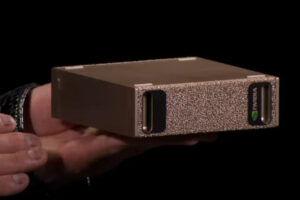Hearing a Mysterious Chime From Your AirPods Pro Case? It’s a Feature

If you’ve been hearing a chiming sound from your AirPods Pro 2 case when the AirPods are charging, it’s a feature that Apple added with the launch of Hearing Health last year.
In a support guide, Apple says that the AirPods Pro may play a sound every so often while in the case to ensure the microphones and speakers are working as intended. From Apple:
To help ensure that your AirPods microphones and speakers are operating at their best (for example, to help provide high-quality hearing test results), your AirPods may periodically play a quiet chime when they’re in their charging case.
Information on the mysterious chime was highlighted on Mastodon after Apple’s unclear AirPods sounds were discussed on today’s ATP podcast.
As noted on the podcast, Apple does not have an established guide that provides insight into the different sounds that the AirPods make, so it can be confusing.
The AirPods Pro will play a sound when battery is low or when the charging case is placed on a charger or plugged in. Some sounds can be disabled by connecting the AirPods to an Apple device, going to Settings, tapping on the AirPods icon, and turning off Enable Charging Case Sounds.
This article, “Hearing a Mysterious Chime From Your AirPods Pro Case? It’s a Feature” first appeared on MacRumors.com
Discuss this article in our forums