Malwarebytes Privacy VPN for Mac review
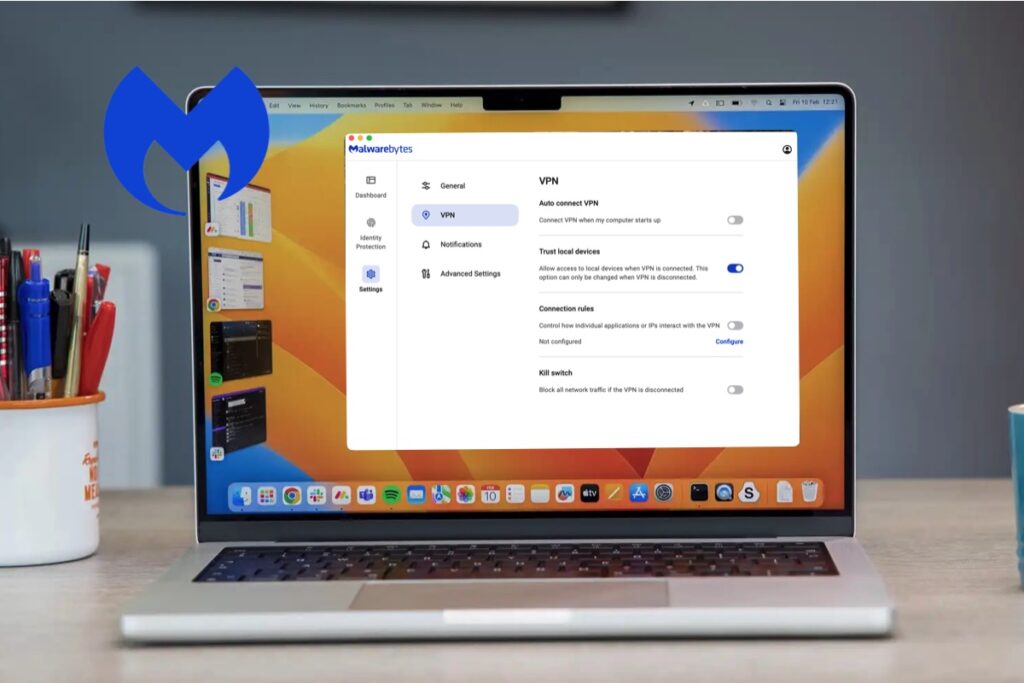
Expert’s Rating
Pros
Folded into impressive anti-malware suite
Killswitch and other advanced features
Decent speeds
Cons
Fewer servers than some rivals
InConsistent geoblocking
Our Verdict
Malwarebytes’ Privacy VPN service is an added extra for anyone using the company’s anti-malware scanner and preventative tools, but is it worth looking into as a standalone product? We’d argue yes, with a suite of safety tools as well as a no-logs VPN that has better performance than many of its rivals. We’d have liked additional servers, sure, but what’s here offers a pretty compelling package of features, VPN or otherwise.
Price When Reviewed
This value will show the geolocated pricing text for product undefined
Best Pricing Today
Price When Reviewed
$39.99 a year for one device
Best Prices Today:
To preface this review, we’re primarily focused on the VPN side of Malwarebytes’ offering, so while we’ll touch on the total package including the malware protection side of things, we have already given that a deeper look in our review of Malwarebytes Premium.
With that out of the way, does Malwarebytes’ VPN tick the boxes for Mac users looking to keep traffic private? Yes, but there are some caveats — namely that it features fewer server locations than its rivals, and getting around geoblocks for different versions of streaming services can be a tad inconsistent.
See how Malwarebytes’ VPN compares to other Mac VPNs in our Best Mac VPN recommendations. We also look at the Best Antivirus for Mac.
Still, in terms of privacy and performance, it’s hard to argue with what’s on offer. The app is easy to use, and speeds are better than many of its rivals for both downloads and uploads. It also has split-tunnelling via its ‘Connection rules’, and a Kill Switch to cut all traffic if the VPN drops out.
There’s no multi-hop server jumping, but the company does have a verified no-logs policy in place which means information isn’t held about a user’s activity.
Of course, the biggest boon Malwarebytes offers is that it has a whole antivirus suite built in, letting you not only scan for malware on your device but also runs a blocker to prevent them getting there in the first place. There’s an Identity Protection scanner, too, but after you get the results it’ll cost you an extra fee to take action.
Screenshot
Foundry
Features & Apps
Malwarebytes VPN is available just about anywhere you’d need it, meaning it runs across Windows, Mac, iPad, and much more. It has Windows, iOS, iPadOS, Android, and plenty more apps.
While some rivals have higher device limits, Malwarebytes has five devices included. That’s a shame, but you can use them simultaneously. If your family has more than five devices under one roof you might want to look at one of the other options in our VPN roundups (see Best iPad VPN).
We’re focusing on the Mac version today, and it’s a really slick app. The Dashboard gives users access to the scanner tool to run malware scans, as well as a nifty Protection Score from what Malwarebytes calls “Trusted Advisor”.
The score is made up of scan data, auto updates and Real-Time Protection, which is also found on the dashboard. That should help prevent malware getting onto your device in the first place.
Still, we’re here for the VPN today, and it’s easy to select a location and hit the ‘On’ switch to connect. There are over 500 to choose from across 40 locations, which admittedly pales in comparison to industry leaders like the thousands offered by NordVPN.
There’s also no way, like with some rivals, to see which servers are better for streaming. That makes circumnavigating geoblocks to see what’s on a different country’s Netflix library a little hit or miss.
Thankfully, there’s a Kill Switch and Split Tunnelling is available via the ‘Connection Rules’ menu. You can’t switch between VPN protocols, though, so you’re stuck with WireGuard. That’s one of the slickest and lag-free options, but it would have been nice to be able to adjust for compatibility purposes.
256-bit AES encryption comes as standard, too.
Screenshot
Foundry
Performance
Considering it’s doing the not-so-minor task of running defence on your active internet connection, I was expecting there to be a steep drop-off on download speeds through Malwarebytes VPN — but I was wrong.
While I saw between 27 and 33% drop-offs on a wireless connection, that’s a step above many rivals, and the company doesn’t charge any extra for certain servers so they’re all included in the same price.
It’s easy to pick your server from the list and get started, with the option to select by country, but I’d have liked a little bit more information before connecting — a server in Helsinki is great, but other apps let me see the estimated latency from connecting before I hit the button.
As mentioned before, hopping between servers to find the optimal ones for streaming was also an exercise in trial and error. It’s not that it’s not possible, it’s just that I’ve grown accustomed to seeing servers signposted as ‘streaming friendly’ on rivals.
It’s the kind of thing it feels like Malwarebytes could add with time, though.
Privacy & Security
While Malwarebytes is headquartered in the US (meaning it’s in the jurisdiction of certain intelligence agencies which some VPN providers are not, it still has a no-logs policy in place.
That means the company won’t collect data about a user’s activity while using the VPN, and the company says it “will never track, store, or share any of your network data”.
It’s worth noting that, as far as we can see, there’s no third-party audit to verify the policy.
Pricing and plans
You can get the Malwarebytes’ Privacy VPN for $39.99/£29.99 a year (for one device). Or, for $59.99/£49.99 (for one device) for a year with the addition of antivirus and malware detection, which could be a saving on what you’d be paying for a rival option and an additional piece of software.
That’s something to consider, but even if you’re just looking for a slick VPN it’s hardly going to break the bank.
Should you buy Malwarebytes Privacy VPN?
Malwarebytes’ strength lies in its malware scanning toolkit, but the VPN is a solid option in a sea of alternatives. If you need both of those things, there’s no better option, but if you just need a more feature-packed VPN (with additional servers), then there are better options for you.




