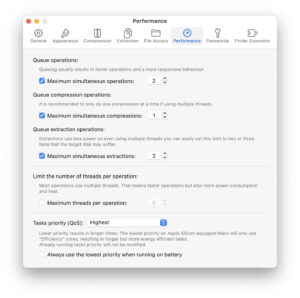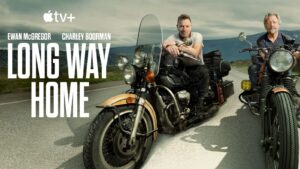There’s a ray of hope for Apple silicon Mac users who want to run Windows

For a large number of Mac users who are still on Intel-based Macs, there’s one very good reason why they’re not switching over to Apple silicon. They do a good amount of work that requires them to switch over to Windows, and Intel Macs are best suited for that.
But a major breakthrough is in the works: the folks at Parallels have revealed a new proprietary emulation engine that allows for Intel-based virtual machines in Parallels Desktop 20.2. Using Parallels, users can run x86 versions of Windows 10 or 11, Windows Server 2019 or 2022, or Linux on an M-series Mac.
The new feature is provided as a “technology preview” in Parallels Desktop 20.2, which means it’s very much a work in progress and has limitations. For example, it only works with 64-bit versions of the Windows operating system, though you can run 32-bit apps within those OSes. The company also says the “performance is slow–really slow,” with boot times ranging between two and seven minutes. USB devices aren’t supported yet, there’s no sound, and Windows updates may fail to install. Parallels has an article that details what you need to know about using x86 Windows emulation.
Even with the limitations, Parallels’ emulation is a huge deal. The introduction of the M1 Mac in 2020 came with the inability to run x86 versions of Windows–it couldn’t be done through virtual machine software like Parallels, and Apple killed the Boot Camp feature that allows users to boot into Windows and run the OS natively on Mac hardware. Eventually, virtual machines were able to support Windows on ARM, but that’s not ideal in many situations for people who need to work in real Windows.
The Standard Edition of Parallels Desktop for Mac is available as a $100/£100 per-year subscription, or as a one-time fee of $129.99/£129.99. The Pro Edition and Business Editions are subscription-only for $120/120 and $150/£150 per year, respectively. Student pricing is also available.