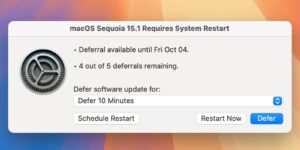Nektony App Cleaner & Uninstaller Review: killing a housefly with a flamethrower
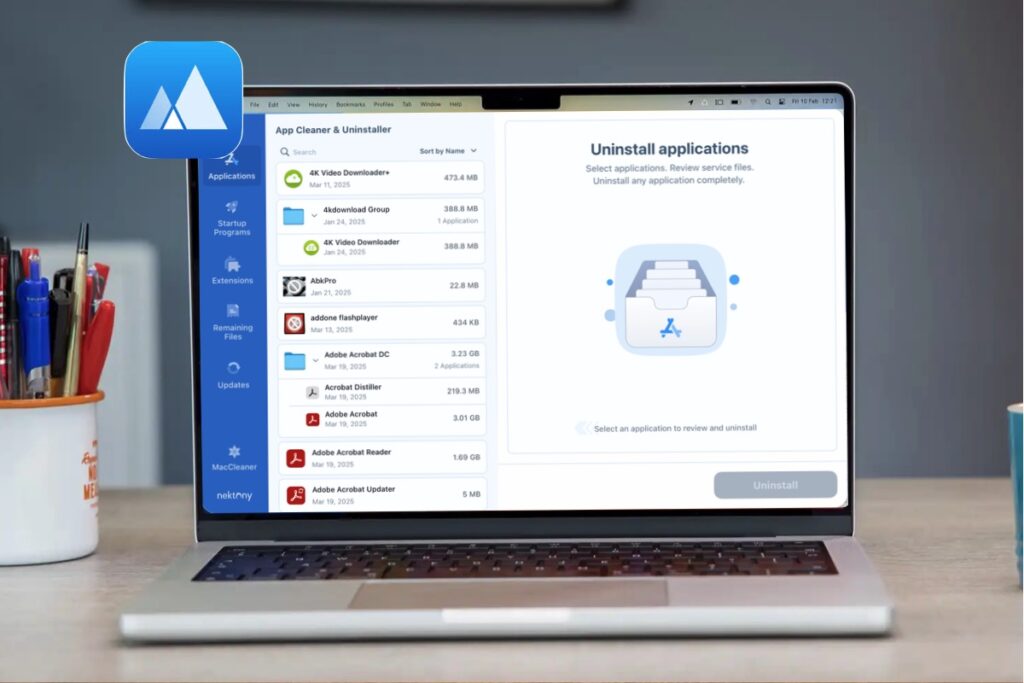
Expert’s Rating
Pros
Friendly interface, good performance
Removes leftover file systems and unwanted extensions
Easy to find what you’re hunting for
Cons
Mediocre update utility
Remaining Files module needs to be custom-configured
Search and removal function impacts core file systems and functionality
Our Verdict
Despite everything App Cleaner & Uninstaller does well through its friendly interface and ability to dig deep under macOS’ hood to find files, extensions, and application remnants you don’t need, there are some flaws in the Remaining Files and Updates modules that can’t be ignored.
Price When Reviewed
This value will show the geolocated pricing text for product undefined
Best Pricing Today
Price When Reviewed
$14.95 a year for 1 Mac
Best Prices Today: Nektony App Cleaner & Uninstaller
There are times when an application has all the potential in the world but still can’t execute what its developers set out to do. This is the case with Nektony’s App Cleaner & Uninstaller, the company’s general cleanup utility and the core of Nektony’s larger MacCleaner suite (reviewed here: MacCleaner Pro review).
App Cleaner & Uninstaller, which requires macOS 10.13 (High Sierra or later) to download and install, is available as a two-day free download. The software is easy to download, install, and assign full disk permissions to, and is centered around the Applications, Startup Programs, Extensions, Remaining Files, and Updates modules.
Where the Applications module is concerned, this chunk of App Cleaner & Uninstaller shines as the centerpiece of the application. Once this is launched and the Applications have been indexed, it’s easy to hunt down random applications, including the remains of software wherein only the remnants have been left behind, and remove them with a click.
The Startup Programs excels as well, offering a convenient list of anything that qualifies as a startup application and grouping them into three categories (All Programs, Active, and Disabled), then allowing you to pick and choose what to remove as needed. The Extensions module features useful categorization of your Mac’s extensions (Installation Files, Web Browser Extensions, Screen Savers, Settings Panes, Internet Plugins, and Widgets), and location and removal of a specific extension is pretty much a cinch.
Foundry
These are the better points as App Cleaner & Uninstaller begins to fall apart with its Remaining Files and Updater elements. The Remaining Files module, albeit incredibly useful, makes the mistake of offering a generalized “Remove” feature, which offers the ability to locate and remove orphaned files and clear up gigabytes of space in the process. While this is handy, it’s also akin to trying to kill a housefly with a flamethrower, as the module chooses critical system elements such as the App Store to go after, which can affect your Mac’s overall functionality once these system files have been torn out.
During my tests, the module also targeted assorted Adobe Creative Cloud applications and files, removing underlying file systems and requiring the reinstallation of several Adobe applications. Yes, you can run a generalized cleanup, but the Remaining Files module is one where you should slow down and pick and choose exactly what you’re looking to remove, lest you strip out something critical to your Mac or your day-to-day workflow.
Foundry
Unfortunately, the Updates module is that much worse, and though convenient and capable of finding an update to the Transmission peer-to-peer file-sharing application that I hadn’t known about, missed major updates such as ff-Works, Slack, Microsoft Office, and others that competing applications tend to find without missing a beat. This module seems to be a mediocre afterthought, adding no real value to the App Cleaner & Uninstaller application, and Nektony arguably needs to gauge how effective it is at locating updates, then talk to the developers of the application updates they’re missing and see why so many pertinent updates are being glossed over.
It’s with the Remaining Files and Updates modules that the application falls short, and as handy as the other three modules may be, three out of five won’t cut it in the big leagues. Yes, the Remaining Files module can be precisely aimed and configured at exactly what you don’t need. The “Remove” button and the somewhat destructive system sweep this leads to seems to beg for trouble. Finally, an Updates module that misses some of the most pertinent software updates in the Mac ecosystem feels like this was lazily tacked on, and it’ll take the developers making some coffee, sitting down, and genuinely refining this to make it what it could be.
Foundry
Nektony’s App Cleaner & Uninstaller could be great with some work, but for now, there are better catch-all utilities in this vein that do the job better and are worthier your attention and consideration.
Should you buy Nektony’s App Cleaner & Uninstaller
So where does this put the potential buyer? Well, Nektony offers a free two-day trial with which to test the software, and while not a generous period, it’s still better than nothing. If you’re curious, this is worth the download, but the Remaining Files and Updates modules feel like missed opportunities. There are better utilities for this that are more deserving of your time and attention, and until Nektony goes back and fixes these errors, these are better utilities to trust your Mac to in the meantime. A quick weekend of work and a devoted bug hunt could fix these issues, which a starving developer/CS student would weed out without question. And until Nektony gets that fire in its belly and fixes these issues, there are better places to spend your time and money where your Mac is concerned.
MacCleaner and App Cleaner are both included in our round up of the Best Mac Cleaners, see how they compare to other Mac cleaning software.