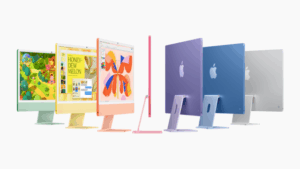Google Messages can now blur unwanted nudes, remind people not to send them
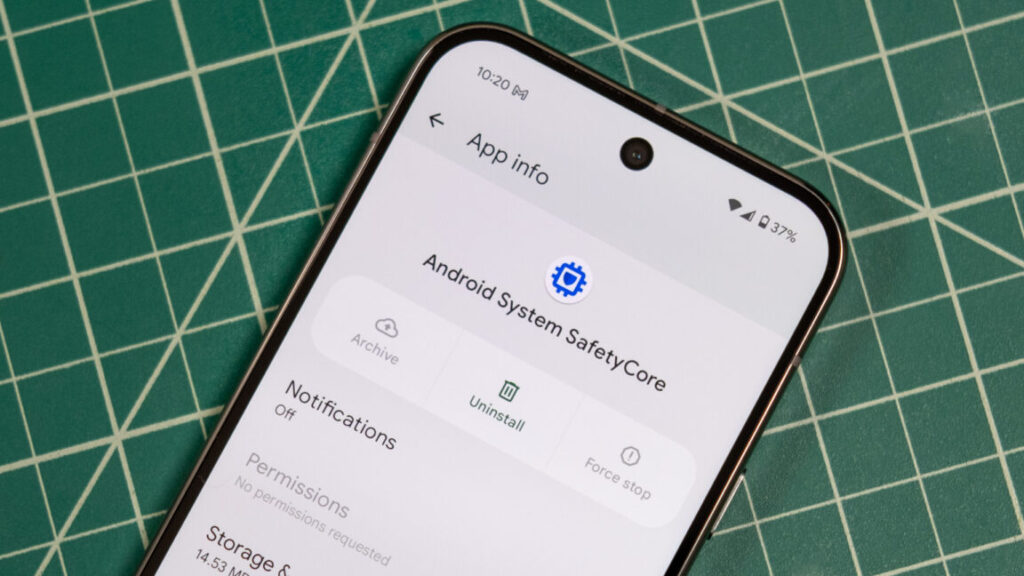
Google announced last year that it would deploy safety tools in Google Messages to help users avoid unwanted nudes by automatically blurring the content. Now, that feature is finally beginning to roll out. Spicy image-blurring may be enabled by default on some devices, but others will need to turn it on manually. If you don’t see the option yet, don’t fret. Sensitive Content Warnings will arrive on most of the world’s Android phones soon enough.
If you’re an adult using an unrestricted phone, Sensitive Content Warnings will be disabled by default. For teenagers using unsupervised phones, the feature is enabled but can be disabled in the Messages settings. On supervised kids’ phones, the feature is enabled and cannot be disabled on-device. Only the Family Link administrator can do that. For everyone else, the settings are available in the Messages app settings under Protection and Safety.
To make the feature sufficiently private, all the detection happens on the device. As a result, there was some consternation among Android users when the necessary components began rolling out over the last few months. For people who carefully control the software installed on their mobile devices, the sudden appearance of a package called SafetyCore was an affront to the sanctity of their phones. While you can remove the app (it’s listed under “Android System SafetyCore”), it doesn’t take up much space and won’t be active unless you enable Sensitive Content Warnings.