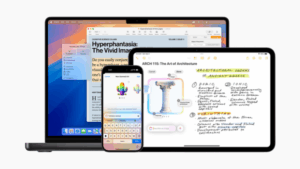Apple releases iOS 14.1, iPadOS 14.1 for the iPhone, iPad

[ad_1]
Apple has released iOS 14.1 and iPadOS 14.1. You can download them on your iPhone or iPad Settings > General > Software Update.

According to Apple’s release notes the update (or rather updates):
– Adds support for 10-bit HDR video playback and edit in Photos for iPhone 8 and later
– Addresses an issue where some widgets, folders, and icons were showing up in reduced size on the Home Screen
– Addresses an issue where dragging widgets on the Home Screen could remove apps from folders
– Fixes an issue where some emails in Mail were sent from an incorrect alias
– Fixes an issue that could prevent incoming calls from displaying region information
– Fixes an issue on some devices where selecting zoomed display mode and an alphanumeric passcode could result in the Lock Screen emergency call button overlapping with the text input box
– Addresses an issue where some users were occasionally unable to download or add songs to their library while viewing an album or playlist
– Fixes an issue that could prevent zeroes from appearing in Calculator
– Resolves an issue where streaming video resolution could temporarily be reduced at the start of playback
– Fixes an issue that prevented setting up a family member’s Apple Watch for some users
– Resolves an issue where the Apple Watch case material was displayed incorrectly in the Apple Watch app
– Addresses an issue in the Files app that could cause some MDM-managed cloud service providers to incorrectly display content as unavailable
– Improves compatibility with Ubiquiti wireless access points
(Dennis Sellers has been covering the Apple industry since 1996. In addition to“Apple World Today,” he also runs his own freelance writing/editing service. If you want more info about the latter, email him at dennis.sellers@comcast.net.)
[ad_2]
Source link