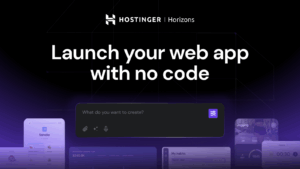How to use city Guides in iOS 14, iPadOS 14 — Apple World Today
[ad_1]
![]()
To use, search for a participating city in the Maps app (currently, that’s San Francisco, New York, London, and Los Angeles with more promised soon). Any available guides will appear as part of that city’s information, immediately below the map.
Swipe to drag the information pane up and scroll through the thumbnails to see all the guides for that city. If you see one that interests you, tap it.
Scroll down for a full rundown of the sights and hotspots listed within that particular guide. Tap on a specific location for more information, or tap the + icon to save that location to a new custom Guide.
(This how-to is based on my experiences and info on Apple’s support pages — where the images sometimes come from.)
[ad_2]
Source link