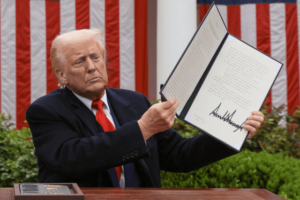Chronosync revved for macOS Big Sur (however, the OS update removes ability to copy System Volume) — Apple World Today
[ad_1]
![]()
The Data volume contains everything else, including the user’s home folders. Through a new Apple feature known as firmlinks, the two volumes are linked together to appear as one volume to the user, so you will only see one drive on your Mac. However, there really are two distinct boot volumes mounted. You can see the two volumes using Disk Utility or by mounting the drive on an older macOS.
ChronoSync can create and maintain bootable backups for Catalina and earlier versions of macOS. Beginning with macOS Big Sur Apple removed the ability to copy the System Volume (at last for now) for now.
“Hopefully in the near future, we can rely on Apple’s APFS replication utility (ASR) to clone the Big Sur System volume more easily which appears to be the case,” says Joe Jape of Econ. “Since Apple has removed the ability to easily make bootable backups we’ve come up with a work-around. Basically, bootable backups of your Big Sur System and Data volume groups aren’t allowed, but complete duplication of just your Big Sur Data volume can be made.”
his is the approach ChronoSync takes when creating a bootable backup under Big Sur and we have created a tech note on setting this up. Creating a bootable backup went from a one step process to a two step process.
ChronoSync works with macOS 10.11 and newer. Full working trial licenses cost $49.99. Owners of ChronoSync can install the update for free. A demo is available for download.
ChronoAgent, the $14.99 companion app to ChronoSync, runs on the destination Mac and connects directly to ChronoSync on the source Mac. A demo is available for download.
[ad_2]
Source link