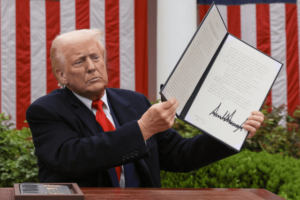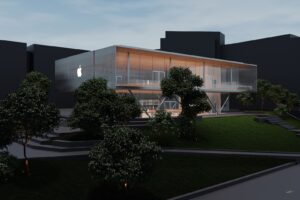Review: SanDisk Ixpand Wireless Charger Sync backs up your data while keeping an iPhone charged
[ad_1]
SanDisk’s Ixpand Wireless Charger Sync is a wireless charging pad with up to 256 gigabytes of storage, intended for backing up your photos, videos, and contacts — with some issues.
For those who don’t keep their photos and videos backed up into iCloud, SanDisk’s Ixpand Sync promises to provide an invaluable service— the ability to easily back up content on their iPhone every time they charge it.
It comes in three capacities — 64, 128, or 256 gigabytes — which allows you to free up some of the space on your iPhone if you’re not ready to purchase additional iCloud storage.
The design
The Ixpand Sync has a wide surface with a satisfactory charging “sweet spot.” We like the bright white color, a change of pace from chargers that are often black or gray. Of course, that means it’ll be prone to getting noticeably dirty, but it’s always nice to see some variety out there.
Instead of being a USB-powered device, this charger features an outlet plug, which was a bit surprising. While this means you won’t need to find an adapter for your wall socket, it does mean that it will take up wall-socket space. This is mildly annoying if you’d planned on using the charger in conjunction with a dock.
The setup
Because there’s internal storage, there’s a decent amount of setup you’ll have to do. The Ixpand app walks you through it, but the general gist is that you’ll need to give the charger permission to connect to your home WiFi network and enable access to all the photos on your iPhone. We didn’t have any issues with the initial setup.
Wireless charging
As far as wireless chargers go, it’s decent. As stated above, it’s a wide charger, which means you’re more likely to hit the area that will charge your phone versus something smaller.
It provides up to 10W of charging power, which means you’ll get a decent charging speed. We typically prefer to leave our iPhone on a wireless charging pad when not in use, so we know we’ve always got juice when we need it.
Our only complaint on the charging front is that it sometimes seems somewhat inconsistent about charging through cases, even when they’re relatively thin.

We tested the Ixpand Sync with an iPhone 11 that is housed in a Casetify Impact case. The Impact case has not prevented wireless charging in the past with other chargers we’ve used, and we would consider it a thin case. Unfortunately, there were times when it seemed that it would trip the chargers foreign object detection and cease charging— but it wasn’t 100% of the time.
Removing the case and placing the phone directly on the charger alleviated this problem entirely, but we’re not the type to rock a naked phone.
Backing up
While we were most excited for the backup feature, we’ll be upfront — it wasn’t without issue. Sure, it would back up images, videos, and contacts when we tossed it on the charger, and we thought that was great. This means that you can safely delete the files, giving you precious space back.
Unfortunately, what wasn’t great was the fact that occasionally the pictures on the Ixpand would become inaccessible from within the app, which lead us to erroneously believe that they were corrupted.
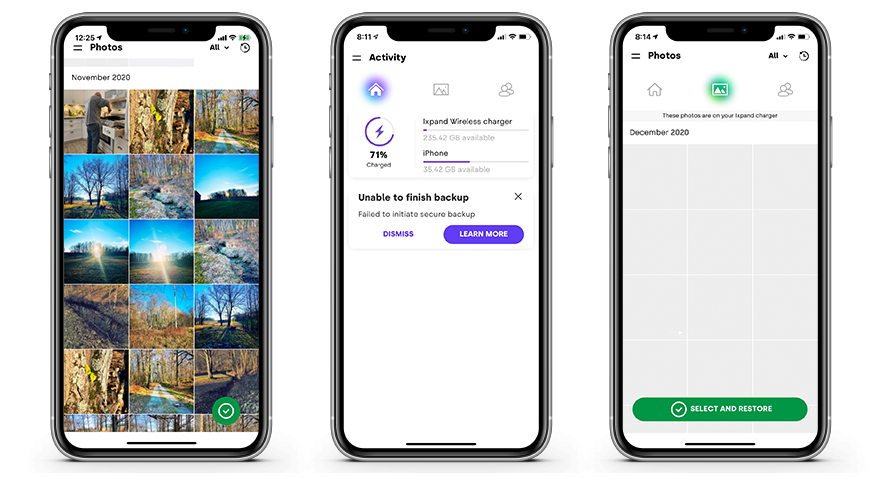
The backed up photos shown correctly (left), versus after failed backup when connected to the wrong channel (middle, right)
Troubleshooting the problem wasn’t terribly fun, either. We did all the things you should do. We restarted the iPhone, first — which typically tends to fix about 80% of the odd, occasional app problems we’ve come across. It didn’t fix the Ixpand problem.
Next, we reinstalled the app, which wasn’t the most fun thing. Going back through the laborious task of setting up the charger a second time was unideal.
After substantial testing, we think we may have figured out why this happens. The charger doesn’t know what to do in the event that the phone connects to the 5G channel rather than the 2.5G channel on a router. So, if your phone connects to the 5G channel instead, it won’t back up your photos, and for some reason, it seems to render the existing images on the charger inaccessible from within the app, even if you’re connected via Bluetooth.
The fix is relatively simple, just connect your phone to the 2.5G channel. Of course, this assumes that you think to do it, instead of panicking that you’ve lost your photos
Again, it’s not a complete deal-breaker, but something to keep in mind, especially if you’re giving it as a gift to someone else.
Ultimately, we found this to be pretty disappointing because we love the idea. Backing up photos at the end of the day when you charge your phone was something we got very excited about. We thought that this would be the perfect use case for parents and less tech-savvy folks who routinely run out of space for pictures, but it could cause frustration if it quits backing up photos.
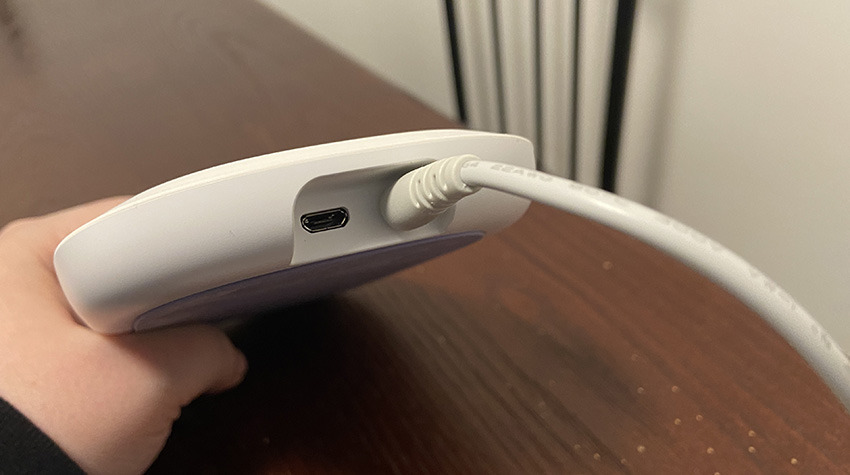
The microUSB port
Another minor gripe is that the Ixpand still uses micro USB instead of USB-C like most devices have moved onto. This isn’t a big deal if you are only going to retrieve the pictures back to your phone, but if you plan on moving your images to your MacBook, this may require some adapters or specialized cords to keep track of.
Overall
The Ixpand Sync is a great concept, but we feel it could be executed a little better. As long as you can ensure that your iPhone will reliably connect to your 2.5G wireless router channel and that your iPhone case isn’t too thick, it may slot into your life perfectly. However, if you can’t, be prepared for a bit of frustration here or there.
- Automatically backs up photos and contacts to the charger
- Wide charging surface
- Looks great
- Can be fickle about charging through thin cases
- Can create errors if phone is connected to different router channel than charger
- Utilizes outdated microUSB to extract images to computer
[ad_2]
Source link