iWork update brings major changes to Mac, iPhone, and iPad apps
[ad_1]
Apple on Tuesday updated Keynote, Numbers, and Pages, the three apps of its iWork software suite for iPhone, iPad, and Mac. The version 11.2 features make iWork accessible to more users and allow people to create more engaging content.
The new features included in all three apps are:
- Instant translation in 11 languages (iOS 15, iPadOS 15, and macOS Monterey required)
- The ability for participants to add others to a shared document (iOS 15 and iPadOS 15 required)
- Audio graph to make charts accessible to those with vision impairments (iOS 15 and iPadOS 15 required)
- Radar charts for comparing multiple variables
- The ability to create new documents from the Keynote, Pages, or Numbers macOS Dock icon
Below are the details for the new features for each specific app.
Keynote: Live video and multi-presenter support
Apple’s presentation app, Keynote, adds a couple of new features to make presentations more engaging. Keynote now allows presenters to use the front-facing camera on iPhone, iPads, and Macs to be able to implement live video. The video feed appears alongside the Keynote slides, and can be resized and “styled with masks, frames, drop shadows, and reflections.”
Users who are able to put more production effort into their presentations can take advantage of Keynote’s ability to connect to multiple external cameras to further enhance the live video experience, and you can also connect an iPhone or iPad right to a slide and use the device for a live demo.
The new multi-presenter support can be used with presenters who are in the same room or joined remotely on an iPhone, iPad, or Mac. And Apple says presenters can “seamlessly” switch between each other.
Keynote now lets you add a live video feed that appears with your slides.
Apple
Other new features include new slideshow controls, and iPhone drag and drop support between apps (iOS 15 required).
The Keynote update is 498.5MB on iOS or iPadOS and 305MB on macOS. It can be downloaded through the App Store.
Pages: Better optimized for iPhone
According to Apple’s press release, “People read Pages documents on iPhone more than any other device.” So the update to the Pages writing app has the iPhone in mind. The new Screen View option displays documents in a single iPhone-optimized column. Users still have access to all of Pages’ tools in Screen View, which can be switched off anytime.
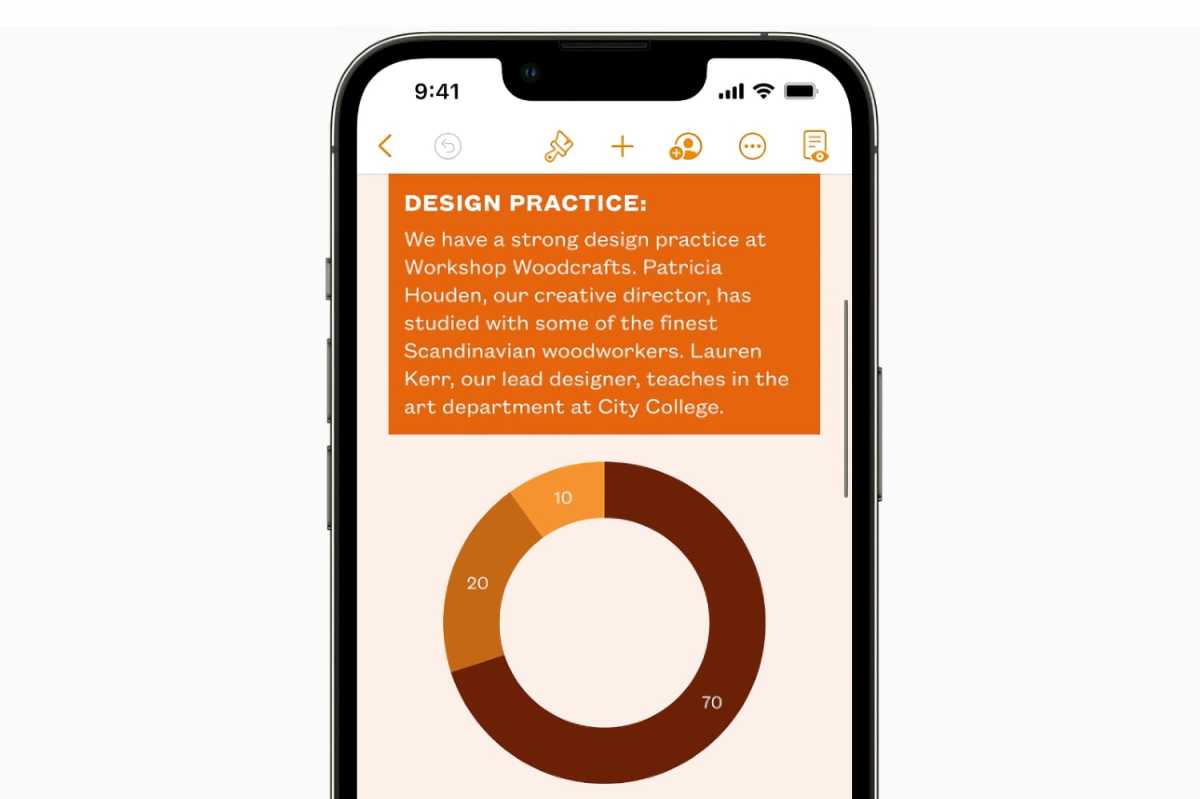
Apple
Other new features include improved book publishing features, and a new Quick Format bar on the iPhone version for modifying documents.
The Pages update is 493.8MB on iOS or iPadOS and 287.3MB on macOS. It can be downloaded through the App Store.
Numbers: Pivot tables
A key reason Microsoft Excel users won’t touch Apple’s Numbers was the lack of support for pivot tables. That has finally changed with version 11.2—not only are there tools for making pivot tables, but you can also even import pivot tables made with Excel. And pivot tables are available in the iPhone, iPad, and Mac versions.
Other new features include redesigned Quick Filters to show or hide rows that match a specific value, and new filter options to find duplicate data entries and unique values.
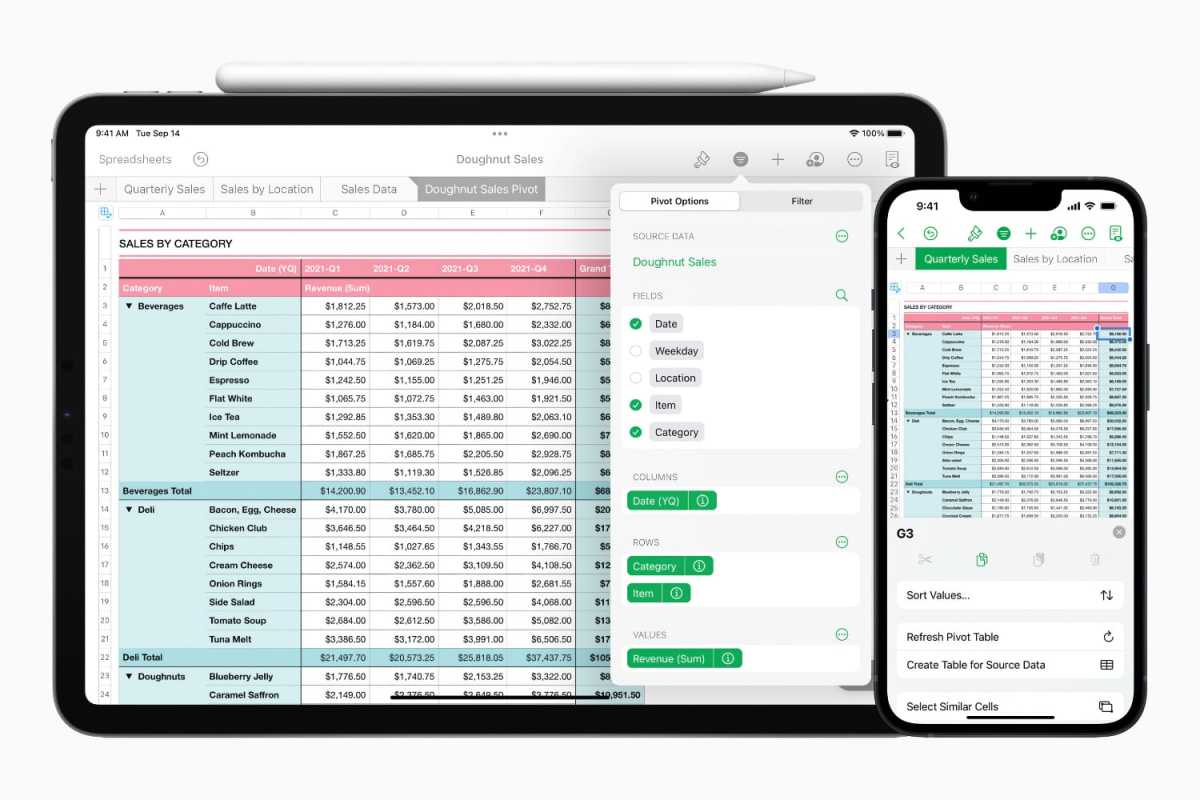
Pivot tables finally come to Numbers.
Apple
The Numbers update is 527.6MB on iOS or iPadOS and 255.9MB on macOS. It can be downloaded through the iOS or Mac App stores.
Roman has covered technology since the early 1990s. His career started at MacUser, and he’s worked for MacAddict, Mac|Life, and TechTV.
[ad_2]
Source link







