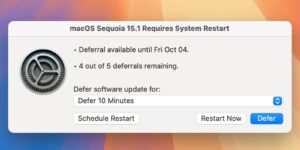Rocket Typist 3.0 – Expand typed abbreviations.
Rocket Typist is a modern Mac application, created with simplicity in mind. During a regular day, most of us type the same text over and over again, wasting an enormous amount of time in the process. Why not let your computer do some of that work for you? Once you have collected your snippets, you will never have to type them again. Here are just a few examples:
Commonly repeated phrases such as “How are you?”
Signatures with or without images
Current date and time
Names, addresses and other contact details
Hard to remember technical terms
Support replies to your customers
Code snippets for developers
Features:
Type an abbreviation and expend it into a snippet
Sync your snippets and category across all your devices using iCloud
Use macros to make your snippets more dynamic
Snippets can either be plain or rich text
Select snippets from your Mac’s Touch Bar
Export and import snippets
New
The interface has been rewritten completely in SwiftUI including new animations and many big and small improvements.
When inserting a snippet with variable macros, the entire snippet shows up as a preview so you can see your configuration in context with the variables.
With the new macro view, you can see all your labeled macros at one place and easily edit them across multiple snippets.
The Macro Picker has been removed from the editor window and is now a submenu of the Macro menu. (and sidebar)
The iCloud synchronisation has been rewritten completely, making it more reliable. iCloud is now activated by default. You can still disable it for Rocket Typist in the system settings.
The key macro now supports key combinations in addition to single keys.
When inserting a snippet, you can now easily tab through the options without having to use the mouse.
You can now view and configure a preview directly in the snippet editor.
27 new delimiters that can trigger an expansion have been added.
Abbreviations can now be changed directly in the list of snippets.
An option has been added to the clipboard macro that allows you to paste clipboard content as plain text.
Compatibility with Apple’s Universal Clipboard have has been improved.
Folders in the sidebar now show the number of snippets they contain.
It is now possible to assign the selected text as a macro label upon insertion.
Months can now be added to a date.
Multiple choice lists are now possible with options macro.
New sound effects have been added.
Quickly access previously configured macros via the insertion menu in the editor toolbar.
Rocket Typist uses many modern features, which will make it easier to use the same app code on both macOS and iOS and future developments much faster. However, this also means that the new minimum macOS version is now macOS 13 Ventura.
The app icon has been updated by Raphael Lopes.
The new image snippets type lets you collect images.
The reliability of inserting a snippet has been improved for many apps.
The snippet editor menu has been updated.
The updated and enhanced macro editor includes new options like inserting values from other macros.
You can now insert and edit links in formatted snippets.
You can now use your own sound file for abbreviations.
You now get a warning when using an abbreviation that conflicts with another abbreviation.
Your most popular snippets can now be accessed via the new “popular” category.
A code snippet type has been added that uses a monospace font.
A progress indicator has been added to the import window.
A second security layer has been added to the update process.
A warning has been added when using the key macro while Auto-Paste is disabled.
Abbreviations are now available even if the snippet is already in the trash…
Added a statistics section that tells you more about your usage of Rocket Typist.
Blocked apps are now also being synced via iCloud.
Change the type of multiple snippets at once.
Clicking on a folder or category in the snippet list now switch to the category or folder.
Clicking on the date picker now displays a large calendar, making it easier to chose a date.
Control-click on a snippet macro in order to jump to the source snippet.
Creating a new folder from a selection of snippets is now possible.
Deleting a folder now puts the snippets into the trash instead of deleting them as well.
Drag and drop of snippets and .rockettypist files has been improved.
Duplicate a macro within the text by using drag and drop while holding down the option key.
Filling in a snippet’s macros now works great using the tab key.
Folders in the sidebar can now be sorted with drag and drop.
Folders without snippets can now be deleted without confirmation.
Formatted text no longer has a white background in dark mode.
More detailed error descriptions for abbreviation errors have been added.
More space has been added to the snippet title.
New icons have been added to help to distinguish macro types.
Number of times the snippet has been used and blocked apps and folder shortcuts are now also being synced across all your devices.
Renamed “Textbaustein” to “Baustein” in the German localisation.
Should the app crash, the next time you start Rocket Typist, a window shows up that lets you submit feedback and details about the crash.
Snippet menu results are sorted by category now
Snippets are moved to the trash wehen deleting a category.
Snippets can now be sorted by different attributes via the View menu.
Testing a folder shortcut now works even if the snippet editor is open.
The Quick Look preview for Rocket Typist snippet files has been enhanced and now also shows the included macros and the complete title of the snippet.
The Touch Bar appearance has been updated and now also includes abbreviations.
The app has been further optimised to work with great with Apple Silicon.
The app manual is now also available in German.
The app’s size has been cut in half.
The app’s main menu has been improved with more actions and shortcuts.
The compatibility with apps lice Microsoft Remote Desktop and other VNC apps has been improved.
The file size of the app has been cut in half.
The minimum width of the snippet list has been decreased.
The mouse cursor is now hidden when using the snippet search.
The snippet list can now be sorted by abbreviation, title, popularity, creation and modification date.
The snippet menu has been slightly redesigned.
The sortation of search results has been improved.
Using the search bar in the snippet editor now searches within the selected folder or category instead of all folders and categories.
When you search for a snippet the first result is being selected automatically so you only have to hit enter in order to use the snippet.
You can now right-click (option click) a macro in text to get a context menu with more functions.
You can now set labels for every macro that is configureable.
iCloud Sync is now also available in the free version of the app.
macOS 13 Ventura is now the minimum version for Rocket Typist 3.
Fixed
In some cases the abbreviations did not work as expected in Google Chrome.
The global shortcut and category shortcuts now also work with the shift key.
In some cases the abbreviation wasn’t removed completely.
Exporting snippets did not work if the title was too long.
In some cases importing snippets did freeze the app.
Some types of abbreviations weren’t recognised.
Sometimes the use count wasn’t synced via iCloud.
When exporting snippets with rich text and later import them again, the rich text was gone.
In some cases the expansion could be blocked by playing the sound.
In some cases using the abbreviations stopped working after a while.
Pasting in textfield macros via command-v did not work.
Some visual issues with the status menu items have been resolved.
Sometimes Apple’s autocomplete feature did stop Rocket Typist.
Sometimes a wrong sound title was displayed in the preferences.
The app could crash while switching the category or folder.