Astropad Slate iPad App Lets You Control Your Mac With Apple Pencil
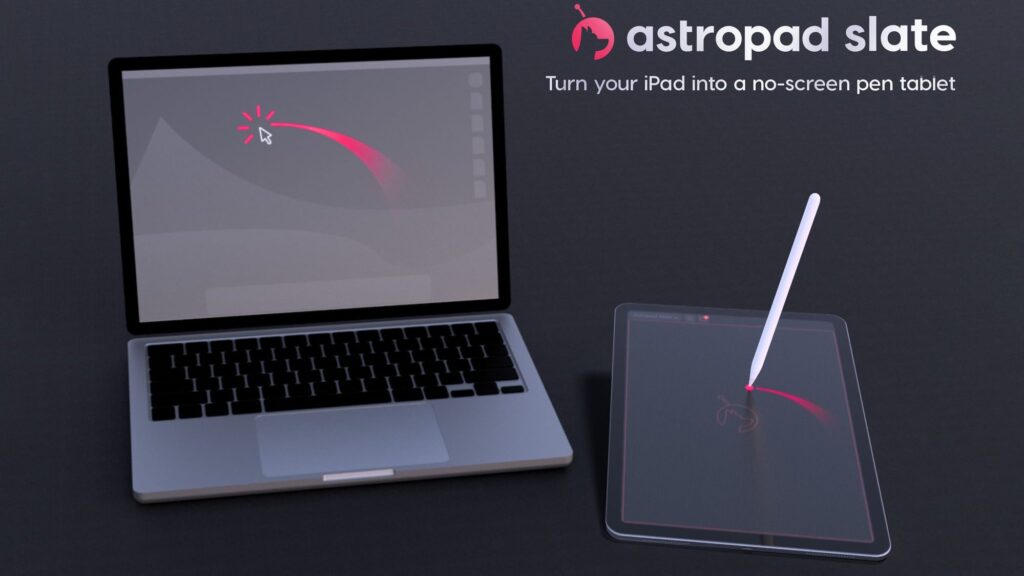
Astropad today announced a new iPad app called Astropad Slate, which can be used to control the Mac with an Apple Pencil. Astropad Slate is available as a public beta, and because it’s still in testing, it is free for everyone.
There are several Mac functions that can be performed with the Apple Pencil. It works as a cursor for controlling the desktop mouse, with a tap on the screen serving as a click. Handwriting done on the iPad will be translated into typed text on the Mac. Astropad Slate supports the Apple Pencil hover gestures on newer iPads, and there is a simulated hover option on older iPads, plus you can use two-finger touch gestures for actions like scrolling and zoom.
You can also use the iPad as a pen tablet with Mac apps that support drawing, sketching, and other creative work. The Astropad Slate app basically turns the iPad into a no-screen drawing tablet so you can focus on your work on the Mac. A Mac and an iPad can be connected using Wi-Fi, Peer-to-Peer networking, or an appropriate USB cable. Requirements include iPadOS 15 or later and macOS 11 or later.
The Astropad Slate app can be accessed by signing up for the beta on the Astropad website.
This article, “Astropad Slate iPad App Lets You Control Your Mac With Apple Pencil” first appeared on MacRumors.com
Discuss this article in our forums


